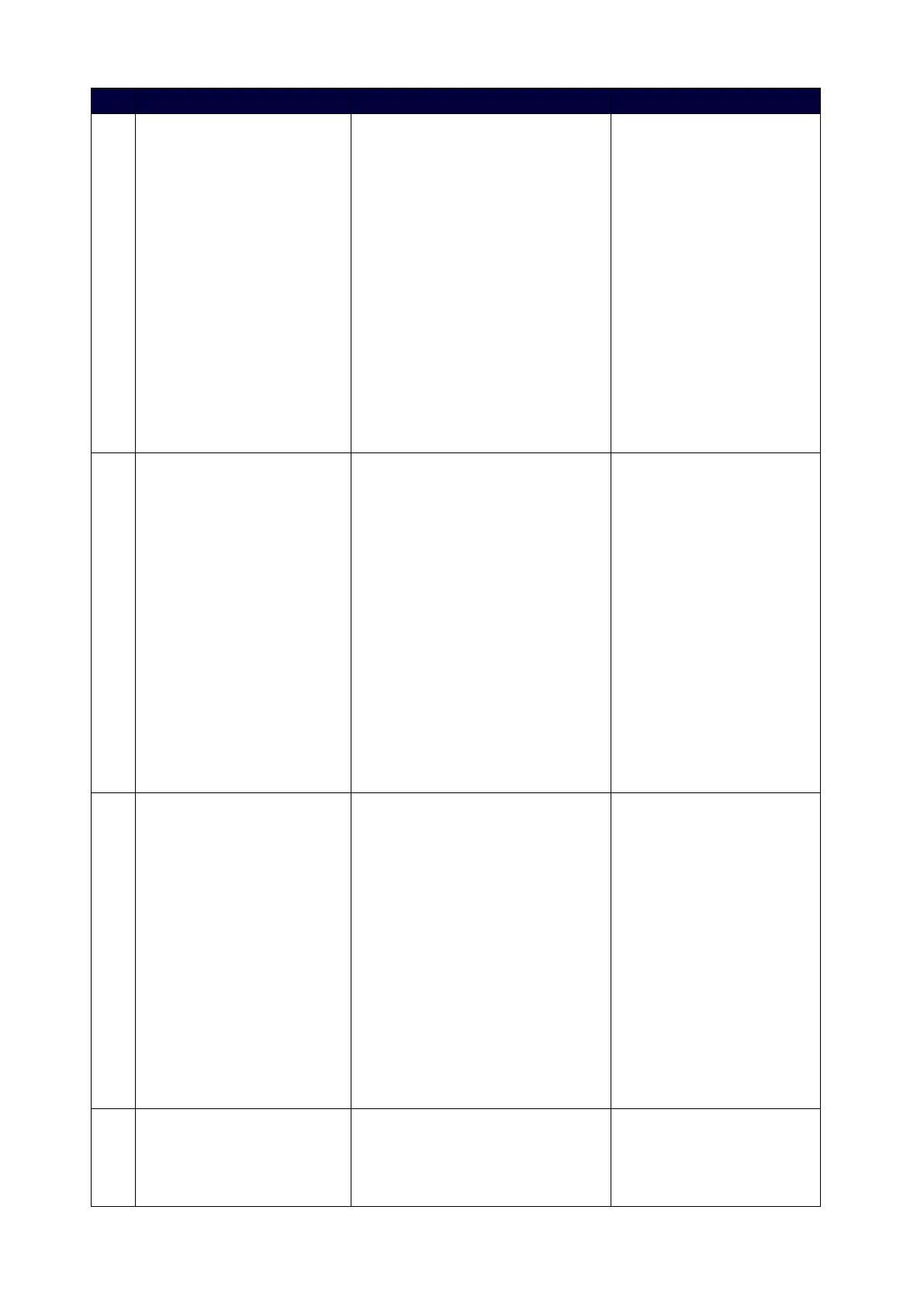64
NO Command Syntax Example
28 VIDOUT_ASPECT_RATIO
Command:
SEND_COMMAND <DEV>,
“‘VIDOUT_ASPECT_RATIO-<MAI
NTAIN|STRETCH>'"
Return:
VIDOUT_ASPECT_RATIO-<MAINTAI
N|STRETCH>
Description:
Sets the aspect ratio of the video
output port addressed by the D:P:S.
Command:
SEND_COMMAND
VIDEO_OUTPUT_1,
“'VIDOUT_ASPECT_RATIO-
MAINTAIN"
Return:
VIDOUT_ASPECT_RATIO-MA
INTAIN
Description:
Sets the aspect ratio to
MAINTAIN for the video
output port #1.
29 ?VIDOUT_ASPECT_RATIO
Command:
SEND_COMMAND <DEV>,
“‘?VIDOUT_ASPECT_RATIO'"
Return:
VIDOUT_ASPECT_RATIO<MAINTAIN
|STRETCH>
Description:
Requests the aspect ratio of the
video output port addressed by the
D:P:S.
Command:
SEND_COMMAND
VIDEO_OUTPUT_1,
“'?VIDOUT_ASPECT_RATIO'
"
Return:
VIDOUT_ASPECT_RATIO-MA
INTAIN
Description:
The aspect ratio setting of
the video output port #1 is
MAINTAIN
30 VIDOUT_BLANK
Command:
SEND_COMMAND <DEV>,
“‘VIDOUT_BLANK-<BLACK|BLUE>
'"
Return:
VIDOUT_BLANK-<BLACK|BLUE|LOG
O 1|LOGO 2|LOGO 3>
Description:
Sets the image of the video blanking
for the video output port addressed
by the D:P:S.
Command:
SEND_COMMAND
VIDEO_OUTPUT_1,
“'VIDOUT_BLANK-BLACK"
Return:
VIDOUT_BLANK-BLACK
Description:
Sets the image of the video
blanking to BLACK for the
video output port #1
31 ?VIDOUT_BLANK
Command:
SEND_COMMAND <DEV>,
“‘?VIDOUT_BLANK'"
Command:
SEND_COMMAND
VIDEO_OUTPUT_1,
“'?VIDOUT_BLANK'"
