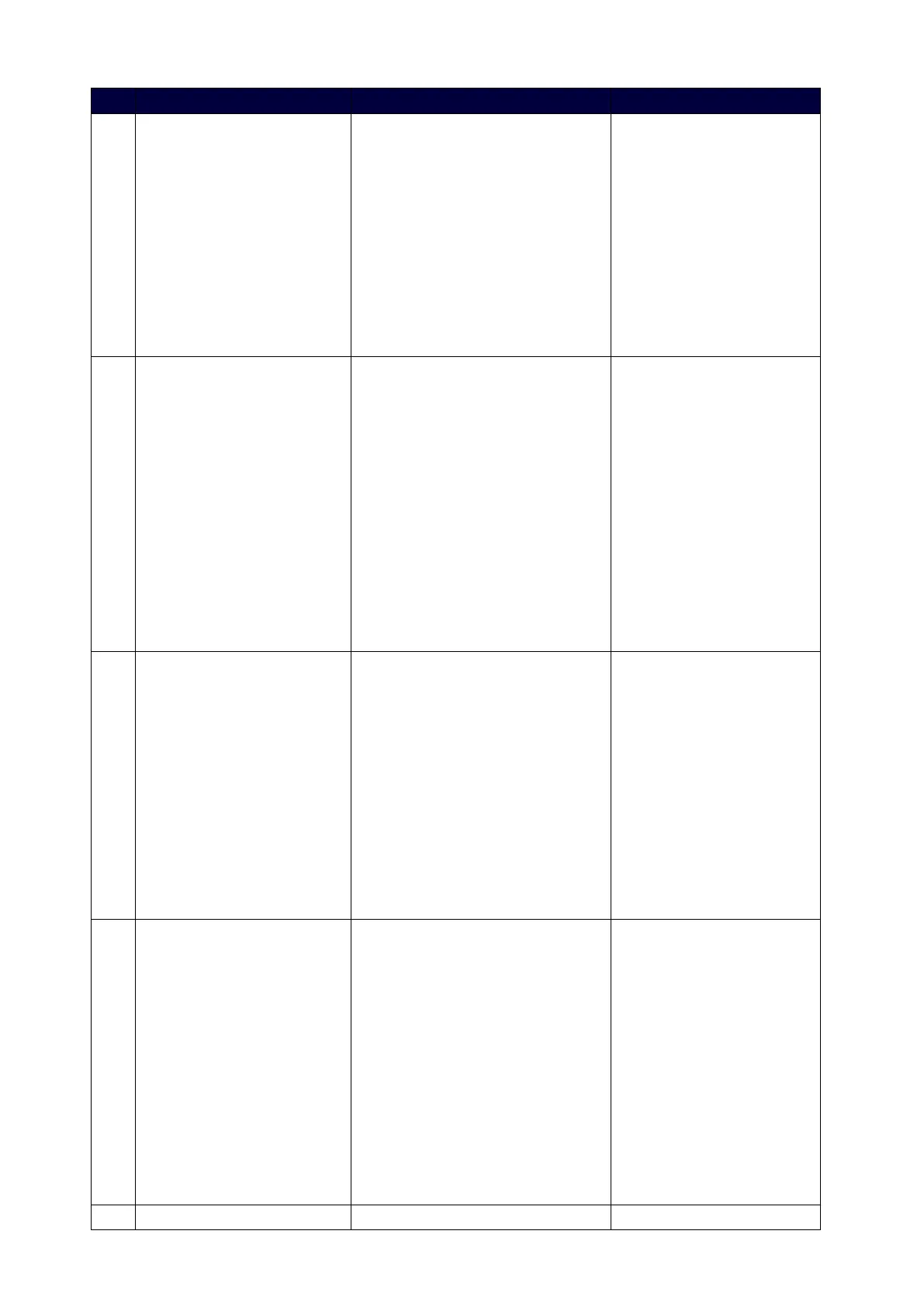72
NO Command Syntax Example
54 VIDOUT_CEC_SYS_STANDBY
Command:
SEND_COMMAND <DEV>,
“VIDOUT_CEC_SYS_STANDBY'"
Return:
VIDOUT_CEC_SYS_STANDBY
Description:
Set the sink of the video output port
to system standby mode via CEC.
Command:
SEND_COMMAND
VIDEO_OUTPUT_1,
“'VIDOUT_CEC_SYS_STAND
BY'"
Return:
VIDOUT_CEC_SYS_STANDBY
55
VIDOUT_CEC_MAKEACTIVE
Command:
SEND_COMMAND <DEV>,
“VIDOUT_CEC_MAKEACTIVE'"
Return:
VIDOUT_CEC_MAKEACTIVE
Description:
Turn on or wake up the sink of the
video output port addressed by the
D:P:S, and make the current video
input of sink active via CEC.
Command:
SEND_COMMAND
VIDEO_OUTPUT_1,
“'VIDOUT_CEC_MAKEACTIV
E'"
Return:
VIDOUT_CEC_MAKEACTIVE
56
VIDOUT_CEC_DISP_AUTO
Command:
SEND_COMMAND <DEV>,
“‘VIDOUT_CEC_DISP_AUTO-<ON|
OFF>'"
Return:
VIDOUT_CEC_DISP_AUTO-<ON|OFF
>
Description:
Turn on or off the automatic power
control of sink via CEC.
Command:
SEND_COMMAND
VIDEO_OUTPUT_1,
“'VIDOUT_CEC_DISP_AUTO
-OFF'"
Return:
VIDOUT_CEC_DISP_AUTO-O
FF
57
?VIDOUT_CEC_DISP_AUTO
Command:
SEND_COMMAND <DEV>,
“‘?VIDOUT_CEC_DISP_AUTO'"
Return:
VIDOUT_CEC_DISP_AUTO-<ON|OFF
>
Description:
Request to see if the automatic
power control of sink via CEC is on
or off.
Command:
SEND_COMMAND
VIDEO_OUTPUT_1, “'?
VIDOUT_CEC_DISP_AUTO'"
Return:
VIDOUT_CEC_DISP_AUTO-O
N
58 VIDOUT_CEC_SLEEP_TIMEO Command: Command:
