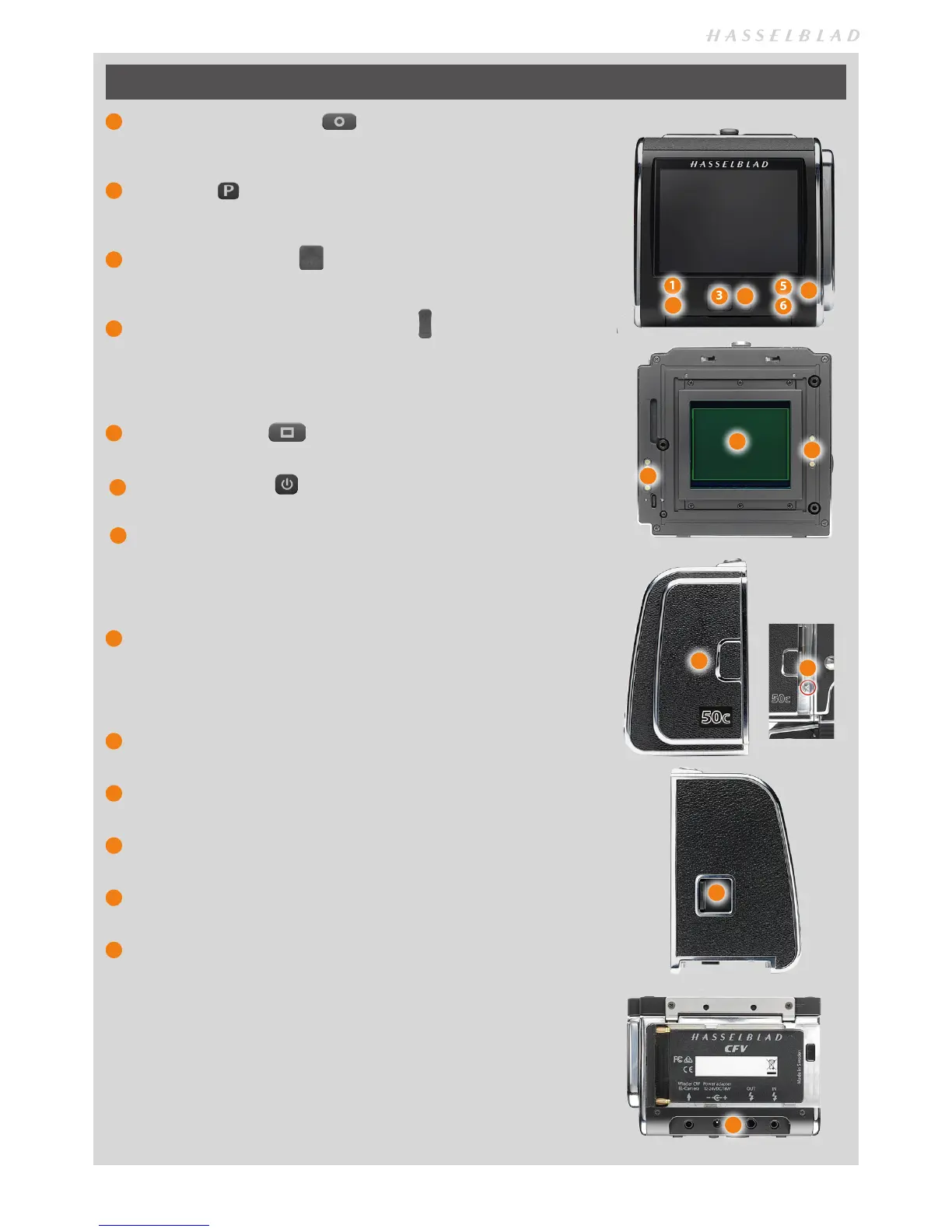10
BUTTONS, PARTS & COMPONENTS
1
MENU / (EXIT) button
Opens and closes the menu system. Also used for various other tasks (EXIT
button, for example) as you issue commands navigating the menu system.
2
P button
Assignable button to access a specific function. Setting is made via Custom
Options.
3
Navigation button
A four-way rocker button enabling you to browse images as well as navi-
gate the menu system.
4
Zoom- in/-out (Selection) button
A dual function button for preview inspection and menu option selection.
Zoom in to view close-ups of previews for focus checking. Zoom out to
view several at once and finally to view and select folders and media.
Also acts as the selection button for value setting.
5
Display button
Steps through the various viewing modes of the preview.
On / Off button
Turns the CFV on and off.
Ready-light
Indicates CFV 50c’s condition. GREEN signifies a new capture is possible
(steady or blinking). ORANGE signifies the unit is busy (writing to a CF card or
sending data, for example) and so a new capture is not possible. RED signi-
fies a problem (an explanatory message will be displayed).
8
CMOS and IR filter
The sensor is positioned behind a permanently mounted IR filter. Always
be very careful not to touch or scratch the surface of the filter when it is ex-
posed. Replace the protective cover whenever the CFV 50c is not mounted
on a camera.
9
Databus connectors
For digital communication with certain camera models.
10
CF-card cover
Protective cover for CF card slot..
11
‘Sensor plane’ index
For physical focus measurement in critical close-up work.
12
FireWire port
For computer connection.
13
Flash sync and power connector ports
Ports for Flash sync, Winder CW and EL-Cameras as well as external power
adapter. Protected behind a rubber cover.
6
7
1
2
3 4
5
6
7
8
9
9
11
10
12
13
