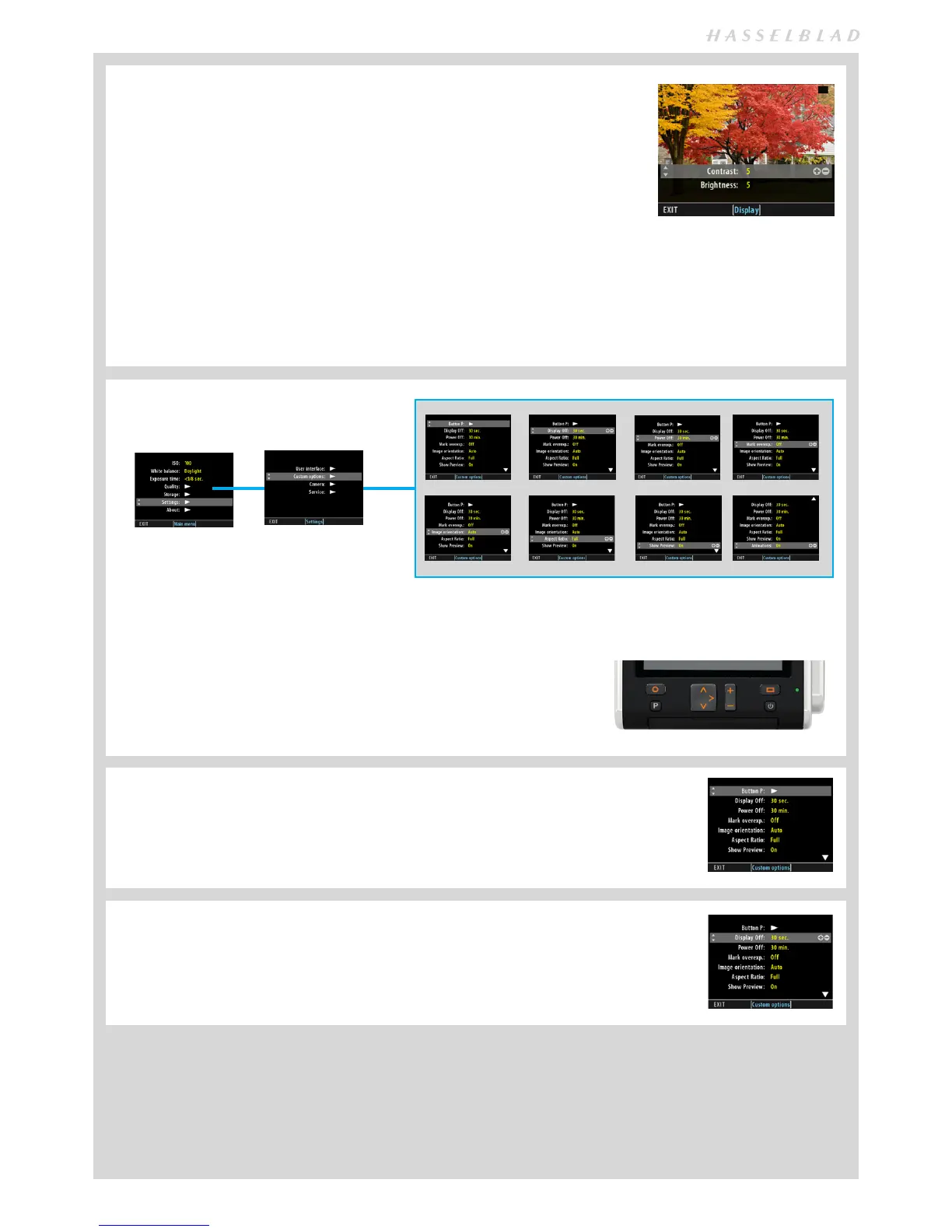25
DISPLAY
MENU > SETTINGS > USER INTERFACE > DISPLAY
This setting controls the level of Contrast and Brightness (both on a scale of 1-10) on
the display. Usually, you should leave this set to the default level of 5; however in some
viewing environments and/or with some types of images you may wish to increase or
decrease this value. A value of 10 provides maximum contrast; a value of 0 provides no
contrast (a black screen) while a value of 10 provides maximum brightness; a value of 0
provides minimal brightness. Lower brightness values require less battery power.
1. Press MENU.
2. Navigate to Settings.
3. Navigate to User Interface.
5. Navigate to Display.
6. Press the ZOOM button to step through options.
7. Save the chosen selection by pressing EXIT (MENU button).
Custom Options allows the setting of various options, as listed here. The setting procedure is the same for these features:
1. Press MENU.
2. Navigate to Settings.
3. Navigate to Custom Options.
4. Navigate to required item.
5. Press the ZOOM button to step through options.
6. Save the chosen selection by pressing EXIT (MENU button).
SETTINGS > CUSTOM OPTIONS
Navigator Display
Zoom
Menu
• P Button Function
MENU > SETTINGS > CUSTOM OPTIONS > P BUTTON
The P button is a customizable button to rapidly access a variety of functions.
OPTIONS: Delete image, Format card, Focus confirm, Live View, Browse mode, Mark over-
exposure
• Display Off
MENU > SETTINGS > CUSTOM OPTIONS > DISPLAY OFF
Sets the amount of elapsed time before the display is turned off. See ‘Power Modes’ section
in this manual for further details.
OPTIONS: 10 sec, 20 sec, 30 sec, 60 sec.