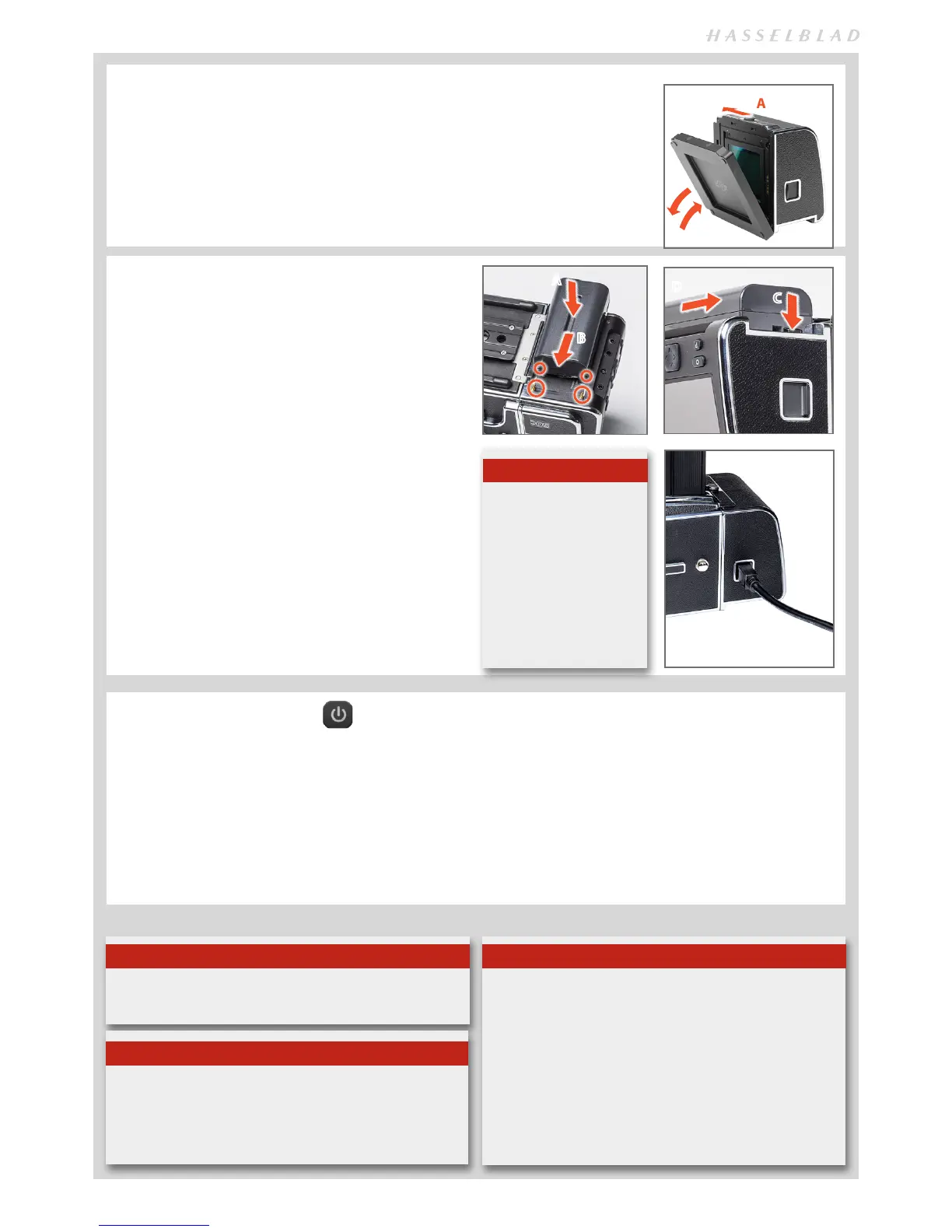11
ATTACHING AND REMOVING THE CFV 50C
When both attaching and removing the protective cover as well as attaching and removing
the CFV 50c to the camera, slide the locking button A. Avoid trying to just ‘snap’ the CFV
50c or protective cover into place without using the button.
A
POWERING THE CFV 50C
The CFV 50c requires power either from the battery (7.2V
Sony InfoLithium L type − NP-F550 for example) or from a
computer via a FireWire cable.
To attach a battery:
1. Firstly, ensure the battery is fully charged (see user appro-
priate manual for battery and charger).
2. Position the battery as in the illustration.
3. Press the battery towards the camera
A
. This automati-
cally depresses the battery retaining catch. Slide the bat-
tery into the final position
B
ensuring the contact prongs
on the camera are inserted into the battery. The battery
retaining catch will now return to the safety position.
To remove a battery:
1. Depress the battery retaining catch
C
and slide the bat-
tery over it
D
. It will then be freely removed.
FireWire connection:
1. Connect a FireWire cable between the FireWire port
on the CFV 50c and the FireWire port on the computer.
You do not need to attach a battery with a FireWire
connection.
ON / OFF BUTTON
With a fully charged battery fitted, keep the ON/OFF button
until the LED is illuminated. A Hasselblad logo splash screen
will appear on the display followed by an audible signal. This
signifies that the CFV 50c has beeen activated.
The CFV 50c will enter standby mode after the preset time to
save the battery. Keep the ON/OFF button depressed again
to turn the CFV 50c off. An audible signal will be heard again
to confirm this.
Tip
If the situation allows, change the Time Out and Power Down
settings to reduce battery consumption.
Note
Time & Date settings on the CFV 50c (which are included with
your capture files and batch labels) are updated automati-
cally through a FireWire/Phocus connection. These settings
are retained for some weeks by a small rechargeable cell that
is automatically recharged by the main battery or FireWire with
regular use.
If problems occur, charge the cell by leaving the CFV 50c on for
approximately 12 hours.
When using a FireWire connection you have to press the
button as usual for activation but only if the battery remains
attached. If the connection is FireWire only, active mode is
instigated automatically. The splash screen appears but no
audible signal is heard from the CFV 50c. There may be an au-
dible signal generated by the computer, however. Removing
the FireWire connection turns the CFV 50c off immediately,
also without an audible signal from the CFV 50c.
Tip
Save battery consumption by turning down the brightness
and/or contrast of the display using the Items on the MENU >
SETTINGS > USER INTERFACE > DISPLAY menu. You can also
save battery consumption by changing the Display Off /Sleep /
Power Off settings.
C
D
A
B
Note
The Hasselblad 555ELD,
500EL/ELM and 500/553
ELX models also require a
Battery Adapter (optional
accessory 3054668) for
untethered use. The Has-
selblad ArcBody might also
require a Battery Adapter
at certain extreme settings.
See ‘Camera Connectivity’.
