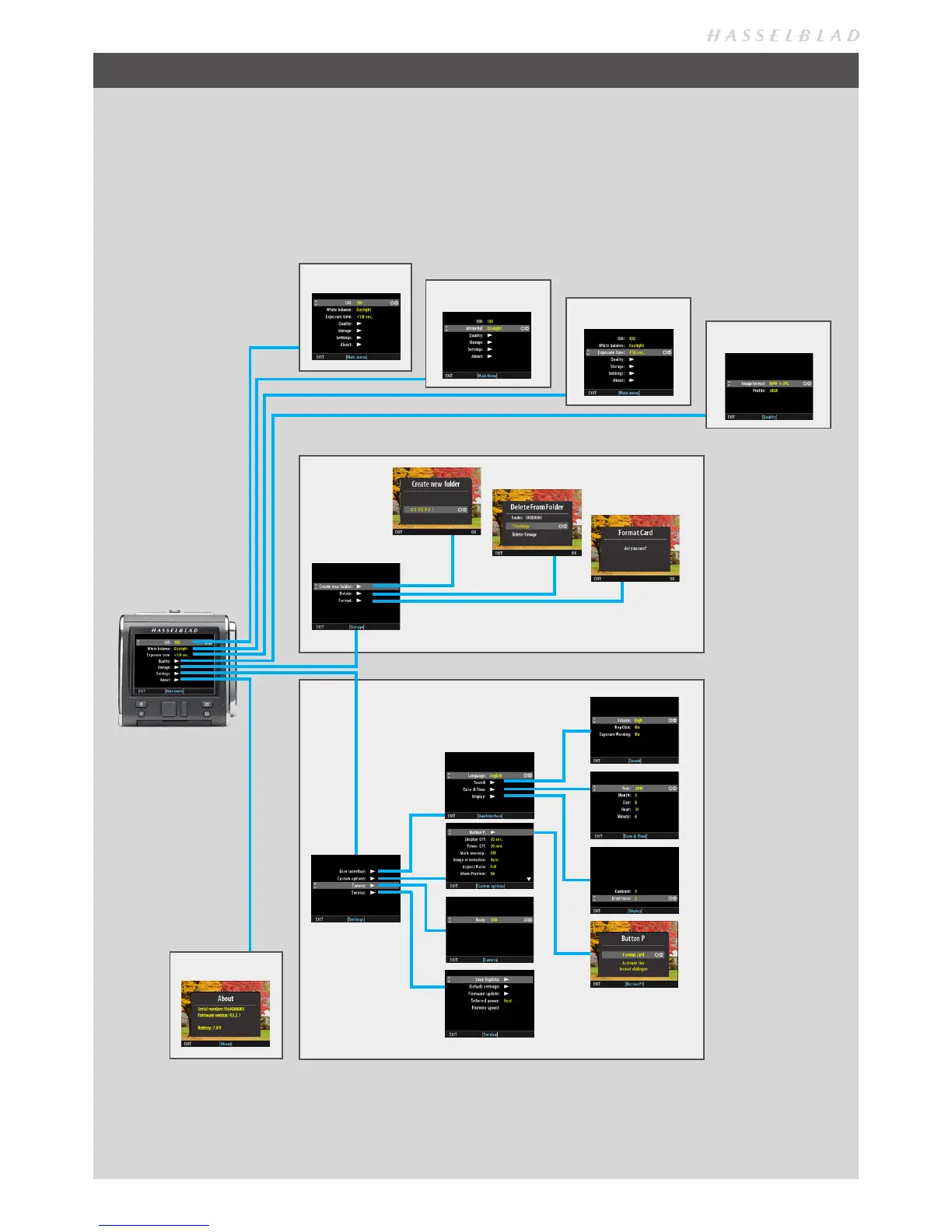14
The menu is structured in a manner similar to very many digitally controlled personal devices and should be familiar to most.
Once the menu is accessed, navigation, selection and confirmation are made by the various buttons beneath the display.
The first screen presents the main divisions: ISO, White balance and Quality – for rapid access while working – followed by
Storage, Settings and About.
BASIC OVERVIEW OF MENU & SCREENS
STORAGE
SETTINGS
ISO
WHITE BALANCE
QUALITY
EXPOSURE TIME
ABOUT