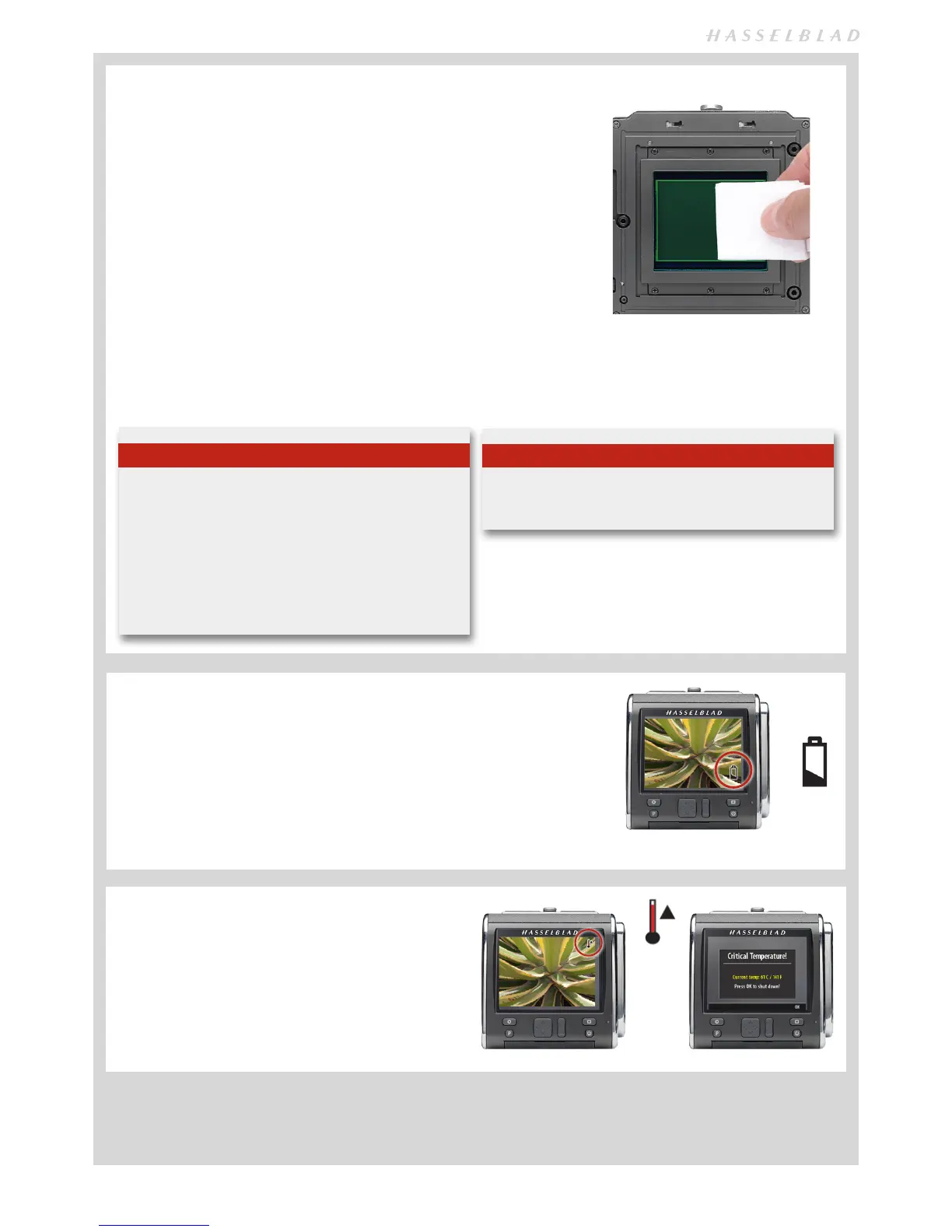43
CLEANING THE SENSOR FILTER
If you see dark or colored spots or lines in your images, then you may need to
clean the outer surface of the CFV 50c’s infrared (IR) filter. In most cases, the
careful use of compressed air will be adequate though if you use canned com-
pressed air, read the instructions very carefully before use to avoid spraying
impurities or even ice on the filter! Sometimes, however, small particles will
get stuck to the surface of the IR filter, requiring for a more thorough cleaning,
involving either fluid or wipes.
1. If compressed air did not remove all the problems on the filter, then use an
E-wipe.
2. Tear at the notch to break seal. Remove E-wipe from its packaging and
fold the tissue to match the width of the IR filter.
3. Apply firm pressure using two or three fingers at the edge of the wipe to
ensure an even, firm contact with filter surface. Wipe the surface in one
unbroken motion.
4. Finally check if the IR filter has been properly cleaned either by visual
inspection or by mounting the CFV 50c to a camera and making a test
capture. If further cleaning is needed, repeat cleaning procedure.
Note
If you still see spots on your shots after you have cleaned
the outside of the infrared filter, then you may have dust
either on the inside of the IR filter or on the sensor itself.
However,
never attempt to remove the glass filter – you will
probably ruin the sensor if you do so!
If dust manages to get between the IR filter and sensor, it can
only be removed at the Hasselblad factory. Contact your Has-
selblad dealer or Hasselblad Service Center for assistance.
Note
Do not use same side of the e-wipe twice as you might re-
apply any particles removed in the first pass.
BATTERY LIFE & BATTERY WARNING
Battery life is dependent on a number of variable factors and therefore cannot be
exactly predicted. If the camera is left in the active state for long periods, for exam-
ple, then the battery will naturally become exhausted much faster. Adjusting Display
Off to activate sooner will help.
A low camera battery state is indicated by a symbol on the display and in addition,
an audible signal sounds and obvious measures should be taken.
Low battery warning
TEMPERATURE WARNING
Many rapidly taken captures make heavy demands on the
processor in the CFV 50c which in turn produces heat. This,
particularly in combination with high ambient temperature,
can result in noise in the image files. To prevent this, the CFV
50c displays a warning icon when the temperature rises.
At ca. 60° C a warning dialogue appears signifying that the
CFV 50c is temporarily shutting down to allow it to cool.