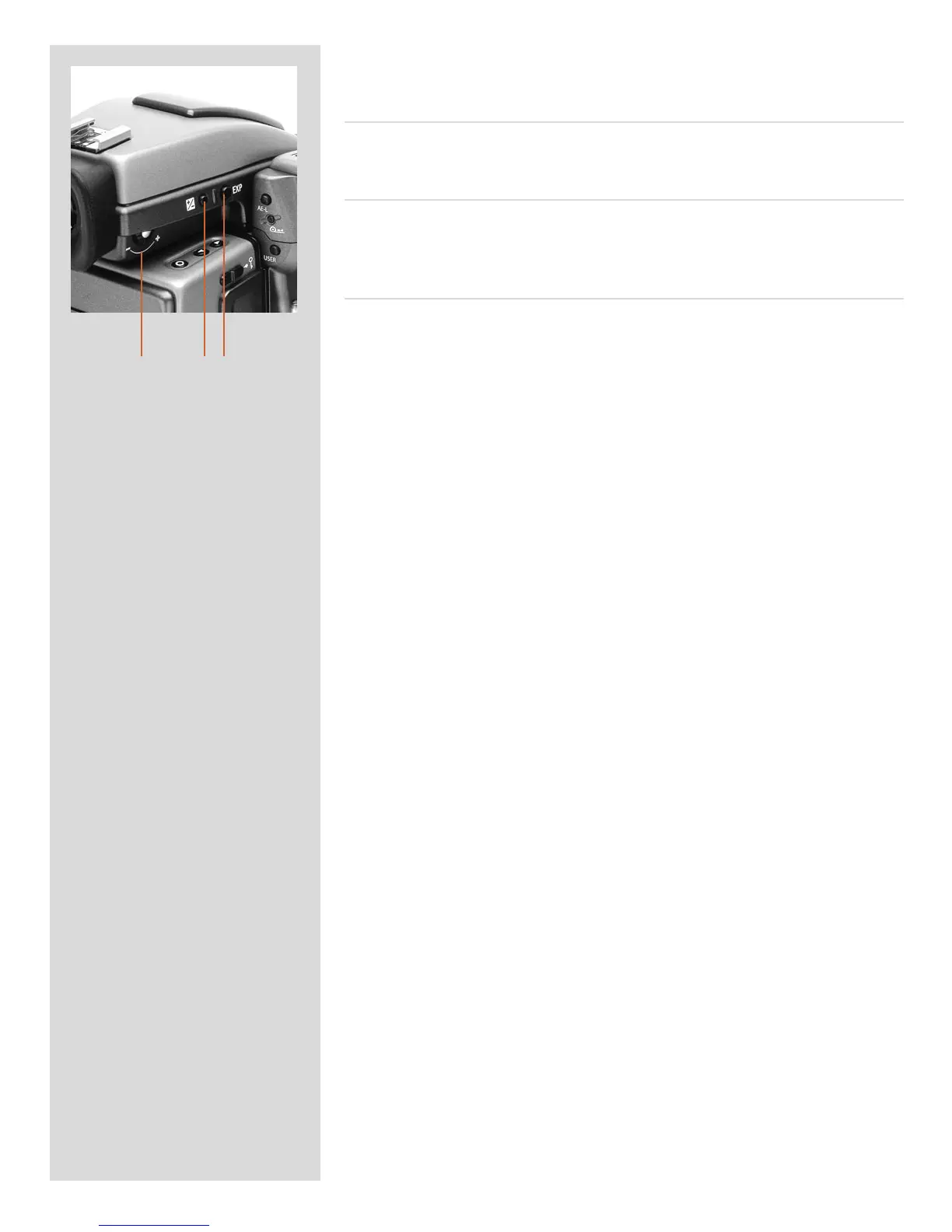21
There are also two control buttons on the viewfinder, as well as the eyesight cor-
rection adjustment wheel:
Eyesight correction adjustment wheel P
e personal eyesight adjustment facility has a diopter range of -4 – +2.5, to suit most
users.
EV correction adjustment button Q
Press this button to access the EV compensation screen. Settings are made with either
the front or rear control wheels. An EV correction symbol appears on the grip and
viewfinder LCD as confirmation.
EXP button R
e EXP (Exposure) button accesses the exposure mode and metering method options
screen. Settings are made with the front and rear control wheels and the appropriate
symbols appear on the grip and viewfinder LCD accordingly.
P Q R