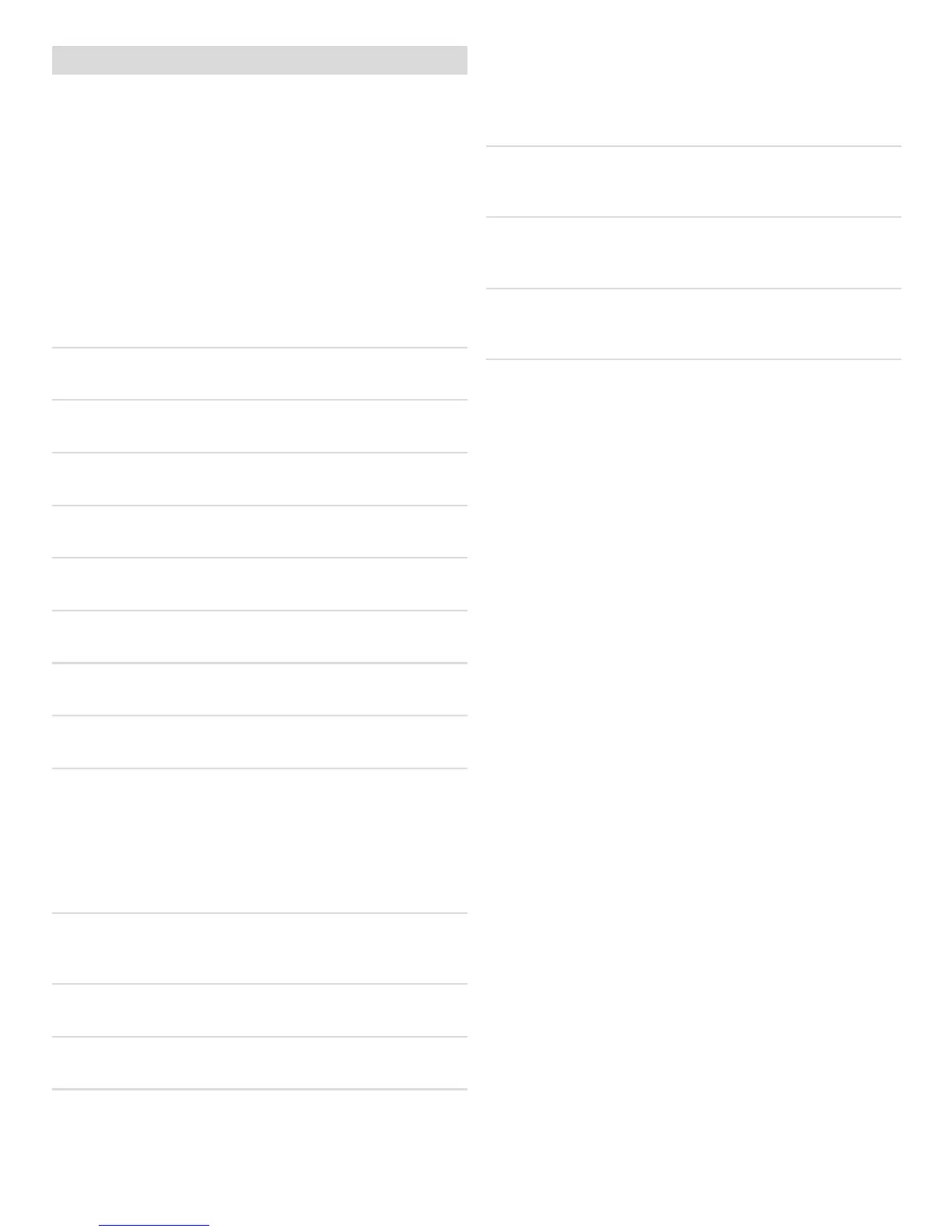68
Customizable button function list
e USER, AE-L, STOP DOWN and M.UP buttons can all be
reassigned to different functions.
e USER button has no function until specifically assigned one
(default is ‘None’).
e AE-L, STOP DOWN and M.UP buttons, however, by default
are assigned the function appropriate to the name, until assigned
otherwise.
e following is a description of the functions that these buttons
can be assigned / reassigned to.
None
e user button has no function.
Standby
Sets the camera in standby mode to save battery consumption.
Stop down
Stops the lens down.
Flash Measure
Initiates flash measure function.
Interval timer
Initiates interval timer function.
Multi exposure
Initiates multi exposure function.
Self timer
Initiates self timer function.
Bracketing
Initiates bracketing function.
AF Drive
Activates the AF system in any focusing mode. When the button is
pressed the AF system sets the correct focusing point automatically.
is is a rapid, accurate and handy way of using the AF system when
the camera is set to Manual focus mode. In this manner you take
advantage of the accuracy and certainty of the autofocus system
while retaining the control inherent in manual focusing mode.
Mirror up
Controls the mirror up or down function (same function as the
M-UP button).
B mode
Sets the camera to B exposure mode.
T mode
Sets the camera to T exposure mode.
Cycle LM mode
Changes the light-metering method in a loop manner: Centre
Weighted/Average/Spot.
plus the following that are only available when a digital back is
attached:
Histogram
Recalls the last shown histogram. (Not supported by all digital
backs).
Grey balance exp.
Initiates a grey balance exposure. (Not supported by all digital
backs).
Delete last image
Activate the delete function for the last image in a digital back. (Not
supported by all digital backs).
Dig. foc check
Displays last exposure taken at 100% scale on digital backs with
LCD. (Not supported by all digital backs).
A quick way to program the customizable buttons (and to access the
Custom Option level in general) is to use the short-cut as follows:
1) Press the MENU button.
2) Then press the USER button.
This directly accesses the “Custom options” level in the menu and
the “User button function” item.