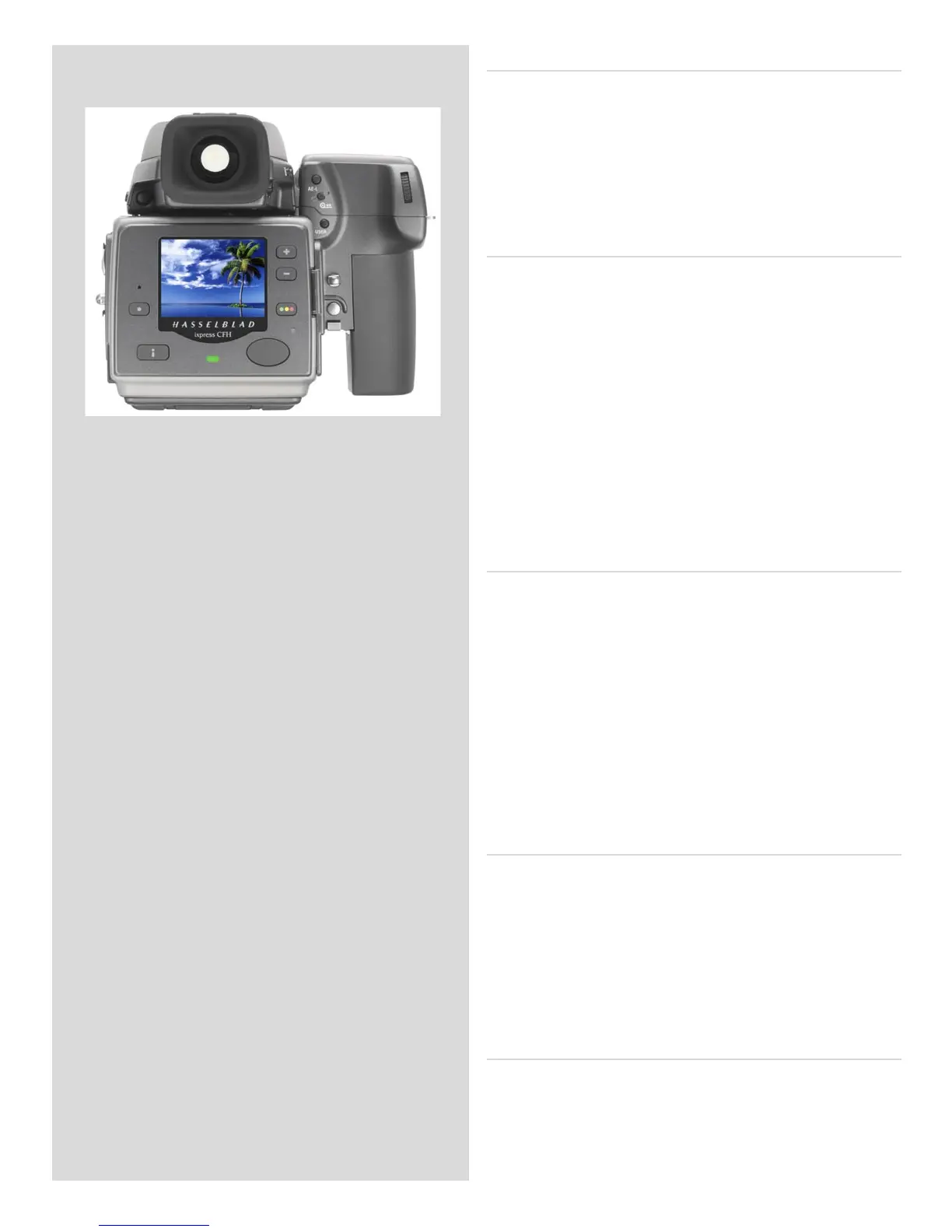42
Three modes of operation and storage
Optimum portability and image storage are critical for the profes-
sional photographer. e Ixpress CFH offers a free choice of the
portable CF card storage, the flexible FireWire drive, or tethered
operation with extended, special capture controls. With these
three operating and storage options, the photographer is able to
select a mode to suit the nature of the work in hand, whether in
the studio or on location.
Direct shooting to Adobe DNG
Hasselblad has partnered closely with Adobe to make its new
products fully compatible with Adobe’s raw image format DNG
(‘Digital NeGative’), bringing this new technology standard to
the professional photographer for the first time. e DNG file
format enables raw, compressed image files to be opened directly
in Adobe PhotoShop. is allows photographers to operate quickly
and efficiently, reducing the “downtime” taken to process im-
age data and enabling final images to reach the customer more
quickly. Hasselblad image files now carry a full sets of metadata,
including capture conditions, keywords and copyright, facilitat-
ing work with image asset management solutions. For specialist
photographers the full productivity and creative freedom offered
by Hasselblad’s FlexColor workflow soware is also available via
importing the DNG file.
FlexColor and workflow
FlexColor is the soware that is included with Hasselblad digital
backs. It offers an image processing workflow with the highest
degree of control for the studio photographer. In tethered operation
tools like live video and overlay masking help bring productivity
to advanced set composition. e newest FlexColor version allows
the photographer to manipulate colour temperature and compare
image details across multiple images for precise image selection.
FlexColor works on the basis of the raw DNG files generated by
the Ixpress CFH.
FlexColor runs natively on both Macintosh and Windows comput-
ers and is licensed to allow you to provide free copies for all your
co-workers and production partners.
Colour refinement – new colour handling concept
Colour management solutions have in the past imposed limitations
on professional digital photographers, particularly when captur-
ing various skin tones, metals, fabrics, flowers etc. To combat
this, Hasselblad has developed a new, powerful colour engine in
its FlexColor workflow soware. With one camera set up, the new
optimised colour engine produces reliable out-of-the-box colour
without gradation, with skin tones and other difficult colours
reproduced accurately.
Instant Approval Architecture
As an integral part of Hasselblad’s digital solutions the H2 is front-
ing the Instant Approval Architecture from the split second of
capture: Limitless digital image capture loses some of its potential
if the photographer cannot quickly review and select the best im-
ages to present to the client. Building on the success of its Audio
Exposure Feedback technology, Hasselblad has created Instant