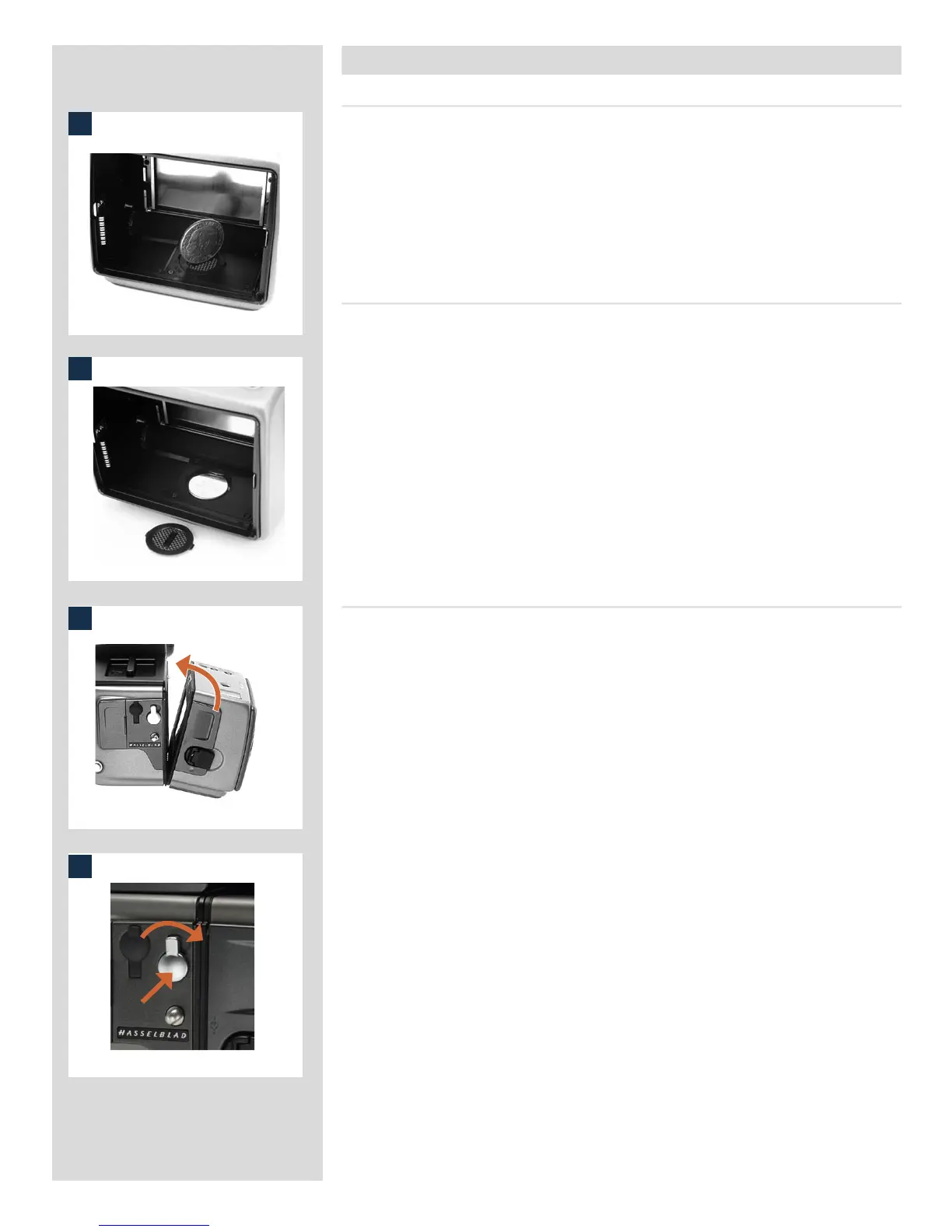36
2
1
3
4
2
1
Operation
Battery
e magazine uses a battery to retain information and settings when unattached from the
camera. When attached to the camera body, the magazine takes its power requirements
from the camera batteries. e magazine battery will normally be effective for 1-2 years
depending on use (off camera illumination, for example).
When the battery is in a very low condition, (approx... 1 month of use le), a low-battery
symbol appears on the magazine LCD as a warning.
e magazine will continue to function with no battery power le as long as it remains
attached to the camera body. However, when detached, the settings will not be stored.
Battery replacement 1, 2
Release the film holder by folding out the film holder key and rotating it 90° in a counter-
clockwise direction. Withdraw the film holder completely. On the bottom plate on the
inside of the film magazine housing you will find a slotted circular battery cover. Insert
a small coin or similar into the slot and rotate the cover about 20° in a counter-clockwise
direction. e cover will be freed and the battery can be removed. Replace with a fresh
CR2032 / 3V lithium (or equivalent) battery. Observe the polarity and ensure the positive
(+) face is uppermost and replace the cover (ensure the retaining lugs are inserted in the
battery compartment slots), locking it into place by rotating it in a clockwise direction
until it stops. If you inadvertently insert the battery incorrectly, the film magazine will
not be damaged though it will not function. Try to avoid touching the surface of the
battery with your bare fingers as sweat residue can decrease the electrical conductivity
of the battery casing and might cause corrosion.
Aer battery replacement, the magazine’s parameters return to the default settings
(Barcode, 120, Data-on, Count up).
Attaching and removing the magazine 3, 4
You cannot remove a magazine from the camera body if the magazine darkslide is not in
place, (when the magazine darkslide indicator on the magazine shows white). Neither can
you withdraw the magazine darkslide when the magazine is not attached to the camera.
Both these restrictions therefore prevent accidental film loss caused by fogging.
Attachment
Position the magazine retention groove onto the magazine support on the camera body
ensuring that they are correctly positioned. Swing the magazine towards the camera
body and firmly press into place with a click. If there is resistance, the magazine retain
-
ing catch on the camera has probably been inadvertently released. In that case, push the
release button again to reset the catch.
You can attach and remove the magazine with or without the film holder in place. If you
just want to change to a new film, you can remove and reload the film holder without
having to remove the whole magazine.
Removal
Ensure that the darkslide indicator on the magazine shows red (signifying that the
darkslide is closed). Firstly push the lever of the magazine release button to the right (il
-
lus 1) and while maintaining that position press the centre of the button firmly inwards
towards the camera body (illus 2) to finally release the magazine.
Ensure you press on the centre of the button, not on the lever.
You cannot remove a magazine if the darkslide is not closed.
If the film holder is inadvertently removed mid-film, then exposed frames will naturally be
lost due to light fogging. However, if the film holder is quickly re-inserted, the film will auto
-
matically be advanced by three frames to position fresh unexposed film. The film counter
will also correspondingly add on three frames to the original number recorded before the
film holder was removed.