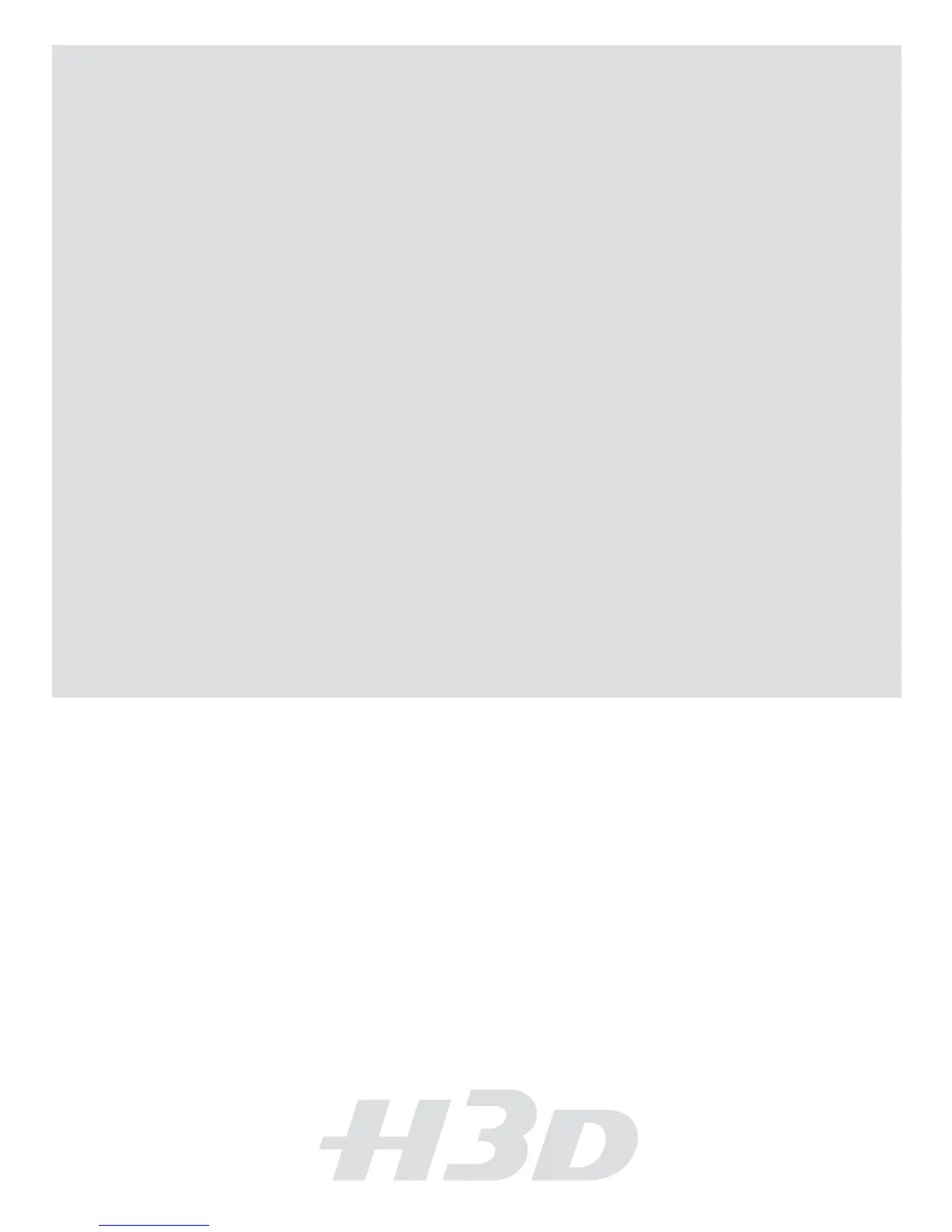The primary goal of all camera development is of course the seamless and unobtru-
sive production of superb images, regardless of situation. Hasselblad cameras have
abilities and features that you may not think you need yet; each individual has their
own way of working. But the H3D has tremendous scope for ne-tuning your tech-
nique possibly beyond your present ambitions .
Take your time to learn the intricacies and potentials of your new camera. Go at your
own pace and explore the possibilities when you feel ready for the next step. Results
will be good from the word go, that’s guaranteed, but when you want to make im-
provements or work more eciently perhaps, the capabilities are there for you.
The supreme Hasselblad potential is there, it’s up to you to exploit it!
6
FlexColor workow
FlexColor oers an image processing workow with the highest de-
gree of control for the studio photographer. In tethered operation,
tools like overlay masking help bring productivity to advanced set
composition. The latest FlexColor version allows the photographer
to manipulate color temperature and compare image details across
multiple images for precise image selection. FlexColor processes the
raw 3FR files generated by the Hasselblad H3D. FlexColor runs na-
tively on both Macintosh and Windows computers and is licensed to
allow you to provide free copies for all your co-workers and produc-
tion partners.
Modular design for exiblity
The H3D oers the choice of working with lm using a Hasselblad H
System lm magazine. This option permits photography in extreme
temperature environments or when extreme exposure times are de-
manded.
For increased usefulness, the digital capture unit of the H3D can also
be detached and used on a view camera by way of an adapter. In
this case the unit is controlled by the ash sync signal from the view
camera shutter.
A clean and dust-free sensor is essential and the modular design of
the camera allows for easy access for cleaning, saving you hours of
retouching work later.
in the eld or in the lab. The Hasselblad H3D is fully integrated with
the Hasselblad Instant Approval Architecture, bringing automated
image classication into your digital workow from the split second
of capture. IAA is a Hasselblad trademark and Hasselblad has a pat-
ent pending on the invention. Large enhanced OLED displays on the
new Hasselblad products provide a realistic, high quality and perfect
contrast image view, even in bright sunlight, to allow instant on-site
image approval.
Three modes of operation and storage
Optimum portability and image storage are critical for the profes-
sional photographer. The Hasselblad H3D oers a choice of storage
devices: portable CF cards, the exible ImageBank-II or a computer
hard drive. With these three operating and storage options, you are
able to select a mode to suit the nature of the work in hand, whether
in the studio or on location.
“Instant” user interface
The Hasselblad H3D is operated via an easy-to-use user interface,
utilizing a series of “instant” one-button-click operations including
instant capture, instant browse, instant approval, instant zoom, and
instant image info.
