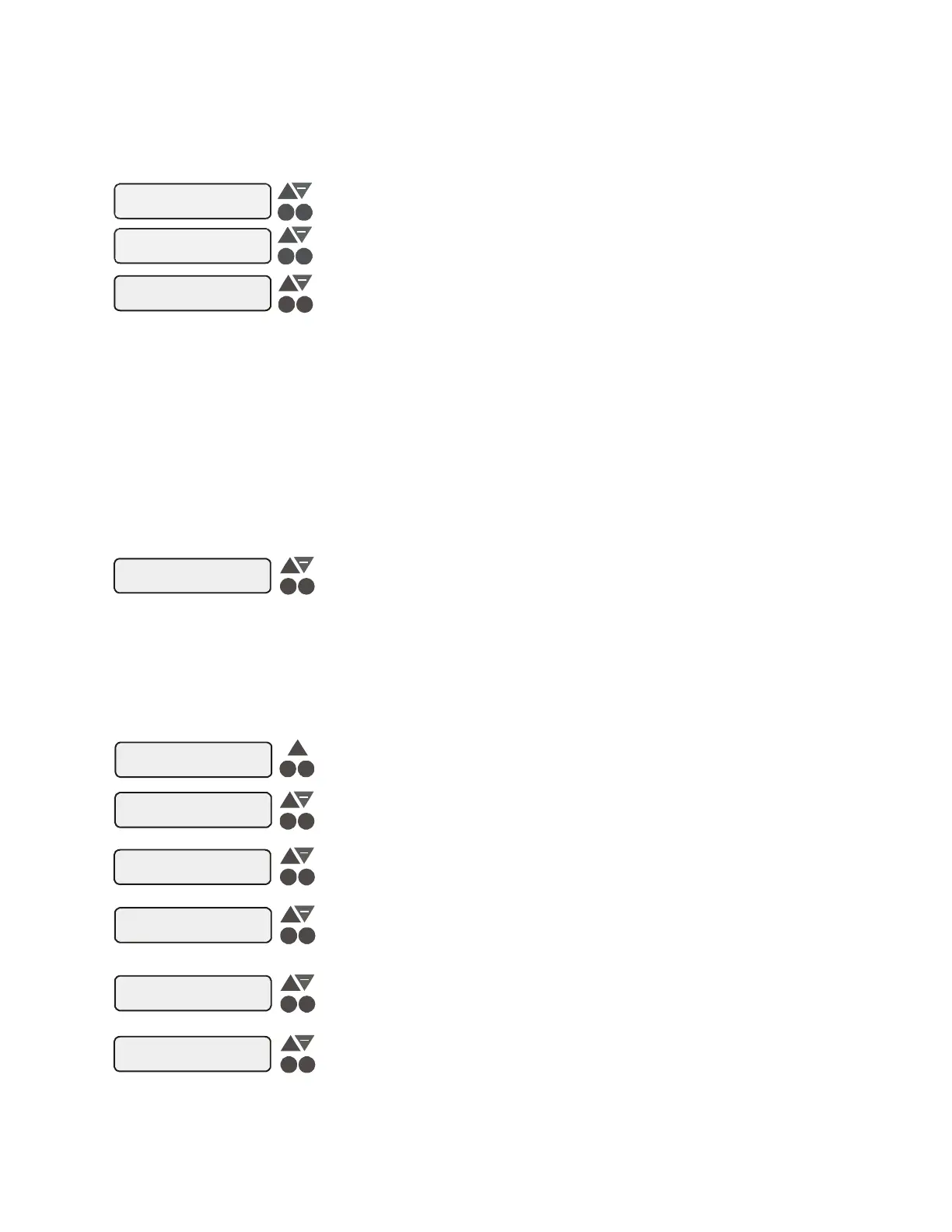14
Configuration Menu Items
Each item needs to be programmed and may contain additional sub-menu items. Refer to the following
pages for information on programming.
Chlorinator
Disabled
Chlor. Config.
+ to view/change
Move to next menu item
Move to next configuration menu
Push to access Chlorinator option
Toggle between Chlorinator Enabled and Disabled (default)
+
+
>
>
>
>
+
+
>
>
>
>
+
>
>
Display
Salt
Toggle between Display Salt (default) and Minerals
Move to previous/next configuration menu
Chlorinator
If the chlorinator is enabled (requires the use of the AQL-CL chlorination kit), then the cell
and flow switch must also be installed and the Aqua Logic will automatically chlorinate both
the pool and spa according to the desired output setting (see Settings Menu in the Operation
manual). If disabled (default), then neither the cell nor flow switch need to be installed and
all displays relating to the chlorinator will be suppressed.
When the chlorinator is enabled, the Aqua Logic will automatically detect and control any
Aqua Rite(s) that is installed in the system.
Display
Allows for the display of salt (default) or mineral values.
Cell Type
T- C E LL- 1 5
Toggle between T-CELL-5 and T-CELL-15 (default)
Move to next menu item
+
>
>
Cell Type Selection
The Cell Type Menu appears after “Display Salt/Minerals” in the Chlorinator Configuration
Menu. The options are T-CELL-5 or T-CELL-15 (default). Make the proper selection based
on the electrolytic cell that is used in your system. For pools up to 20,000 gallons, the T-
CELL-5 is typically used. The T-CELL-15 is for pools up to 40,000 gallons.
Pool/Spa Config.
+ to view/change
Pool/Spa Setup
Pool and Spa
Spa Spillover
Enabled
Filter Operation
Spa Spillover
Push to access Pool/Spa options
Rotates between Pool and Spa, Spa Only, and Pool Only (default) options
Toggle between Enabled and Disabled Spa Spillover(default)
Toggle between Pool Only and Spa Spillover options(default)
Move to previous/next configuration menu item
Move to next menu item
Move to next menu item or previous/next configuration menu
Move to previous/next configuration menu
if “Pool and Spa” is selected
and if “Spa Spillover” is enabled
Spa - CountDn
00:30
Adjust time setting (Manual on/off, 0:05, 0:10, 0:15..., (default is 4:00))
Move to next menu item
if “Pool and Spa” is selected
if “Pool and Spa” is selected
V1=Aux1, V2=Aux2
Disabled
Toggle between Enabled and Disabled (default)
if “Pool Only” or “Spa Only” is selected
Move to previous/next configuration menu
+
>
>
+
>
>
+
+
>
>
>
>
+
+
>
>
>
>
+
>
>
Pool/Spa Setup
If “Pool Only” or “Spa Only” are selected, then the pool/spa valves are not needed and
pushing the POOL/SPA button on the display/keypad will have no effect. If “Pool and Spa”
