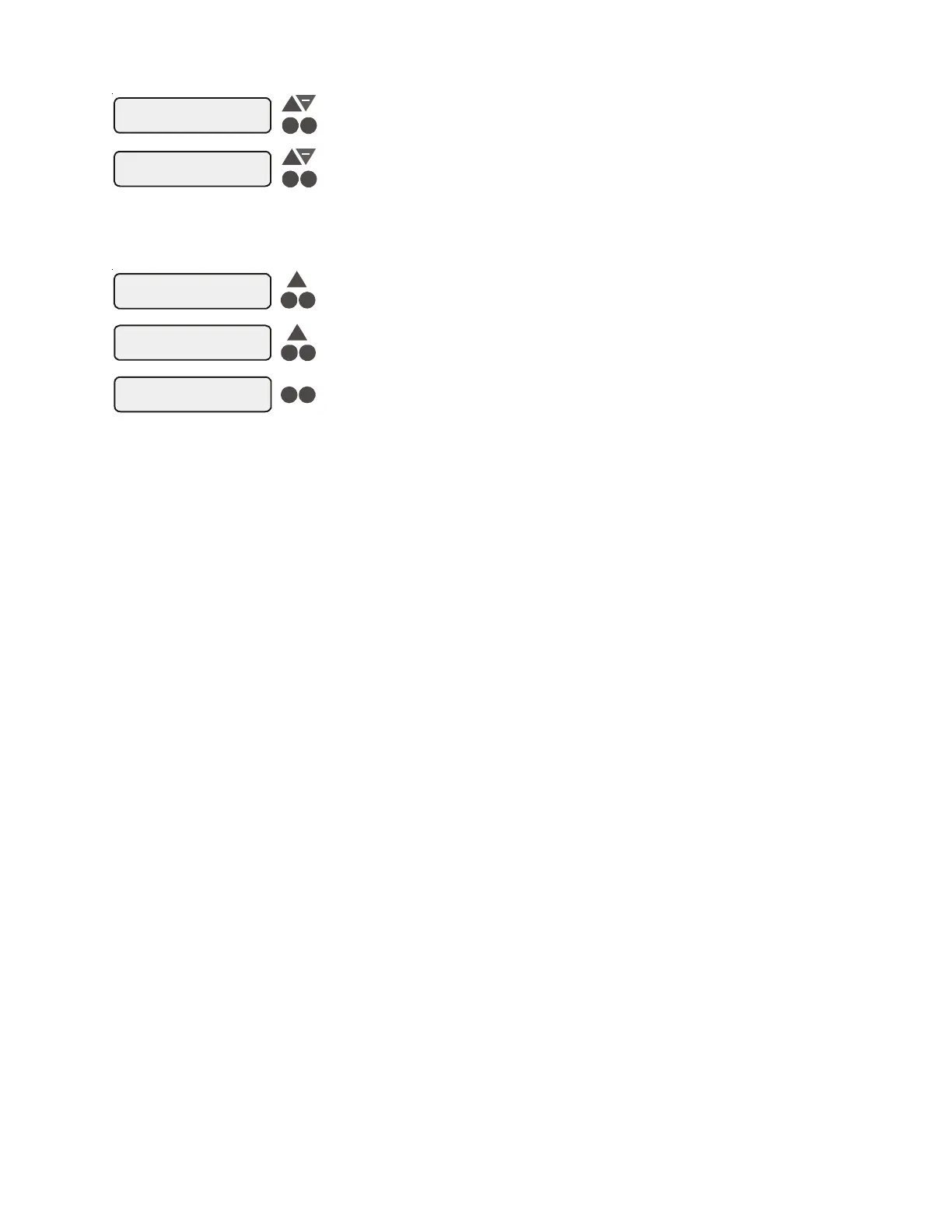21
Time Format
12 hour AM/PM
>
>
Move to previous/next configuration menu
+
Toggle between 12 hour AM/PM (default) and 24 hour time format options
Units
ºF and PPM
>
>
Move to previous/next configuration menu
+
Toggle between ºF and PPM (default) and ºC and g/L (Metric) options
+
+
>
>
>
>
>
>
Reset Config. to
Default Press +
Are you sure?
+ to proceed
Config. reset
Confirmed
Initiate reset of all configuration parameters
Reset all configuration parameters
Move to previous/next configuration menu (config. not reset)
Move to previous/next menu (config. not reset)
Move to previous/next configuration menu
Use this function to erase all previous system configuration and reset all configuration
parameters back to the factory default values. This function is NOT reversible--be careful.
