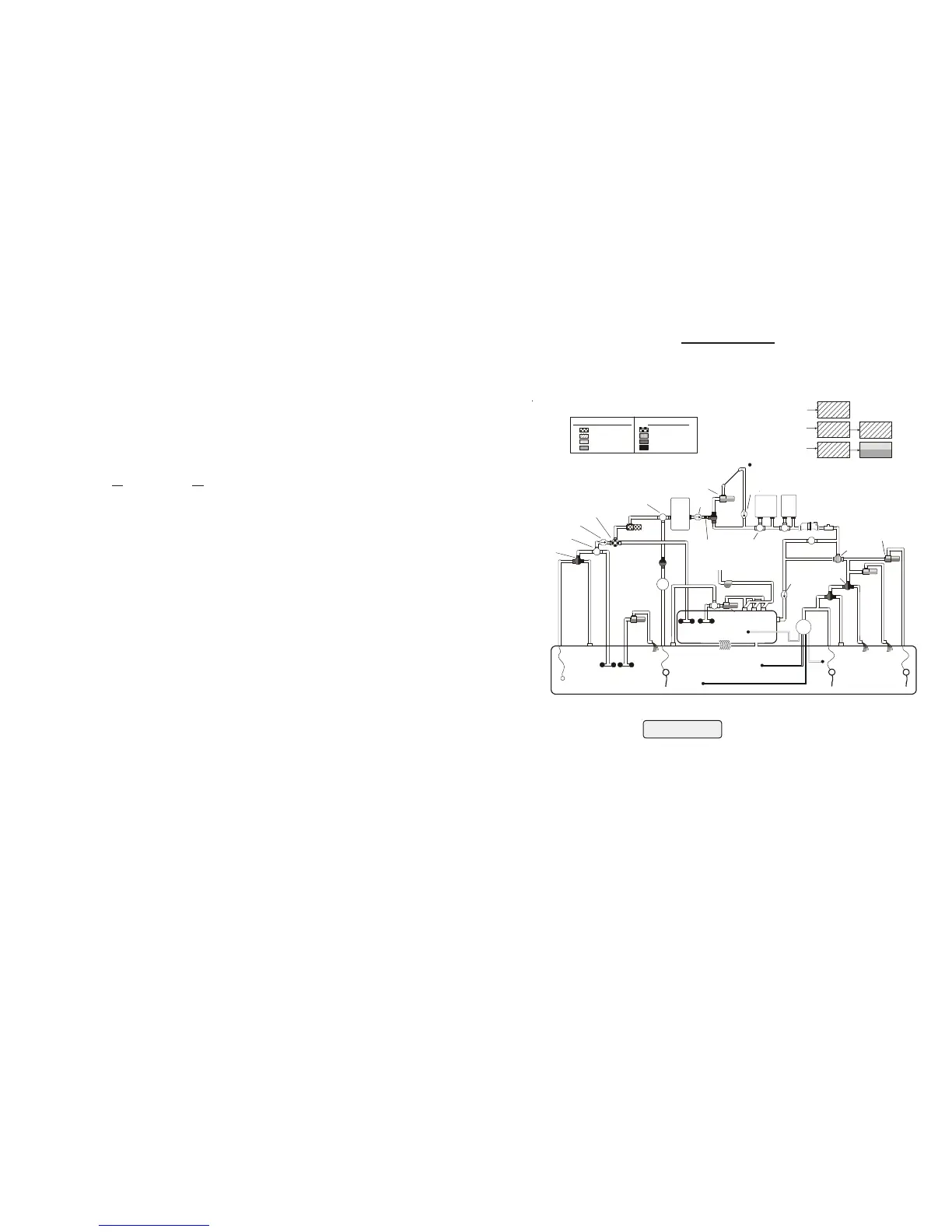1. The Pro Logic can be programmed to accommodate spa spillover, if desired.
2. Up to two conventional heaters (gas or heat pump) plus solar can be used to heat both the pool and the
spa.
3. If the chlorinator cell is plumbed prior to the pool/spa return valve, then both the pool and the spa can be
chlorinated.
4. The water sensor should be installed prior to any heater or solar and will display either the pool or the spa
temperature, depending on the current operation of the pool. The temperature will only be displayed when
the filter pump is running.
5. If any water feature or pressure side cleaner boost pumps are used, be sure to enable the “interlock”
feature (see “Configuration Menu” for details) to ensure that the pumps operate only when the filter pump
is on and the system is in the “pool only” operating mode.
6. The plumbing diagram above is intended to be used as a general guideline and is not a complete plumbing
schematic for the pool.
7. The air sensor must be installed if the freeze protection feature is enabled for the filter, valves or aux
outputs.
835
Aux1 Function
Manual On/Off (default)—the aux relay will alternate between turning on and off when the aux button
is pressed. There is no automatic control logic.
Countdown Timer – the aux relay will turn on when the AUX button is pressed and then will turn off
automatically after a programmed time (see Timers Menu in the Operations Manual). The AUX button
can also be used to turn the output off.
Low Speed of a 2-speed Filter Pump – the Pro Logic will operate the aux relay whenever the low speed
operation of the filter pump is required. It is very important that the “2-speed” filter pump option be
selected under the “Filter Config.” Menu for proper operation.
Timeclock – the aux relay will turn-on and turn-off at the times set for the aux timeclock in the Timers
Menu (see Operations Manual). The AUX button can also be used to turn the output on and off.
Solar – the aux relay operates a solar booster pump which will turn on when the filter pump is running
and solar heat is available and the water is less than the desired temperature setting. It is important to
note that “Solar” must be enabled in the “Solar Config.” menu for proper operation to occur.
Low Speed of a 2-Speed Spa Filter Pump – the Pro Logic will turn on the aux relay whenever the low
speed operation of the Dual Equipment Spa filter pump is required. “Pool and Spa-Dual” (located in
Pool/Spa Setup menu) and “2-Speed” (located in Spa Filter Config. menu) must be selected for proper
operation.
Group – the aux relay operates when the Group function is initiated and shuts off when the Group
function is terminated. See Aux1 Group section for operation information for the Group function.
Super Chlorinate – The Super Chlorinate function can be assigned to any Aux, Lights or Valve
button. This allows the user to simply hit a button to start a Super Chlorinate cycle, rather than using
the Settings Menu. Note that only one button can me assigned to this function.
pH Dispense – When Chemistry Sensing is enabled and pH Reduction Control is NOT disabled, the
Pro Logic will turn on the Aux relay when there is a need to energize the pH dispensing device. The pH
Dispense function can be assigned to any Aux or the Lights output. Once programmed for pH Dispense,
the Aux button will have no function. Requires the use of the AQL-CHEM sensing kit.
Aux1 Relay
This feature allows the user to select either “Standard” (default), “Dimmer”, “ColorLogic” or “VSP”
type relay for the Aux1 output. The optional AQL-DIM dimmer kit must be installed if “Dimmer” is
desired. The AQL-COLOR-MODHV ColorLogic Network Module must be installed if “ColorLogic” is
desired.
When “Dimmer” is selected, and the Aux1 output is manually turned on, the “+” and “-” buttons
adjust the level from 20% to 100% (default). The level is saved for the next time the aux1 output is
turned from off to on.
If “ColorLogic” is selected (Network Module must be detected at startup for this option to appear),
additional menus will prompt you for configuration information. Refer to the AQL-COLOR-MODHV
manual for details on how to configure an Aux output for use with Generation 3 or later ColorLogic
lights.
If “VSP” is selected, the Aux relay is used to supply power to a Hayward Variable Speed Pump (VSP).
The relay will be on when the Aux output is on and off when the output is off. On, off and speed are
controlled by commands sent to the VSP. Note: Up to 6 Lights/Aux outputs can be configured as VSP
relays.
Aux1 Interlock
If “Enabled”, this feature will override the function (Manual On/Off, Countdown Timer, Timeclock),
selected above and turn the aux1 off when: filter pump is off, first 3 minutes of filter pump operation
(allows the pump to prime and get water flowing), when the pool/spa suction return valves are in any
