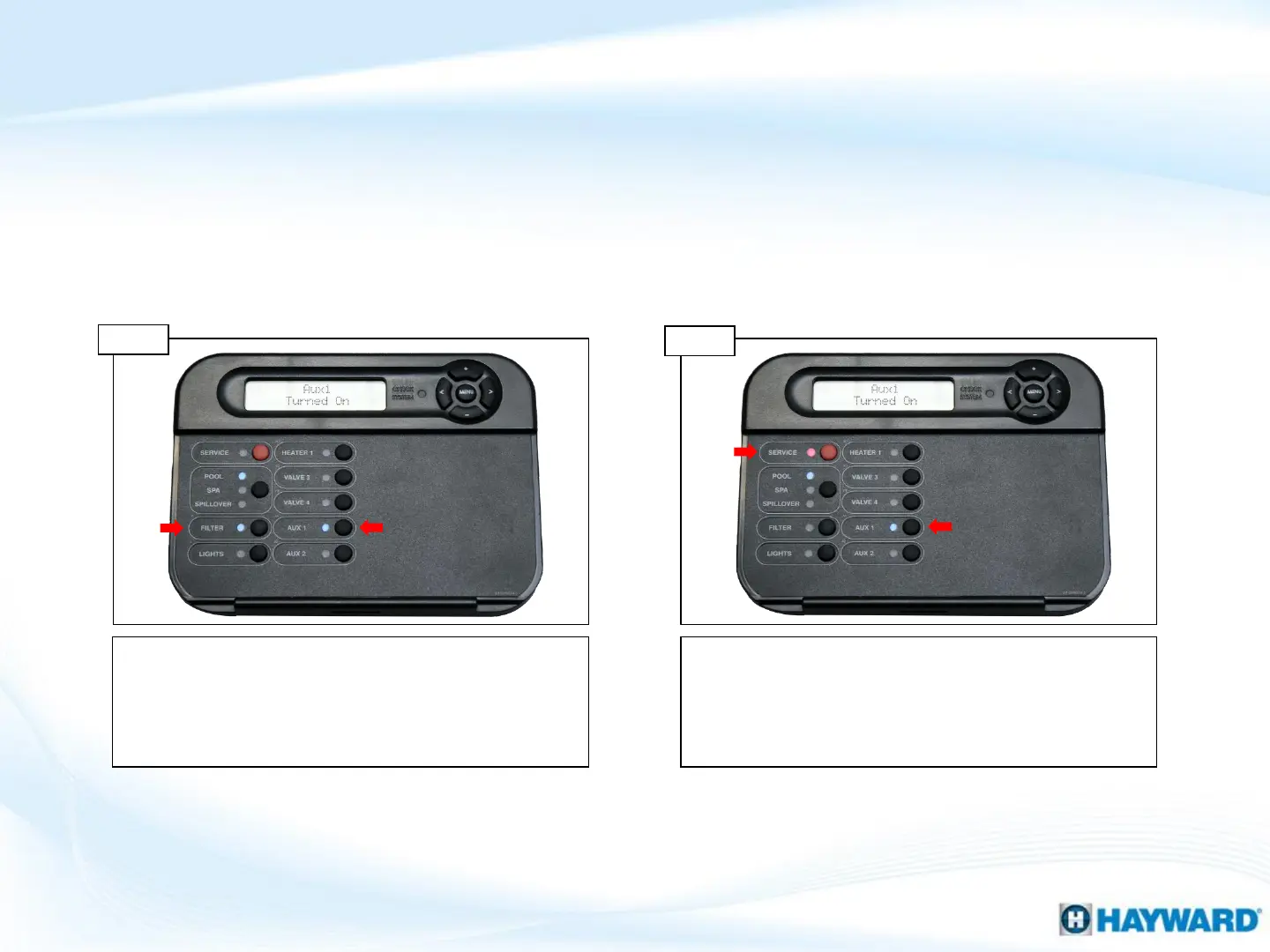40
The ProLogic Relays are rated for 120/240VAC, 300W, 25A. To avoid damage, make
sure wired equipment does not exceed these specifications.
The ProLogic will only attempt to engage a relay if the
specific Auxiliary LED is illuminated on the display.
Press the Auxiliary button that corresponds with the
relay in question. IF the relay LED fails to turn ON, go to
step 7B. IF ON, jump to step 7D.
Inspect relay LED
Step 7A
Step 7B
Activate service mode & press the relay button. IF the
LED illuminates, a control related feature is overriding
the relay, preventing normal operation from occurring
(example: interlock…etc.), go to step 7C. IF LED does
not turn ON, replace the local display (see pg. 17).
Service mode
7. Auxiliary Equipment Inactive
