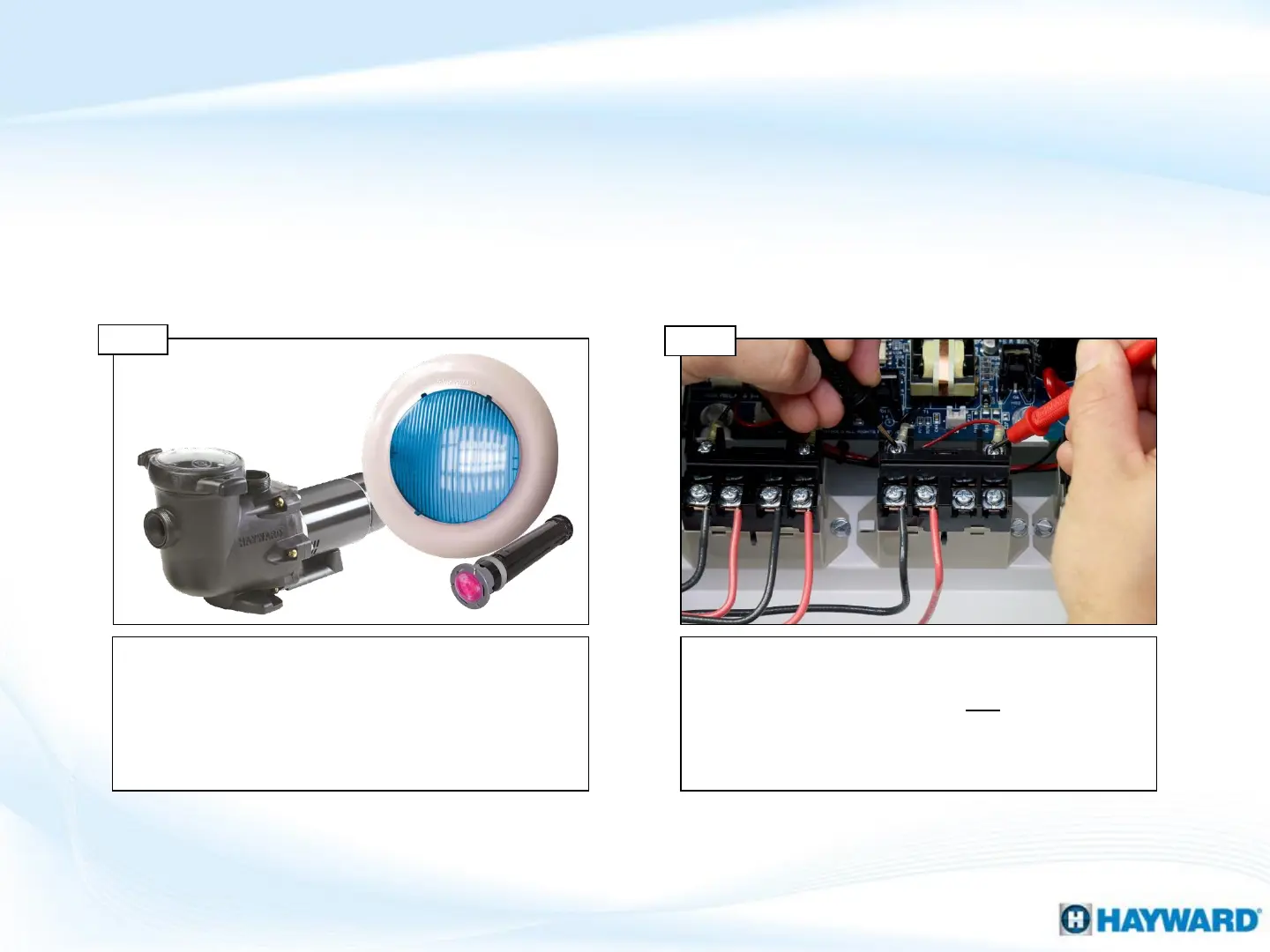41
Service mode suspends all automation, including schedules, equipment protections
and set point limitations.
While in service mode: IF the equipment wired to the
relay in question does not run/turn on, go to step 7D. IF
running/on, then exit service & attempt to manually
turn Auxiliary ON. After pressing the button the system
should explain any interlocks or preventions, contact
service for additional assistance (908)355.7995.
Equipment running/on in service?
Step 7C
With the Auxilary LED illuminated, remove the relay
bracket, providing access the low voltage side of the
relay. Test suspect relay for 20-25VDC, between the red
& black wires. IF no/low voltage is present, proceed to
step 7E. IF correct, jump to step 7F to test the high
voltage side.
Test relay: low voltage side
Step 7D
7. Auxiliary Equipment Inactive (cont.)
