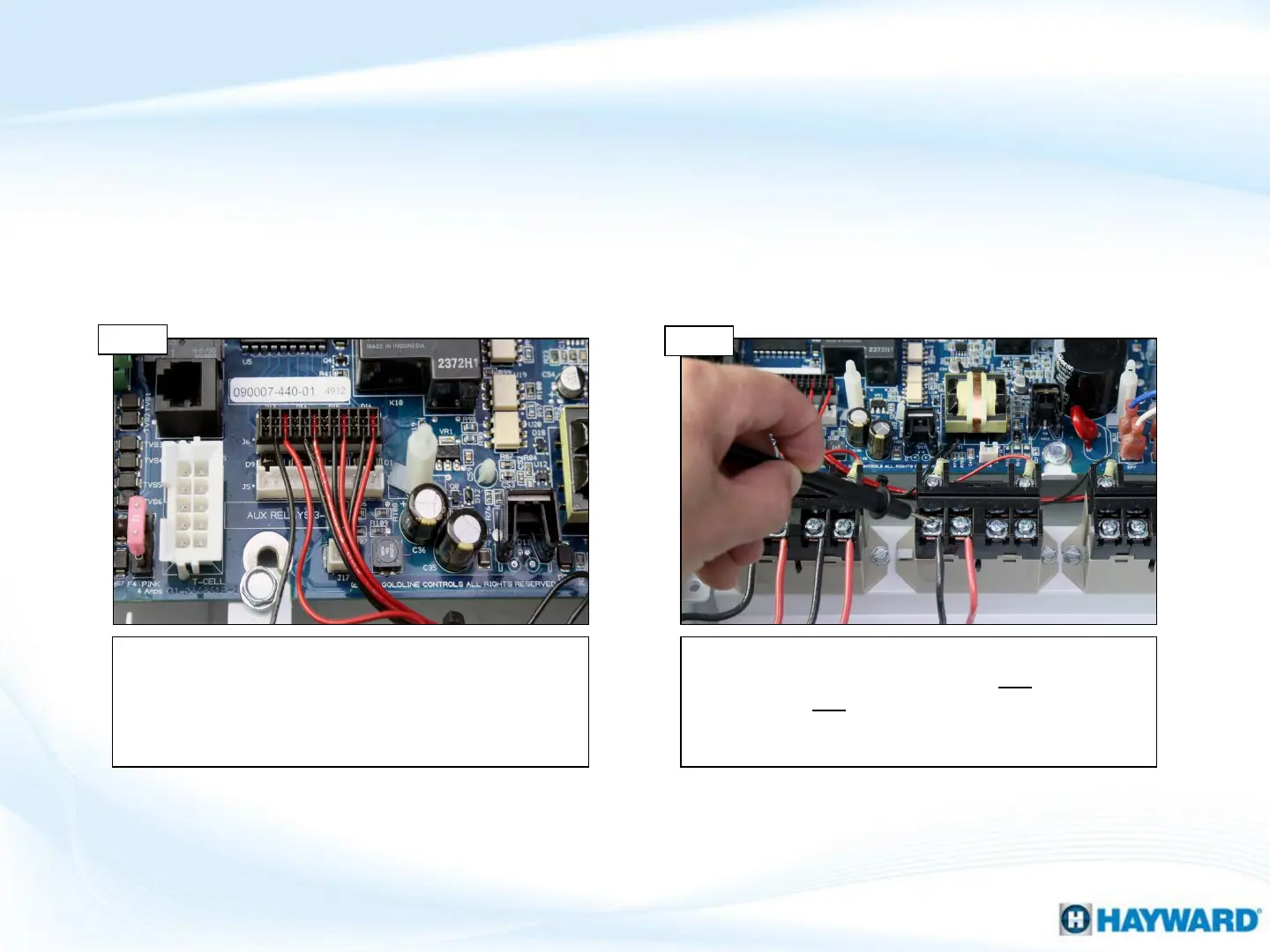42
There are two relay sockets on the ProLogic board. IF the ProLogic is a P-4, PS-4, OR
PS-8V then the top socket should be filled and the bottom should remain open.
Verify whether the Auxiliary in question is mounted in
the top or bottom set or relays. Make sure the wiring
harness is plugged into the correct socket on the board.
IF incorrect, power down & move wiring harness &
retest. IF correct, replace main board (see pg. 17).
Inspect Relay wiring harness
Step 7E
Step 7F
To verify the relay is receiving power test the first
terminal against ground to verify 120VAC is present. IF
wired for 240VAC, also test the third terminal against
ground. IF terminal 1 (120V) OR 1 & 3 (240V) do not
have power, correct at the breaker. IF correct go to 7G.
Test relay: source power (line side)
7. Auxiliary Equipment Inactive (cont.)
