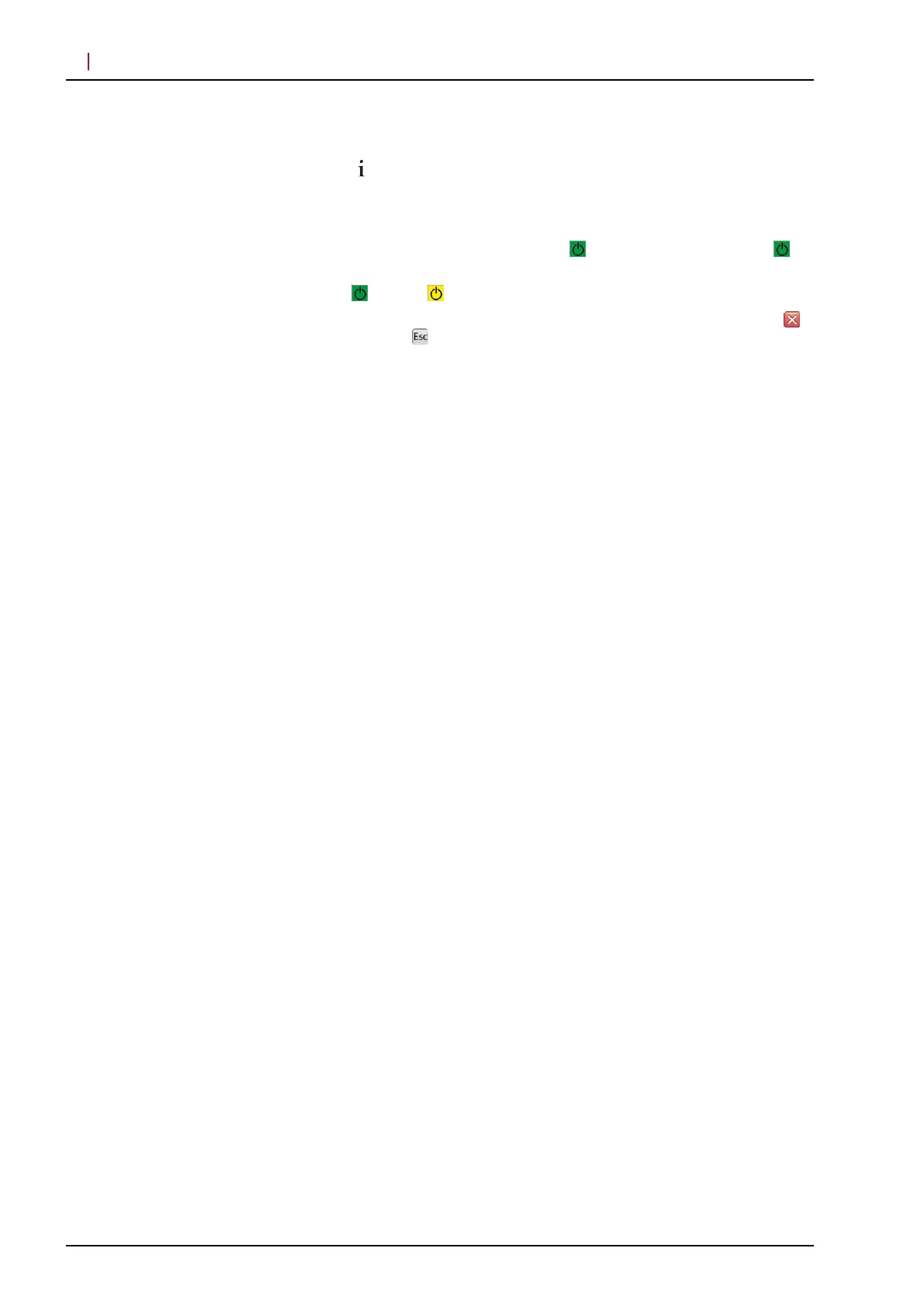Click “Save images” in the menu bar.
If you have acquired multiple images and have not closed the
acquisition window for an extended period, click “Save images” to
free up memory in the image data buffer and to prevent data loss
in case of PC and/or hardware problems.
To switch off the camera, press
on the touch panel or click in
the acquisition window.
turns to .
To quit the examination and close the acquisition window, click
or press on the keyboard.
The acquired images and movies are saved. The acquisition
window closes. The acquired images are displayed in the image
viewing window in the form of image thumbnails. The “HRA Patient
Timer Log” window opens. For further information on the “HRA
Patient Timer Log” please refer to the SPECTRALIS Product
Family User Manual.
Review the images.
Quitting the examination
Acquiring Images
Acquiring Images
5
© Heidelberg Engineering GmbH, Article No. 230134-002 INT
30