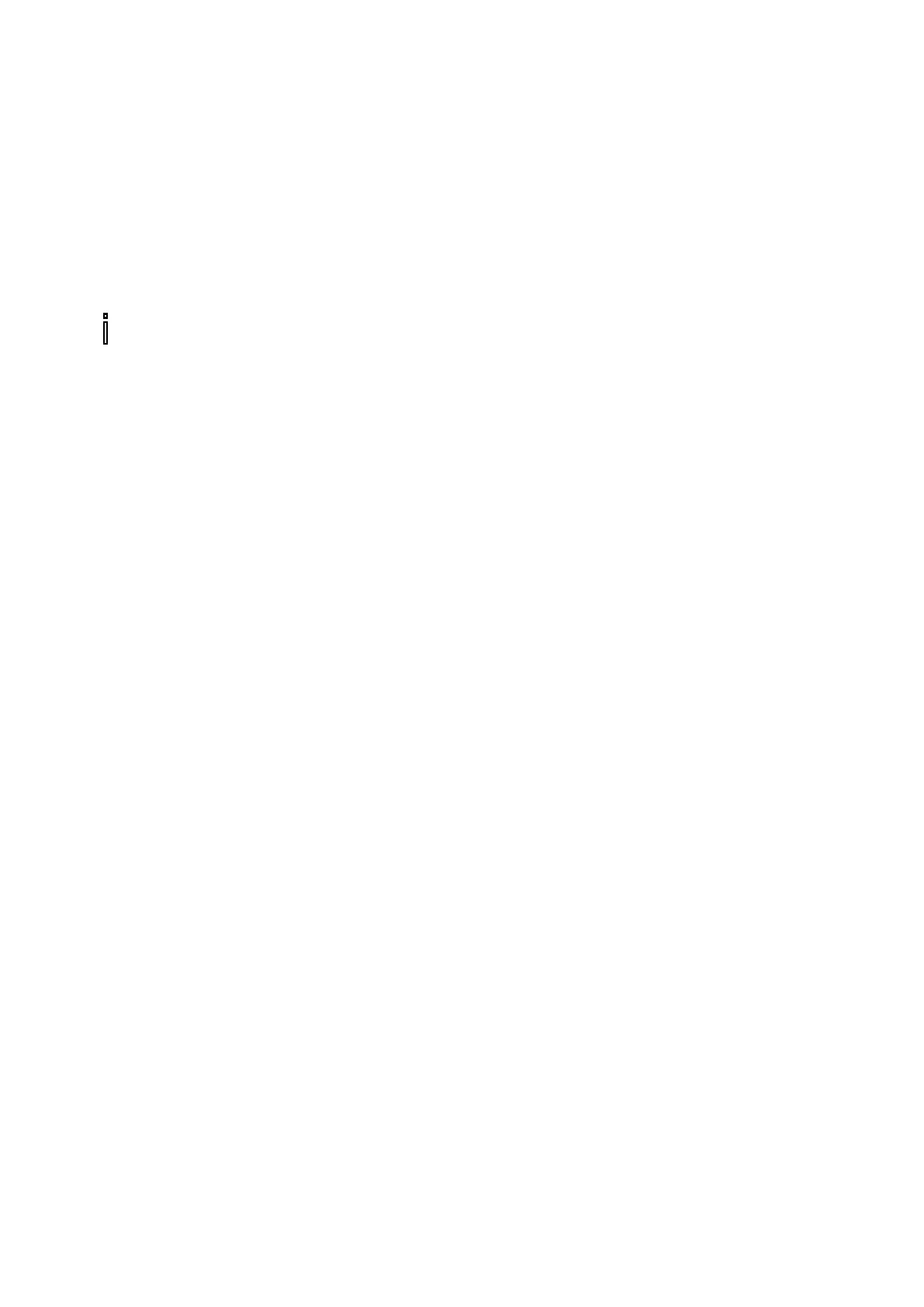12 NETLink
®
Ethernet Products
• Programming adapter, or
• Operator control and monitoring unit
The RFC1006 interface also enables you to use third-party soft-
ware that supports this protocol to communicate with S7-200/S7-
300 and S7-400 systems.
A NETLink
®
can generally be connected to the PC via a switch,
hub or directly via LAN cable.
3.2 Connections
All NETLink
®
devices have the following connections:
• RJ45 female connector for connecting the supplied standard
CAT5-TCP cross-over cable. The automatic interface detection
“Auto - (MDI) X” means that switches and computer direct
connections can be used with this cable type. A separate
converter is not required.
• Power supply socket for 24 V DC power supply.
This power supply option can be used optional (except of the
NETLink
®
switch), if the used programmable controller does
not provide any or only insufficient power on the bus
connector.
3.2.1 NETLink
®
PRO PoE and NETLink
®
WLAN
These versions included a bus connector with programming unit
female connector, switchable terminating resistor, and 1.2 m
connecting cable. This is an ‘active cable.’ This means there is no
spur line, thus avoiding interference on the bus at high baud
rates. The programming unit female connector of the bus
connector allows further bus nodes to be plugged in. The
terminating resistor must be inserted (ON) if these NETLink
®
devices are plugged in at the start or end of a bus segment. If this
is not the case, the switch must be in the OFF position.
• The NETLink
®
WLAN contains in addition a SMA socket for
connection to a customary WLAN antenna (for accessories, see
Section 3.5).
• The NETLink
®
PRO PoE can also be supplied via an Powered
Ethernet switch/router, which may deliver the 48 volt supply
to the RJ45 connector. Further information about Power over
Ethernet is explained in Section 3.1.1.
3.2.2 NETLink
®
PRO Compact
The NETLink
®
PRO Compact is completely embedded in a bus
connector. This compact device represents also an ‘active cable’,
which means there is no spur line which avoids interference with
higher baud rates.
3.3 LED-Indicators
All NETLink
®
Gateways come with several bi-colored LEDs to
indicate the operating status.
All NETLink have the IP
address 192.168.4.49 on
delivery from the factory
.
