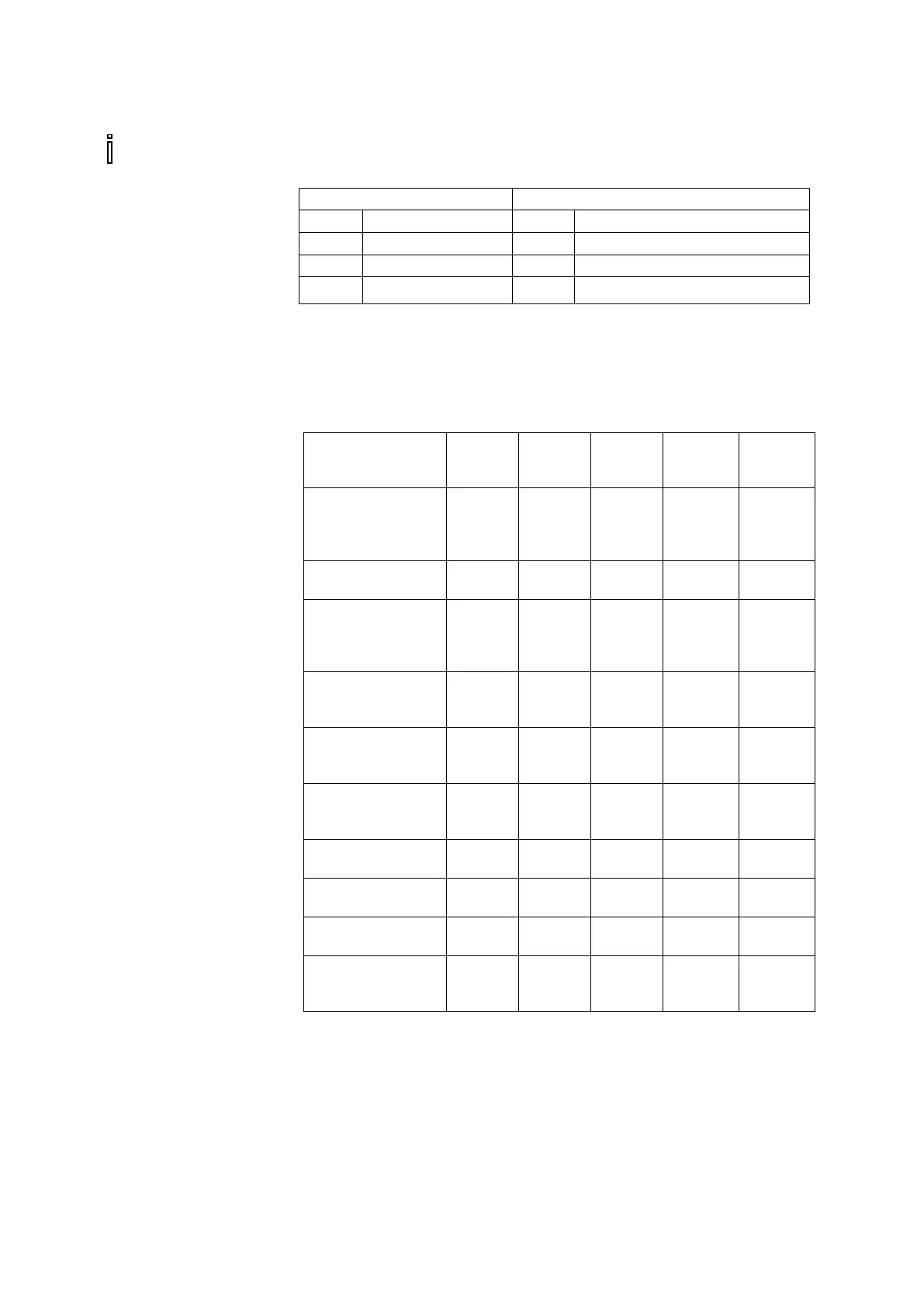NETLink
®
Ethernet Products
3.3.1 LEDs on the RJ45 network jack (all NETLink
®
versions)
The two LEDs which are located on each RJ45 female connector
indicate by their status the current state of the TCP network:
No activity on the network
BLINK
BLINK
Activity on the network
3.3.2 General LED Indications and Connectors
The three LEDs (two two-colored LEDs) on the top of the
NETLink
®
indicates the operating status of the device itself:
LED status versus
operating status
LED
(green)
LED
(green)
LED
(red)
LED
(green)
LED
(red)
network partner
and TCP
configuration
BLINK
operation
ON
PROFIBUS
parameters for
login
ON BLINK
to the
MPI/PPI/PROFIBUS
ON ON
to an automation
system
ON ON ON
with an
automation system
ON ON BLINK
firmware update
BLINK BLINK BLINK
update
ON ON ON
error
ON BLINK
unit/PC side
exception error
ON BLINK
Lights or blinks only the
yellow LED, then the
respective port is set to 10
Mbps.
