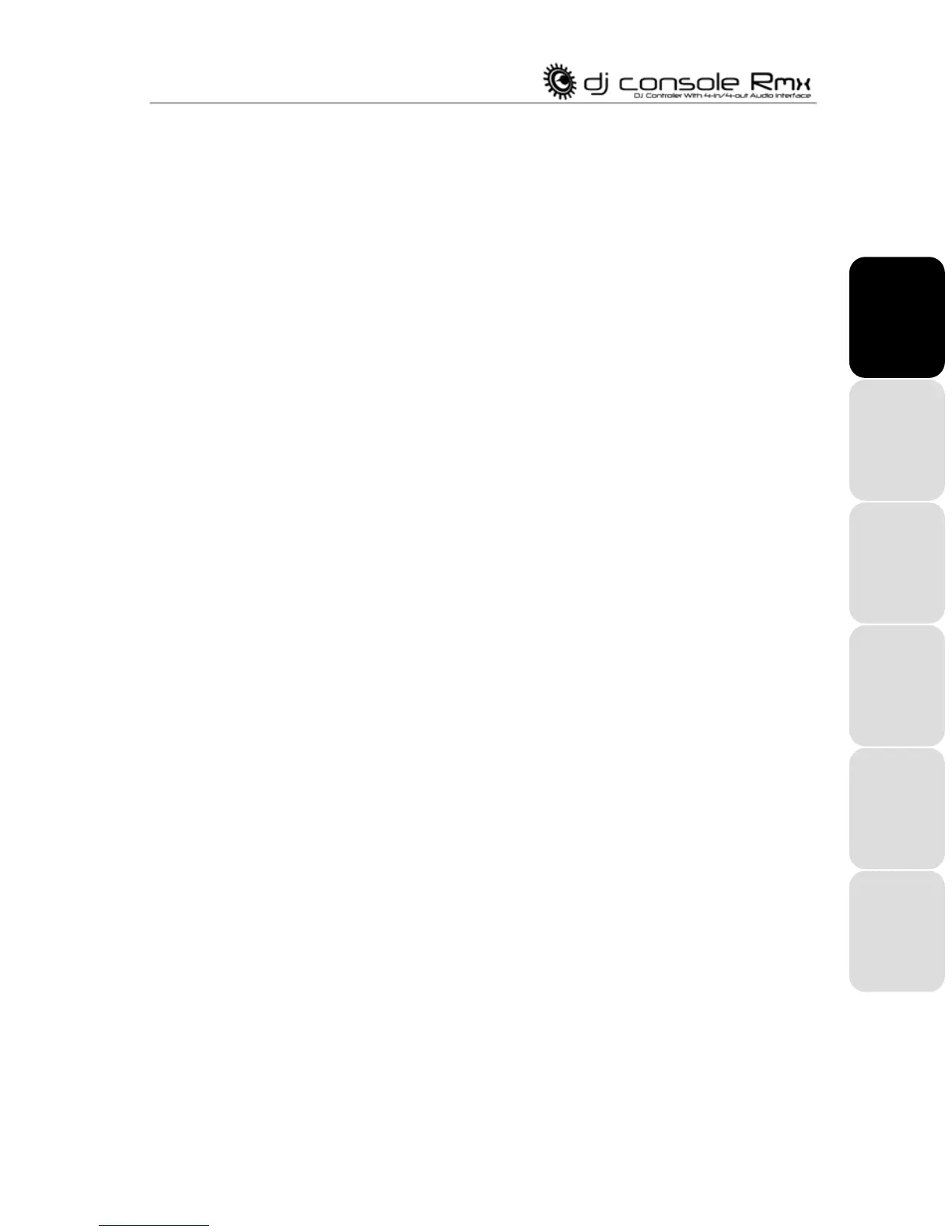User Manual – 11/32
backward or forward within a track. Press the button again to return to the default scratch
function.
You can also use the jog wheels to browse through music lists. When browsing through a
directory containing lots of music files, simply turn the jog wheel while keeping the Up or Down
button on your console pressed down in order to move through the list more quickly.
7.2. Faders (sliders)
Cross fader
Your DJ Console Rmx plays 1 stereo music track per deck (2 stereo music tracks
simultaneously). The cross fader moves between the left and right decks, allowing the DJ to
adjust the mix between the 2 decks, and therefore between the 2 tracks.
Setting the cross fader completely to the right means that the mix (the music the audience hears)
comes 100% from the right deck: the audience doesn’t hear the music played on the left deck.
Setting the cross fader in the center means that the music comes 50% from the left deck and 50%
from the right, and so on.
2 Pitch faders
You can use the pitch faders to adjust the playback speed of a track, increasing or reducing its
BPM (Beats Per Minute) rate, in order to make dancing easy by setting new music tracks at the
same BPM as the previous track so that dancers don’t need to change their rhythm during the
transition from one track to another.
In general, adjusting the pitch changes the music’s speed and tone: faster means a higher tone,
slower means a lower tone. However, you can keep the same pitch and tone by pushing the Beat
Lock button before changing the pitch so that the pitch fader only changes the tempo (i.e. speed)
of the track, and not the pitch itself. This mode is called Master Tempo.
3 Volume faders
The Deck A volume fader controls the volume of the music played on Deck A, while the Deck B
volume fader controls the volume of the music played on Deck B. The main volume fader
controls the master volume.
Changing the volume on Deck A or Deck B lets you adjust transitions between the 2 decks.
If the volume on one of the decks is not loud enough when the corresponding volume fader is set
to its maximum level, simply adjust the Gain knob for that deck to increase the deck's maximum
volume.