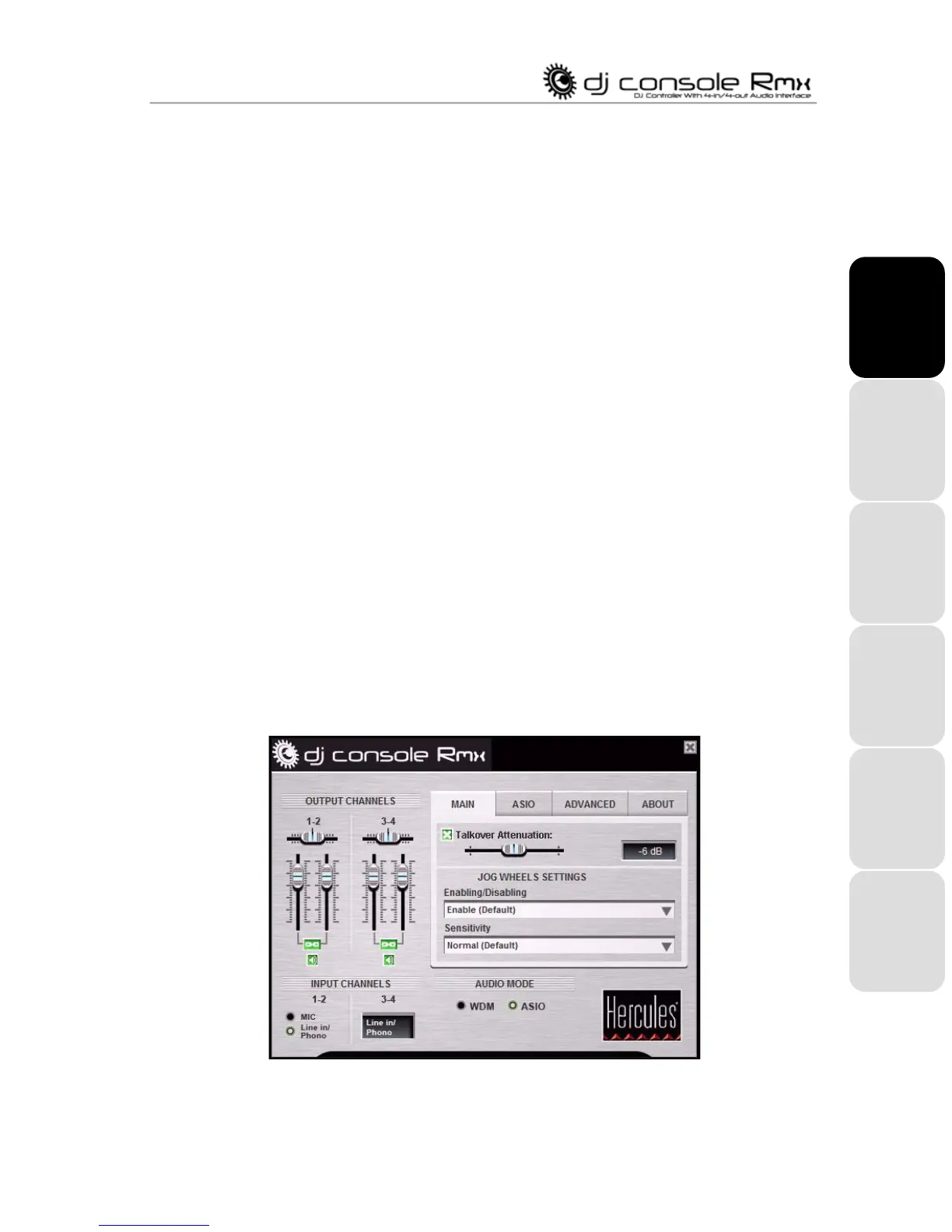User Manual – 15/32
8. THE TASKBAR ICON AND CONTROL PANEL
8.1. The DJ Console Rmx taskbar icon
An icon representing your DJ Console Rmx appears in the right-hand side of your taskbar next to
the clock display. To launch the DJ Console Rmx control panel, simply left-click the icon.
By right-clicking the icon, you can select to open the control panel (an alternative to left-clicking
the taskbar icon as described above), exit the control panel and remove the icon from the taskbar,
or check for updates for your DJ Console Rmx. Please note that in order to check for updates,
you must have an active Internet connection.
This icon consolidates all Hercules DJ products you may have installed on your system. You can
select your DJ Console Rmx by right-clicking the icon and choosing Select Device.
To check for updates for your DJ Console Rmx:
- Right-click the DJ Console Rmx icon in the taskbar and select Check for updates.
- If prompted by your system, allow your computer to access the Guillemot FTP server.
If no new version is available, a message will appear indicating that you already have the latest
version installed. If a new version is available, it will be downloaded and the setup will launch
automatically.
- Follow the on-screen instructions to install the update for your DJ Console Rmx.
8.2. Using the DJ Console Rmx control panel
The control panel allows you to manage your DJ Console Rmx’s various settings.
- Output Channels: There are 2 sets of software sliders (1-2, 3-4), which function as master
volume controls for the corresponding outputs. You can alter the balance (left/right) using the
