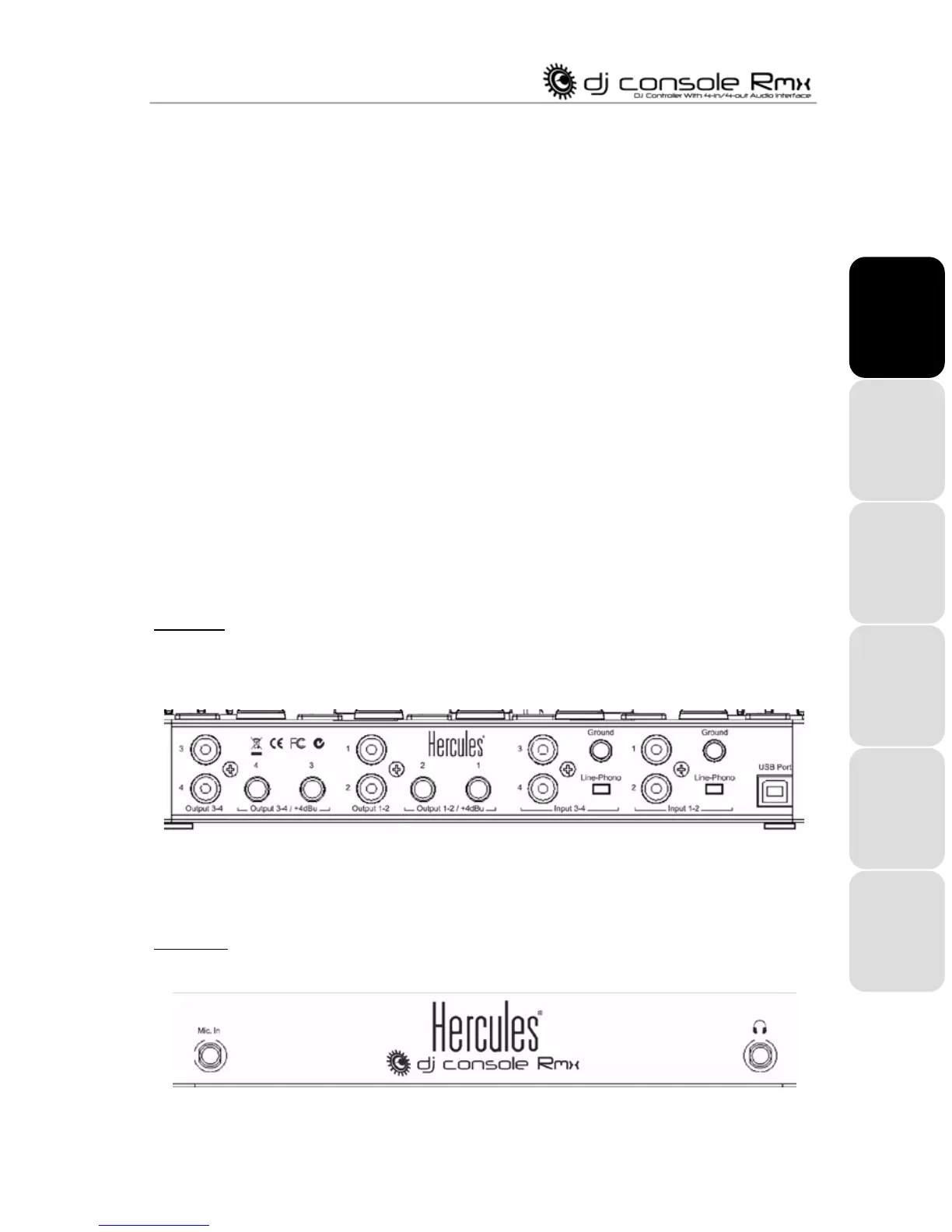User Manual – 7/32
13.Beat Lock button: use this function to keep the same pitch while manipulating the tempo
14.Reset button: gradually reset the pitch to its original value
15.Pitch slider: adjust the pitch up or down
16.Sync button: synchronize the beat with the beat of the track on the opposite deck
17.Navigation buttons: move the cursor within the track
18.Jog wheels: use to scratch, navigate within tracks or scroll through menus
19.Play/pause button: pause music playback and move the cue point to the current position in the
track
20.Stop button: stop the music and do not change the track’s cue point
21.Cue button: set a cue point in the track
22.Cue Select button: select which deck is played on your headphones
23.Deck volume fader: set the volume for the deck
24.Main volume fader: set the overall volume
25.Cross fader: adjust the proportion of the left and right decks in your mix
26.Load Deck button: load a track on the corresponding deck
Note: These are descriptions of the DJ Console Rmx’s default functions, which may vary
according to the application you are using.
4.2. The connectors
Your DJ Console Rmx features multiple connectors on its front and back faces. Using these
connectors you can connect a variety of devices, as illustrated in the diagrams below:
Back face
Standard RCA Standard RCA Standard RCA Standard RCA
output connectors output connectors input connectors input connectors USB
3-4 (-10dBv) 1-2 (-10dBv) 3-4 1-2 connector
Pro gear ¼" jack Pro gear ¼" jack Phono ground Phono ground
output connectors output connectors connector/ connector/
3-4 (+4dBu) 1-2 (+4dBu) Line-Phono switch Line-Phono switch
unbalanced unbalanced (Deck B) (Deck A)
Front face
Microphone input Headphone connector