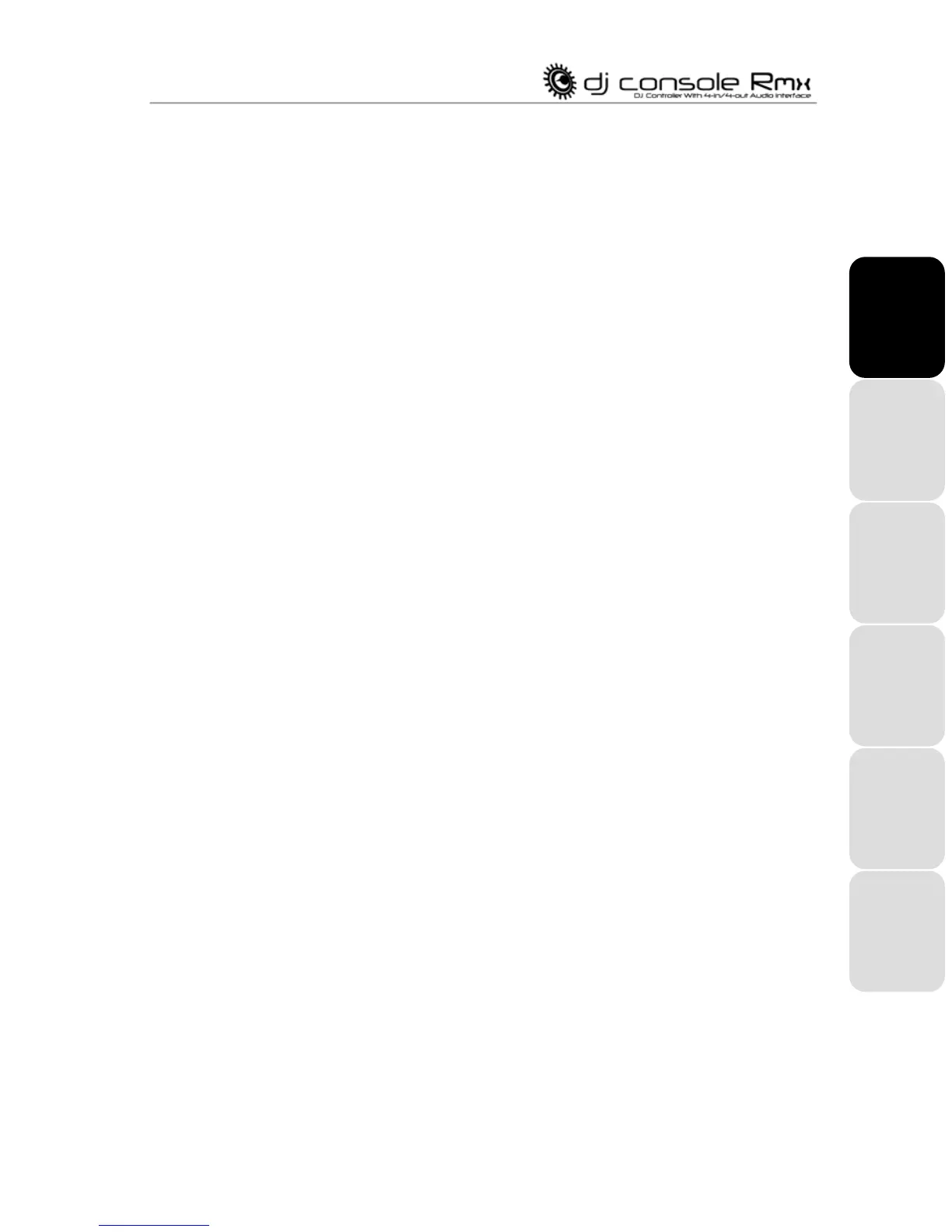User Manual – 13/32
- Button 2 (Pitch bend -): "bends" the pitch of the music lower.
- Button 3 (Flanger): applies an audio effect with a slight delay, similar to the sound of a jet
airplane taking off.
- Button 4 (Loop out): places a marker at the end of the loop.
- Button 5 (Pitch bend +): "bends" the pitch of the music higher.
- Button 6 (Beatgrid): adds a beat pattern over the music track, based on the track’s tempo.
Other functions can be assigned to these buttons as well:
- Record Sample: records the music.
- Play Sample: plays the sampled music. This allows you to play a sample stored on the button
where you have recorded the sample.
- Backspin: an effect mimicking the sound DJs make when they quickly pull the disc backward
after having switched off the turntable. Sends one impulse backward.
- Brake: slows down the music until it stops, if you keep on braking.
- Overloop: sets a loop on 1, 2, 4, 8 or 16 beats over the music.
7.8. Load Deck buttons
Use these buttons to load the highlighted music track on Deck A or Deck B.
7.9. Beat Lock buttons
Pressing the Beat Lock button on a deck allows you to keep the same pitch or tone for the music
playing on that deck while you manipulate the tempo: this is known as the Master Tempo function.
When this function is enabled, even if you speed up or slow down the music, the music’s pitch will
stay the same.
7.10. Cue Select buttons
Use the Cue Select buttons to choose which deck is being monitored on your headphones. Only
one Cue Select button (i.e. one deck) can be enabled at a time.
7.11. Browser buttons
Use the Up, Down, Left and Right buttons to browse through folders and music libraries.
- Up/Down buttons: move to the previous (Up) or next (Down) music file/directory. You can
move through music lists more quickly by pressing the Up or Down button and turning the jog
wheel at the same time.
- Left/Right buttons: switch the root directory (Left) or enter a directory (Right).
