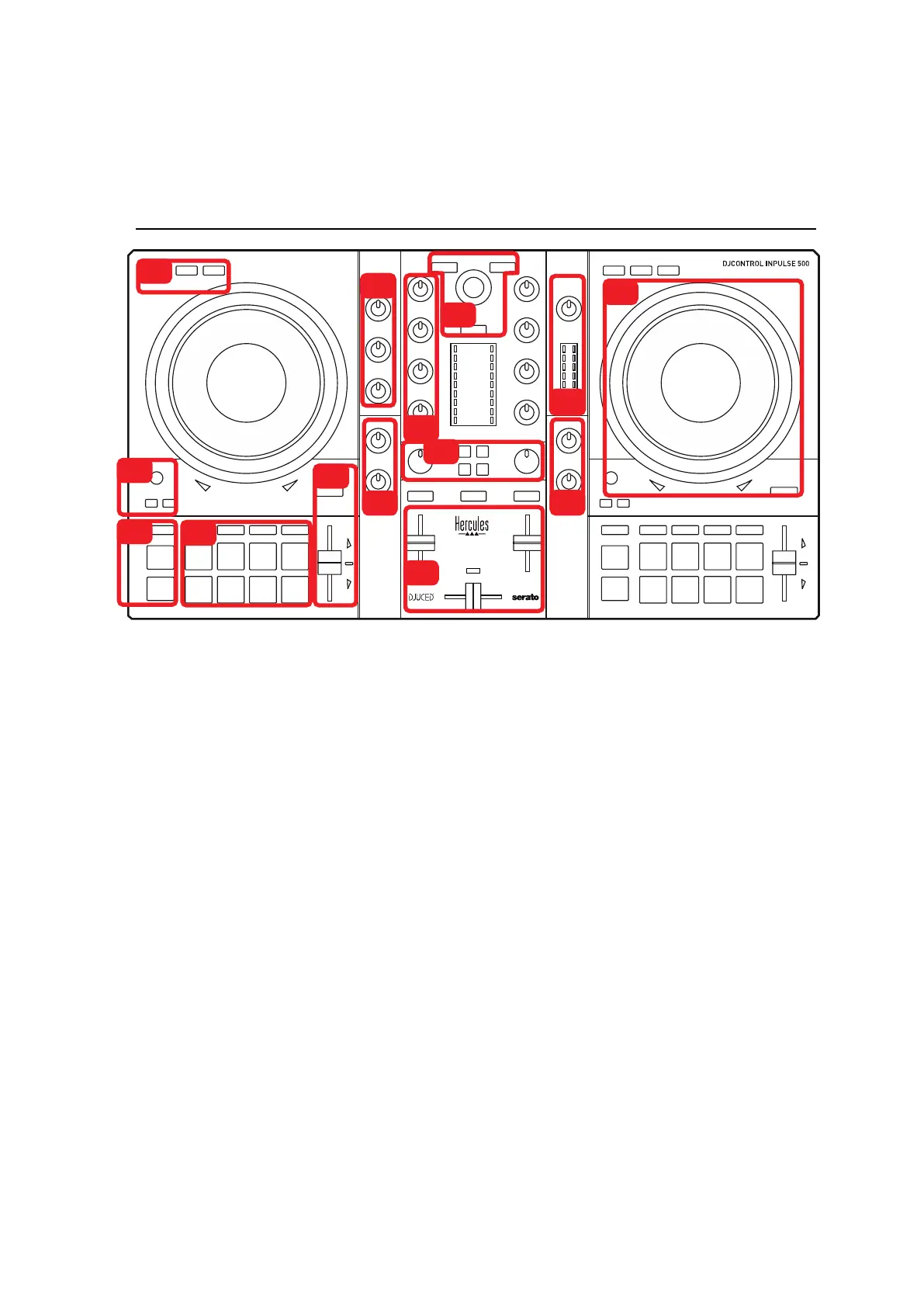5. Overview of features
5.1. General DJControl Inpulse 500 overview
1. Transport buttons: play/pause, Cue point, SHIFT
2. Performance pads
3. Tempo fader with beatmatching help (glowing red arrows), green LED
showing the original tempo, and SYNC (synchronization) button
4. Loop In/Out (start of the loop/end of the loop), size of the loop, and
Reloop (exit the loop)
5. Mode: Vinyl (scratch), Slip and Quantize
6. Navigation through the music library, buttons to load tracks on the
corresponding deck, Assistant and backlit ring showing the energy level
(in DJUCED
®
) or the rhythm (in Serato)
7. Gain and 3-band equalizer (HIGH / MID / LOW)
8. Filter/FX: filters and effects
9. Mixing with volume faders, crossfader, and switch to select between 3
different crossfader curves
10. Microphone volume and 2-band equalizer for the microphone input
(hardware functions = independent of the software being used)
11. Aux (auxiliary) input volume and filter on the auxiliary input (hardware
functions = independent of the software being used)
12. Master volume knob and master volume VU-meter (hardware functions =
independent of the software being used)
13. Headphones volume knob and Cue/Master knob to select what you hear
on your headphones (hardware functions = independent of the software
being used)
14. Jog wheel with capacitive touch detection, with beatmatching help
(glowing red arrows)
