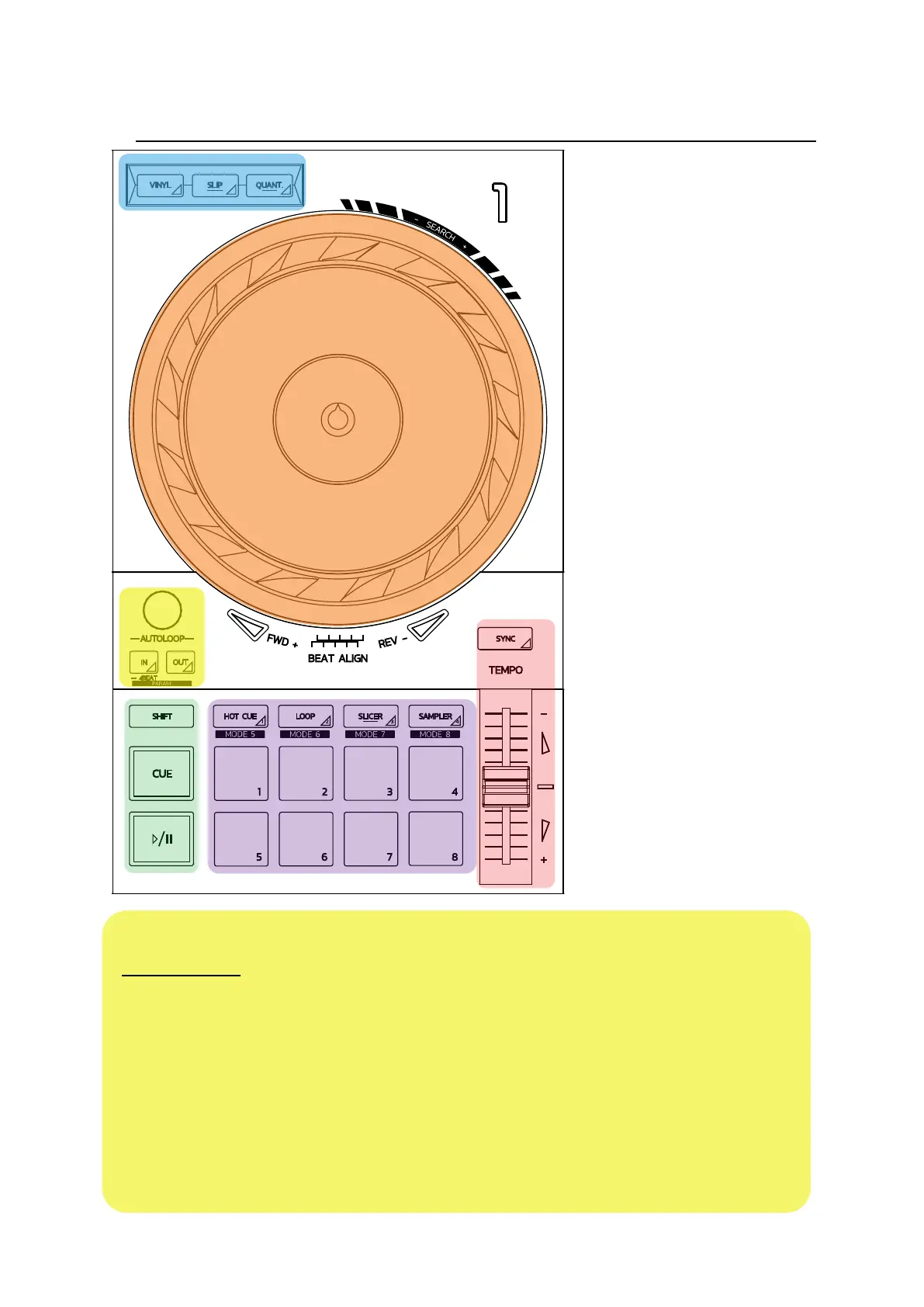5.2. Decks
Loop controls
In = Loop In: inserts the marker for the start of the loop.
In (long press): starts a 4-beat loop.
Out = Loop Out: inserts the marker for the end of the loop, and starts playing the
loop.
Shift+In/Shift+Out: divides the length of the loop by 2/doubles the length of the
loop.
Autoloop: turning the encoder changes the length of the loop.
To exit the loop:
- In Serato: press the encoder = Reloop.
- In DJUCED
®
: press the Out button.
