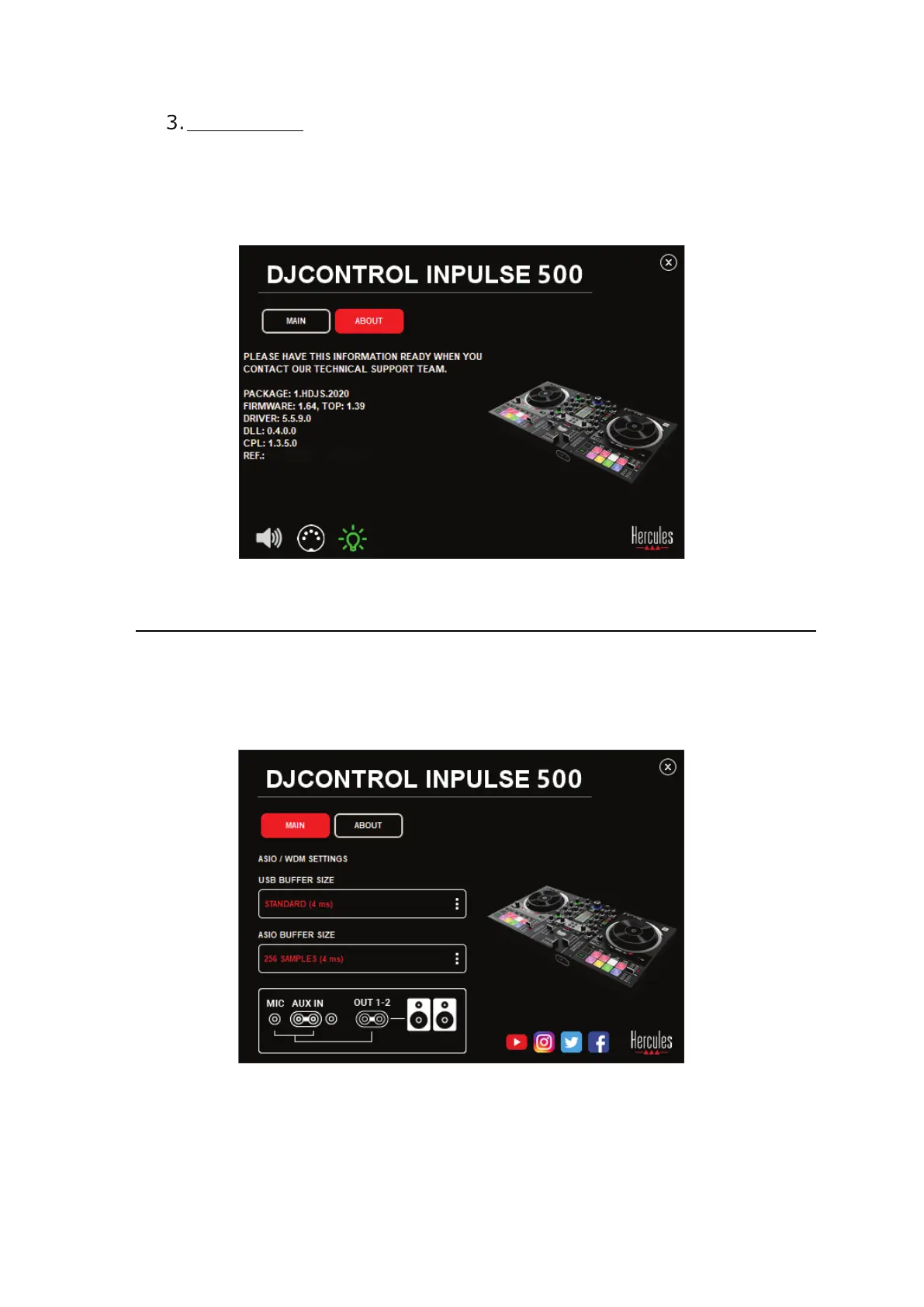Lighting test
Click the light bulb icon in the bottom left-hand corner of the control
panel, to light up the controller’s LEDs: when the icon is green, the LEDs
are lit up.
6.4. Disabling the audio input
The Microphone and Auxiliary audio input is enabled by default via
hardware mixing (i.e. without going through the DJ software being used).
If you wish to disable the input, click the icon representing the MIC and
AUX IN input (linked to output 1-2).
A red X appears on this icon if the sound from the input is no longer being
played on output 1-2.
