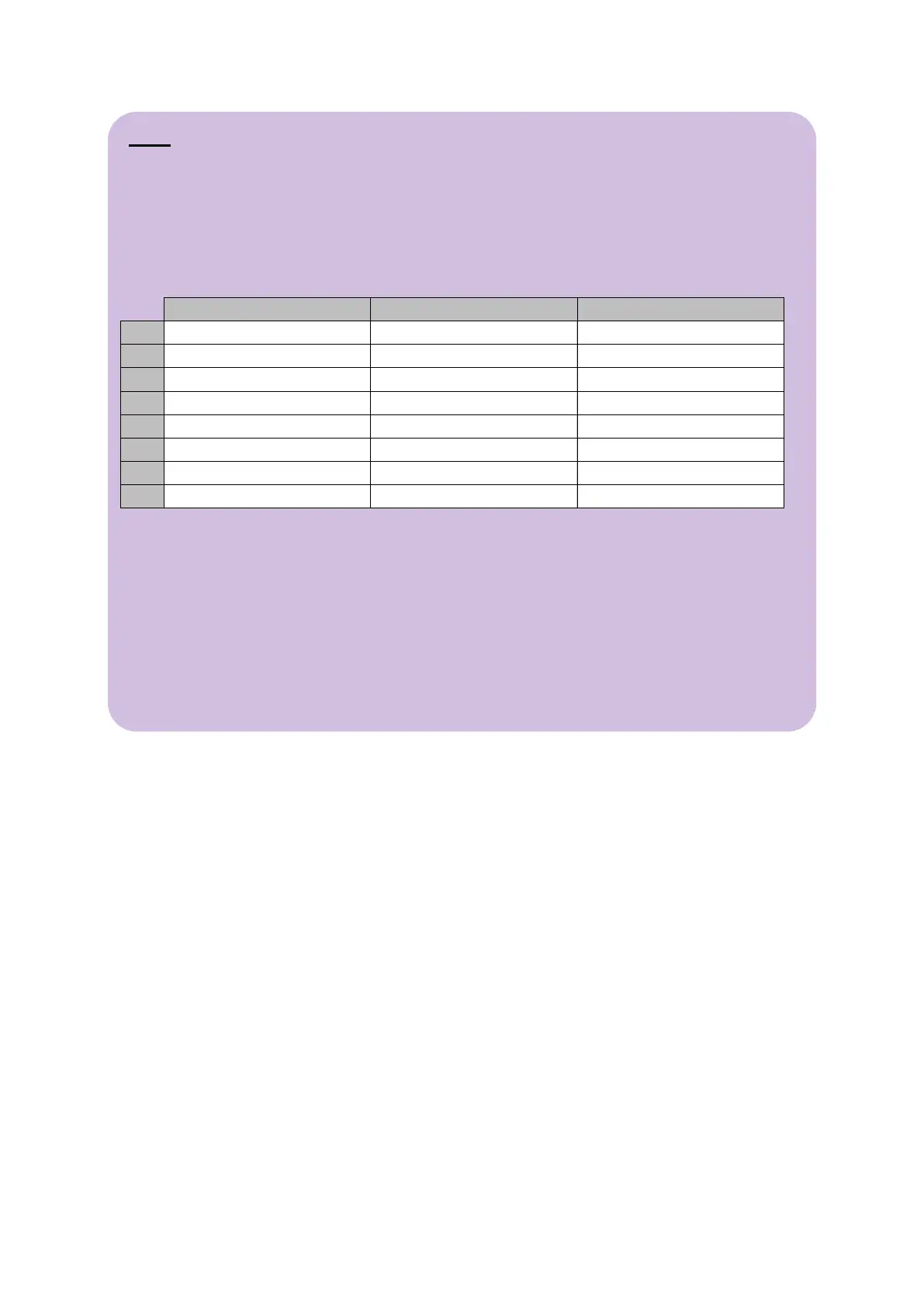Pads 1 to 8: in Serato DJ Lite, pads 1 to 4 carry out the actions of the selected
mode, while pads 5 to 8 carry out the Reverse, Rewind, Fast Forward and Censor
actions.
In DJUCED
®
and Serato DJ Pro, pads 1 to 8 carry out the actions of the selected
mode.
Pad modes
*Serato DJ Pro licence not included
- In Serato DJ Lite, modes 1 to 4 (Hot Cue, Loop, Slicer, Sampler) enable the
following modes on pads 1 to 4: 1 = Hot Cue; 2 = Manual Loop (Loop In, Loop
Out, Reloop); 3 = Autoloop; and 4 = Sampler.
- In Serato DJ Pro, modes 1 to 8 enable the following modes on the pads: 1 = Hot
Cue; 2 = Manual Loop; 3 = Slicer; 4 = Sampler; 5 = Pitch Play; 6 = Loop Roll; 7
= Autoloop; 8 = Beatgrid.
- In DJUCED
®
, modes 1 to 8 enable the following modes on the pads: 1 = Hot
Cue; 2 = Loop Roll; 3 = Slicer; 4 = Sampler; 5 = TonePlay; 6 = FX; 7 =
SlicerLoop; 8 = BeatJump.
