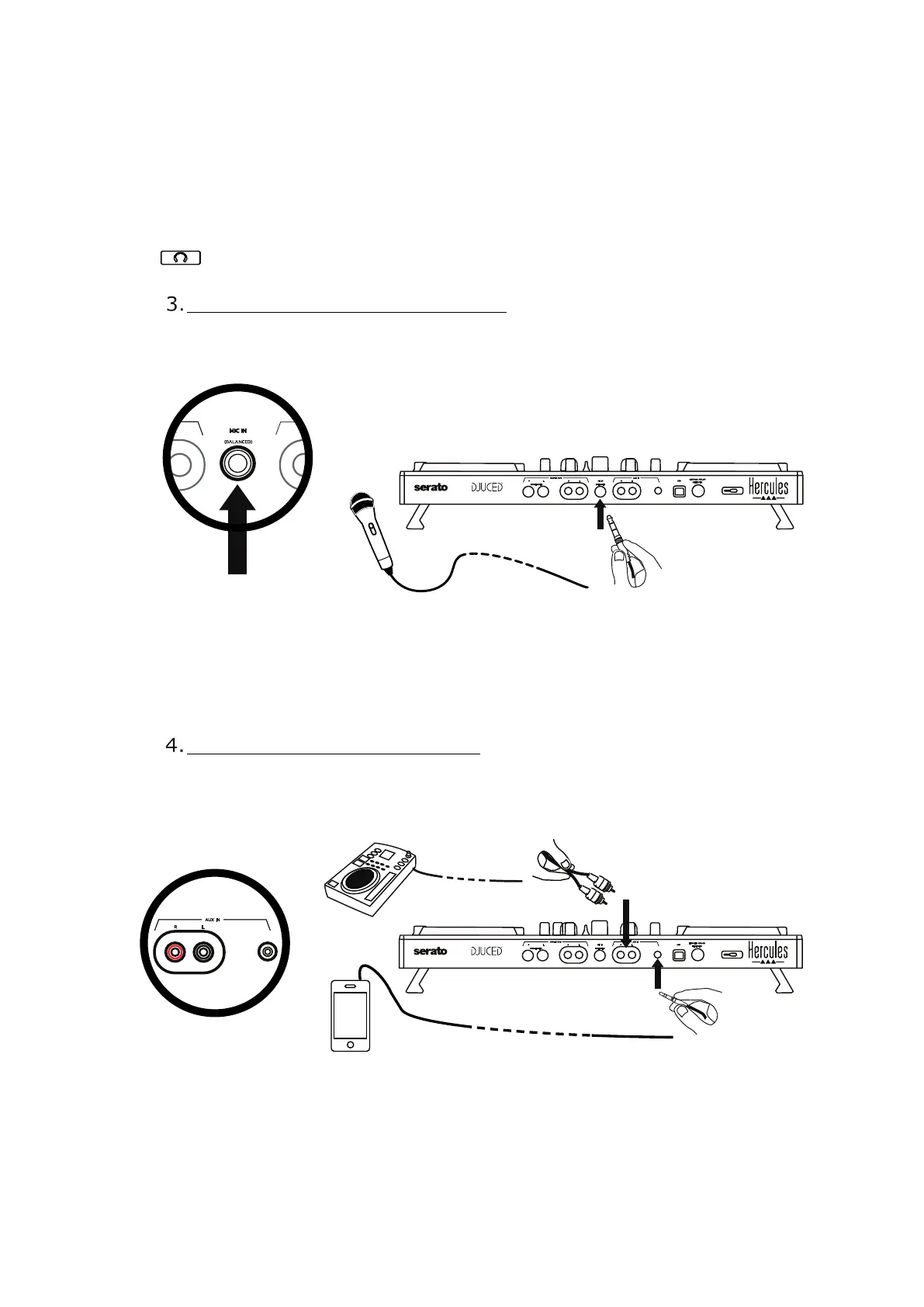By default, the headphones output is assigned to channels 3-4 for
monitoring tracks in all DJ software — including Serato DJ Lite and
DJUCED
®
.
However, to listen to music played by non-DJ software such as iTunes,
Media Player or VLC on your headphones, you must play the Master
output on your headphones by pressing the button with a headphones
icon below the Master VU-meter.
Microphone (= Mic/Aux 1-2 input)
Connect the microphone to the Mic In input (1/4” / 6.35 mm jack) located
on the controller’s rear panel.
The microphone input is balanced (or symmetrical), allowing you to
connect either a balanced or unbalanced microphone. The advantage of
using a balanced microphone is that it provides better sound, with less
breathing noise and other noise.
Auxiliary (= Mic/Aux 1-2 input)
Connect an auxiliary audio source such as a smartphone or CD player to
the Aux In inputs on the controller’s rear panel (2 x RCA inputs, and 1 x
1/8” / 3.5 mm stereo mini-jack input).
