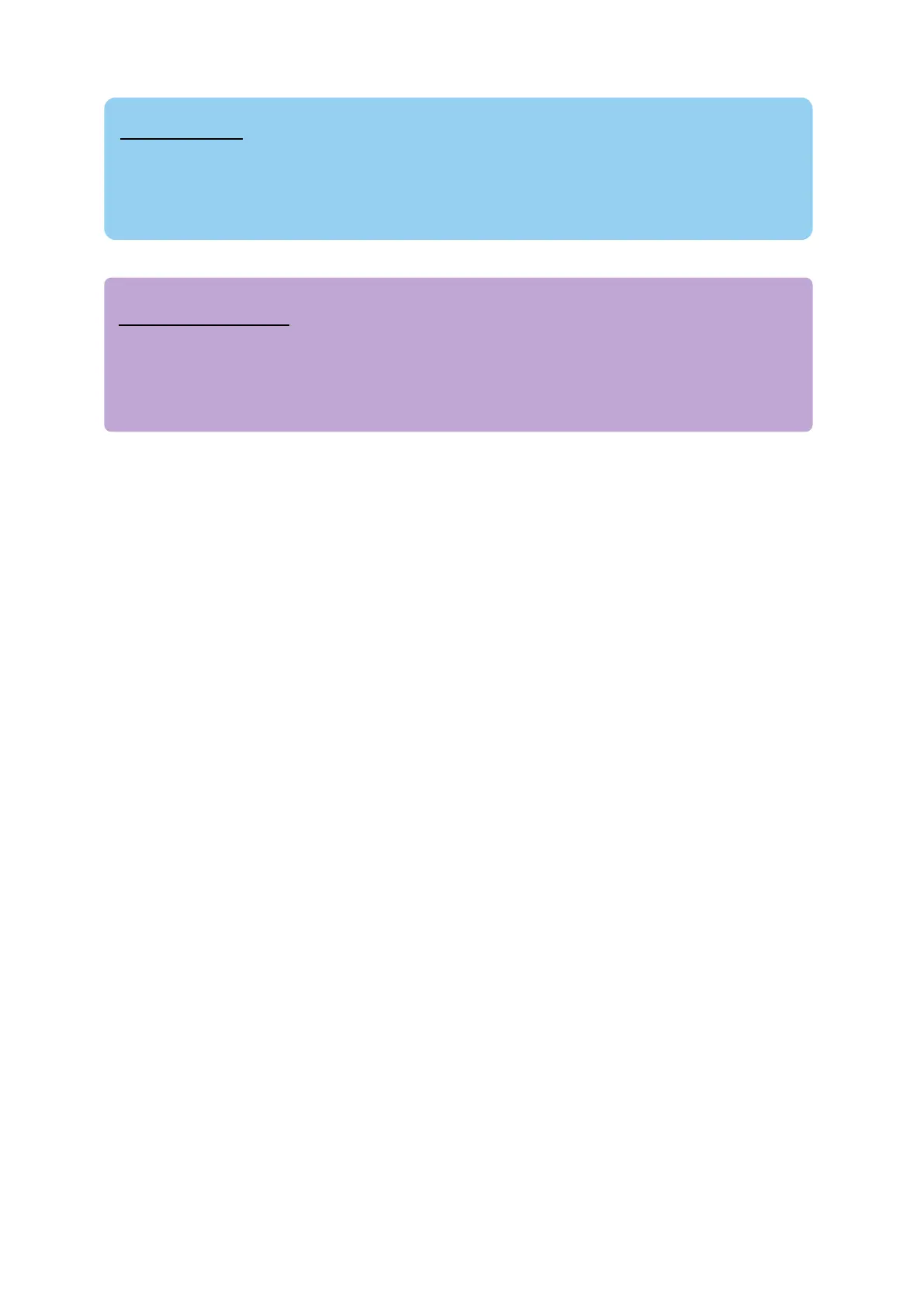Master output
MASTER VOL: controls the master volume (hardware adjustment).
VU-meter: displays the volume level on the Master output (two RCA outputs, and
two 1/4” / 6.35 mm mono jack outputs).
Button with headphones icon: plays the Master output on your headphones.
Headphones output
Cue/Master knob: adjusts the signal being played on your headphones between Cue
for monitoring upcoming tracks (decks 1 and 2, depending on the function selected
using the two buttons above the volume faders), and the Master output.
Headphones volume: adjusts the volume for the headphones output.
