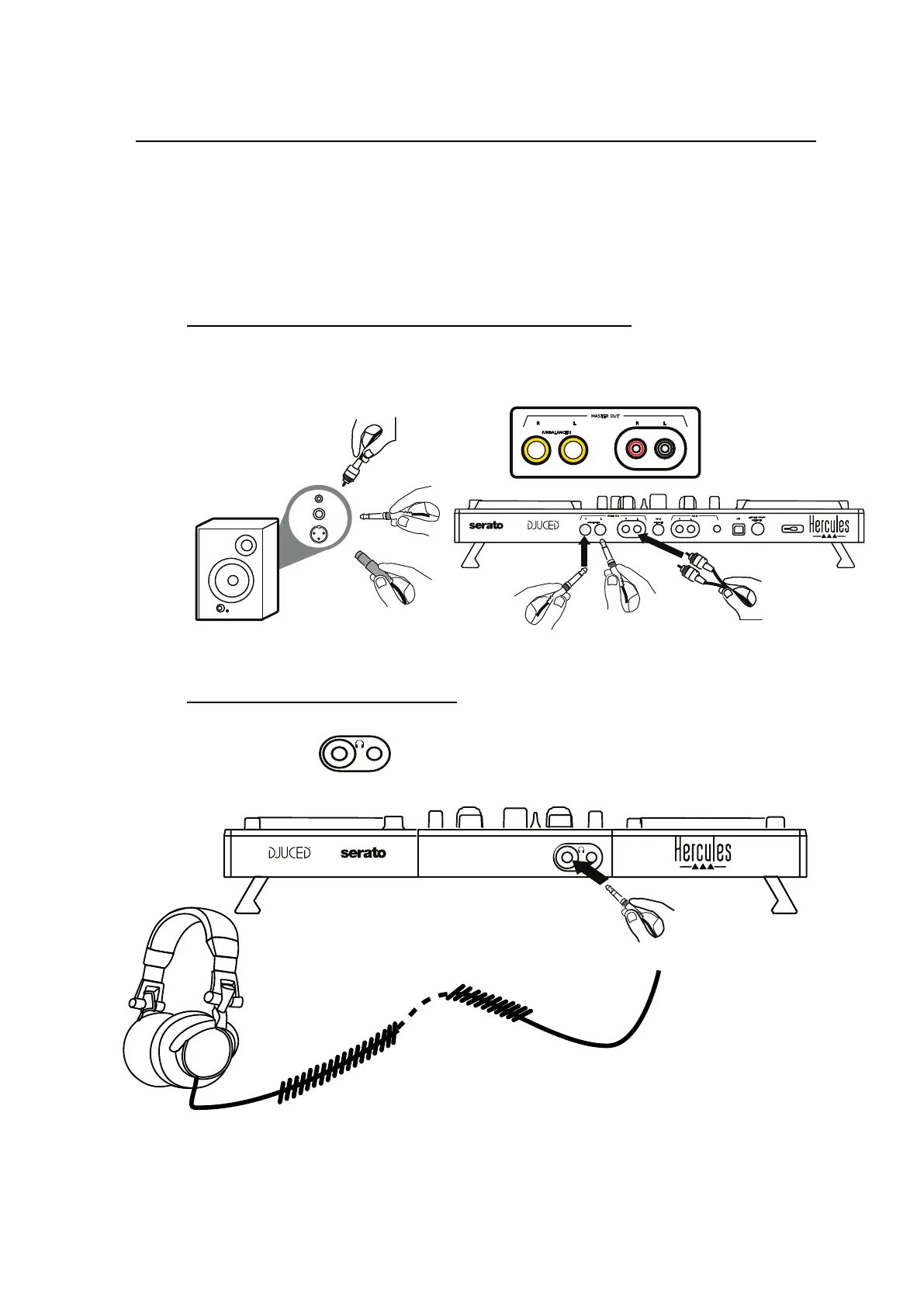5.5. Multichannel sound card
The controller features a built-in multichannel sound card, allowing you to:
- Play your mix on speakers for the audience (Master output);
- Monitor the next track that you’re preparing on your headphones
(headphones output);
- Use a microphone and/or a device featuring a line level output as an
audio source.
1. Speakers on the Master output (= outputs 1-2)
Your speakers must be connected to one of the two stereo speakers
outputs located on the controller’s rear panel: 2 x RCA, or 2 x 1/4” / 6.35
mm mono jack.
2. Headphones (= outputs 3-4)
Your headphones must be connected to one of the two
headphones outputs (1/8” / 3.5 mm stereo mini-jack, or 1/4” /
6.35 mm stereo jack) located on the controller’s front panel.
