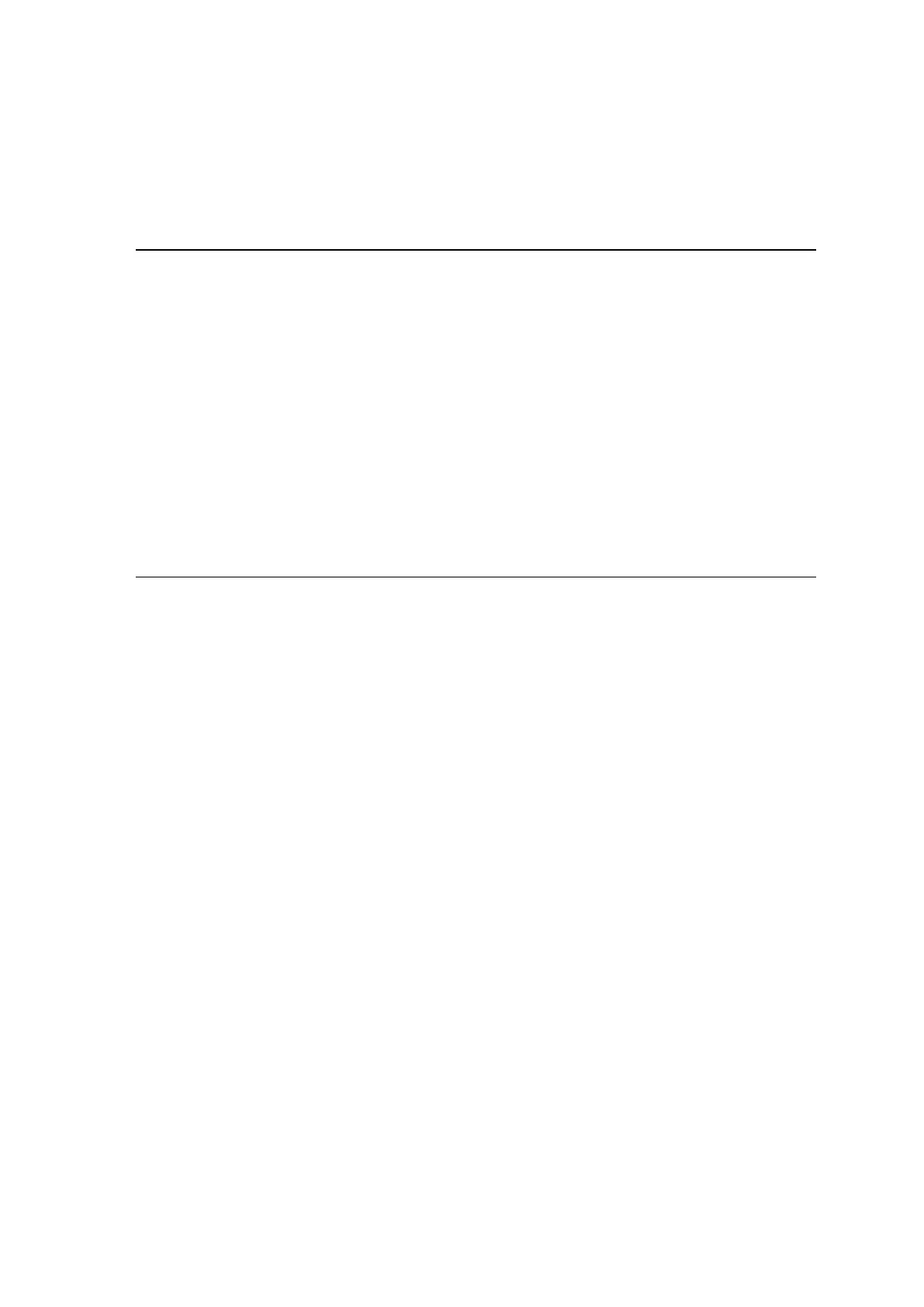headphones output on your DJControl Inpulse 500. On a laptop computer,
the headphones output plays the same signal as the built-in speakers:
therefore, you will not be able to monitor upcoming tracks on your
headphones if the headphones are connected to your laptop computer.
9.5. I can’t connect my active speakers to my DJ controller.
If your speakers’ connectors differ from the connectors on the DJ
controller, you can use:
- A dual RCA to 1/8” / 3.5 mm stereo mini-jack cable (not included)
to connect multimedia speakers; or
- Two XLR to 1/4” / 6.35 mm jack cables to connect PA speakers; or
- Any other format corresponding to your speakers.
You can test out your multimedia speakers by connecting them to the
headphones output on your DJControl Inpulse 500. Play the sound of the
mix on the headphones output by pressing the button with the
headphones symbol in the Master area on the DJ controller.
9.6. How can I connect the DJ controller to a USB-C port, or
a Thunderbolt 3 port?
You can connect the DJ controller to a USB-C (or Thunderbolt 3) port in 3
different ways:
- By using an adapter (male USB-C (or Thunderbolt 3) to female USB
type A) between the DJ controller and the computer. Please note
that some low-cost adapters will not work properly, as they cut off a
part of the power supply.
- By using a USB-C (or Thunderbolt 3) dock between the computer
and the DJ controller. Make sure that the dock has a dedicated
power supply, as a dock powered only via the USB-C (or
Thunderbolt 3) port may not have enough power.
- By replacing the included USB cable with a USB-C (or Thunderbolt
3) to USB 2 type B cable.
