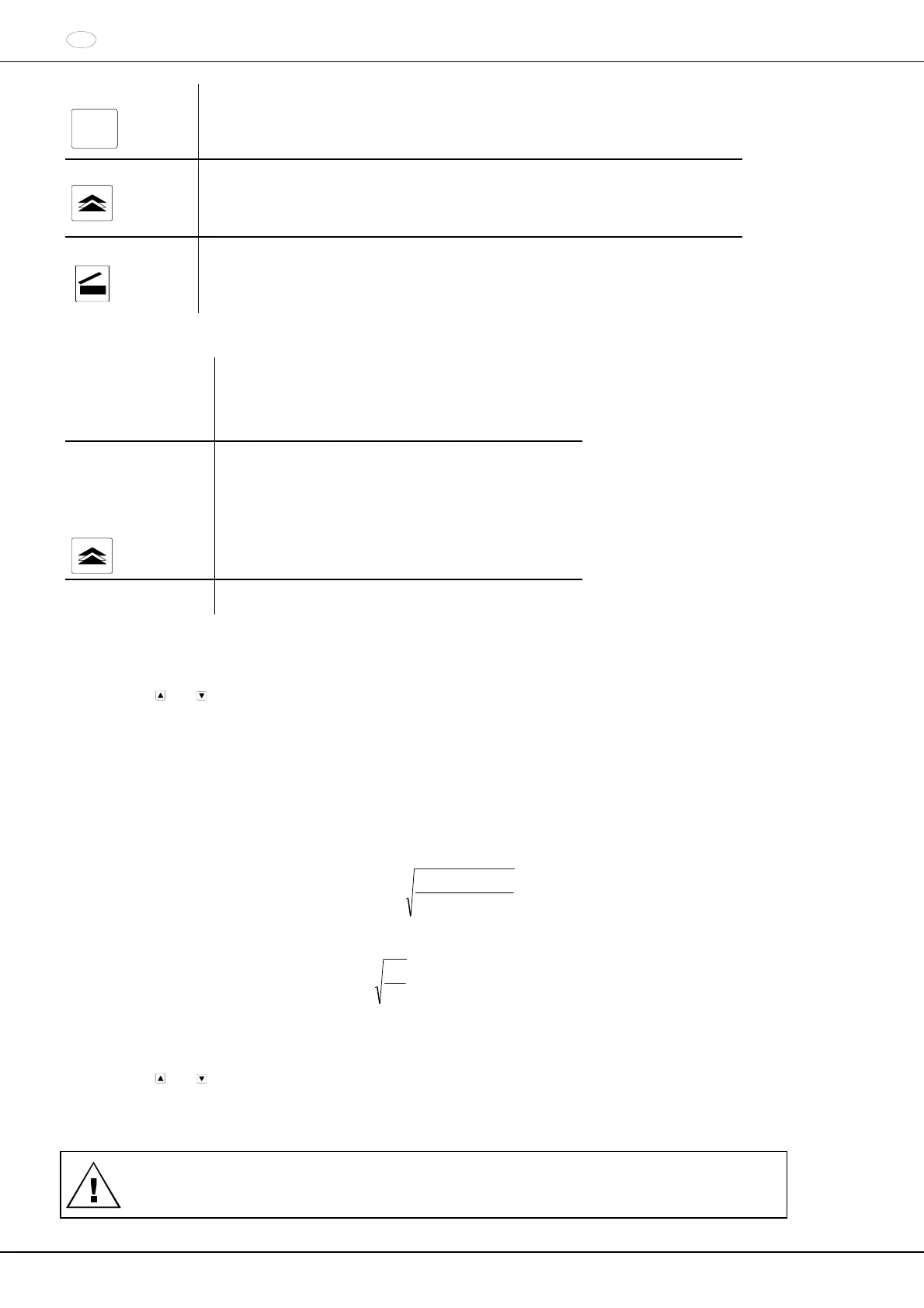EN
16/37
Stop key
STOP
.
The STOP key allows a centrifuging run to be stopped at any time.
Pulse key
Brief centrifuging whilst the key is pressed down.
The run time is displayed in seconds in the run time display.
After 60 seconds, the run time is displayed in minutes.
Lid key
After standstill the lid can be unlocked by pressing the corresponding key.
12 Adjustable parameters
Speed
• min. speed 500 rpm
• max. speed 14000 rpm
• in steps of 100 rpm
Adjustable up to max. speed of the rotor used.
Time
”—”
• min. preset time 1 min
• max. preset time 99 min
• in steps of 1 min
or
• continuous operation
or
• pulse ( short-time )
Braking force
• full braking effect
• low braking effect
13 Preselecting centrifuging parameters or changing them during operation.
13.1 Speed
Each time the
and arrow keys are activated, the speed is changed by 100 rpm. If an arrow key is kept pressed
down for longer, the speed is changed at an increasing rate.
If the speed is changed during operation, this becomes effective immediately, i.e. the speed is adjusted.
13.2 - of denser substances
The rotors are designed to centrifuge substances up to a maximum mean homogenous density of 1.2 kg/dm
3
when
rotating at the stated speed.
Denser substances must be centrifuged at lower speed.
The permissible speed can be calculated using the following formula:
speed Rated x
density Greater
1.2
= )(n speed Reduced red
e.g.: RPM 4000, density 1.6 kg/dm
3
RPM 3464 = 4000 x
1.6
1.2
= nred
If in doubt you should obtain clarification from the manufacturer.
13.3 Run time
Each time the and arrow keys are activated, the run time is changed by 1 minute. If an arrow key is kept pressed
down for longer, the run time is changed in minute steps, at an increasing rate.
If the run time is changed during operation, this becomes effective immediately, i.e. the remaining run time is
adjusted.
If an arrow key is activated during operation, the run time or speed is adjusted accordingly.