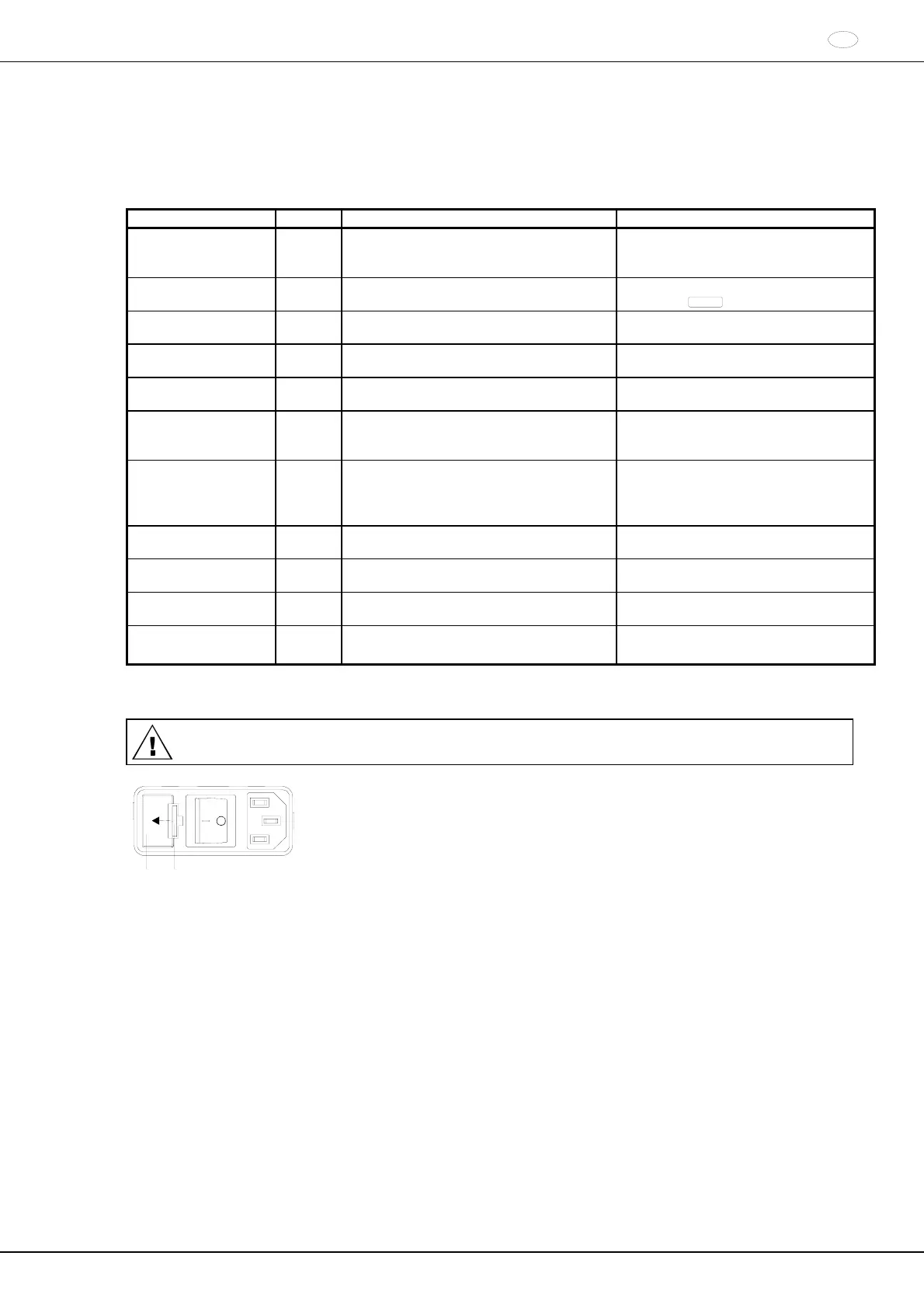EN
19/37
17 Faults
If the fault cannot be rectified according to the faults table, Hettich customer services must be informed.
Please state the type of centrifuge and the factory serial number. Both values are visible on the centrifuge type plate.
MAINS RESET: - Mains switch OFF for longer than 10 secs.
- Mains switch ON.
Fault Display Cause of fault Remedy
No display --- No voltage
Triggering of the excess current cut-out.
- Check distribution voltage.
- Check fuses.
- Mains switch ON.
System reset - 2 - Failure of power supply during a run
Unbraked runout.
- When stationary, open lid and
press
START
key.
Balance error - 3 - Balance error on the motor axis due to
weight differences in the rotor loading.
- Open lid when rotor is stationary.
- Eliminate balance error.
Kommunication - 4 - Fault in control unit or power unit.
Unbraked runout.
- Perform mains reset when
stationary.
Overload - 5 - Motor or motor control defective. - Perform mains reset when
stationary.
Overvoltage
Undervoltage
- 6 -
- 8 -
Supply voltage outside tolerance (see
Technical Data)
Unbraked runout.
- Perform mains reset when
stationary.
- Check supply voltage.
Excess temperature - 9 - Excess temperature switch in motor has
triggered.
Unbraked runout.
- When rotor is stationary, open lid
using emergency unlocking (see
Emergency Unlocking chapter).
- Allow motor to cool down.
Controller watchdog - C - Fault in control unit
Unbraked runout.
- Perform mains reset when
stationary.
Lid error - d - Unbraked rundown,
after standstill lid release
- Perform mains reset after
standstill.
Short circuit - E - Short circuit in control unit / power unit. - Perform mains reset when
stationary.
Configuration - F - Incorrect machine version
− Inform Customer Service.
18 Change mains input fuse
Switch off the mains switch and separate the centrifuge from the mains!
AB
The fuse holder (A) with the mains input fuses is located next to the mains switch.
• Remove the connecting cable from the machine plug socket.
• Press the snap-fit (B) against the fuse holder (A) and remove.
• Exchange defective mains input fuse.
• Reinsert the fuse holder until the snap-fit clicks shut.
• Reconnect the centrifuge to the mains supply.
19 Acceptance of the centrifuges for repair
If the centrifuge is returned to the manufacturer for repair, it must be decontaminated and cleaned to protect persons,
environment and material.
We reserve the right to accept contaminated centrifuges.
Costs incurred for cleaning and disinfection are to be charged to the customer.
We ask for your understanding in this matter.
You will find further information on our homepage: http://www.HettichLab.com