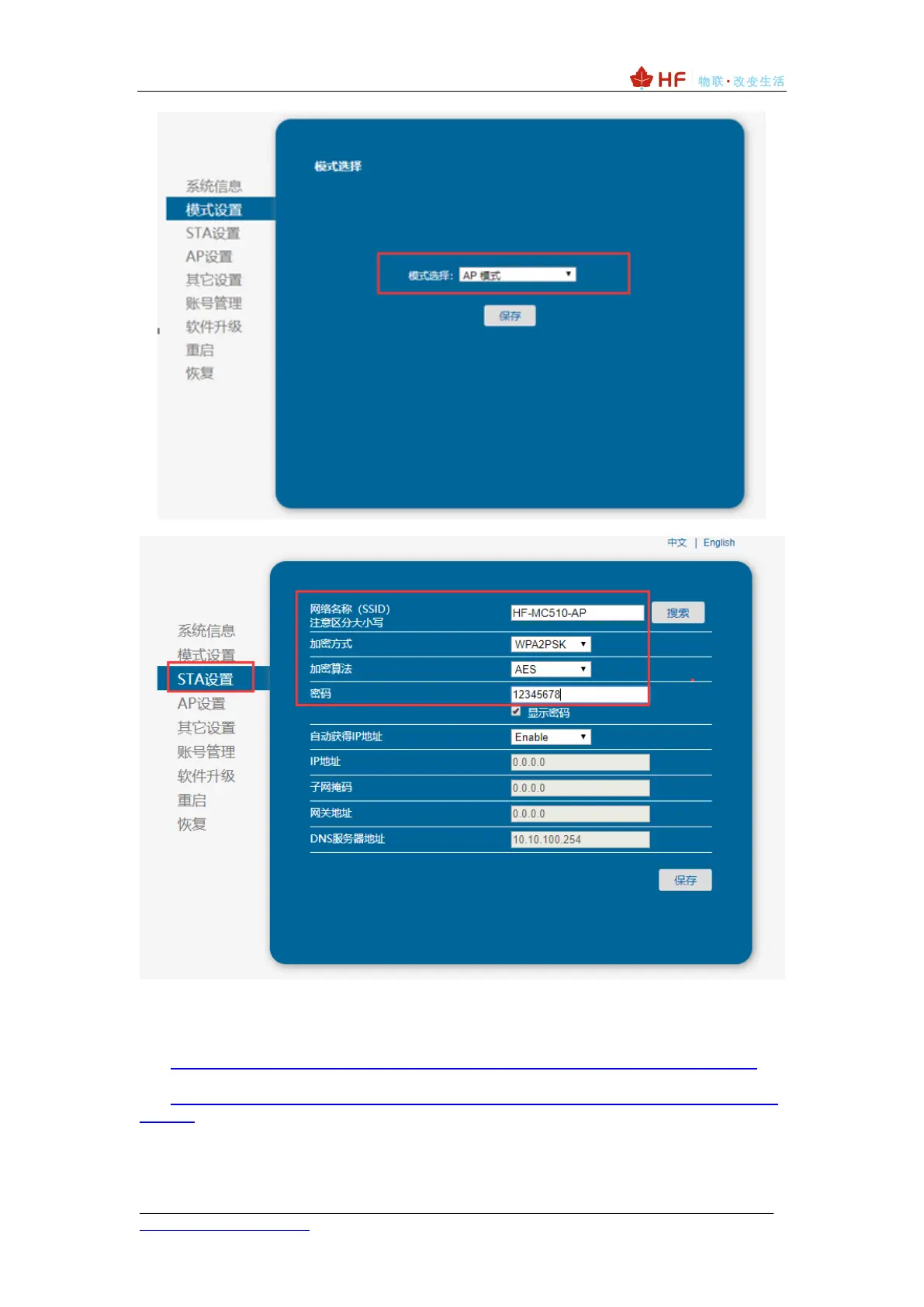After searching for the surrounding AP and selecting it, fill in the password.
Note: The HF-LPX30 series has 1MB and 2MB Flash difference, and the external
webpage content is different. See the user manual for details.
Method 2: SmartAPLink mode AP distribution network. For details, please refer to
the following link. It is recommended to use this method.
http://www.hi-flying.com/download-center-1/applications-1/download-item-smartaplink
If you use the WeChat mini program, you can use it to distribute the network.
http://www.hi-flying.com/download-center-1/applications-1/download-item-wechat-miniap
p-config
Method 3: Serial AT command mode.
⚫ Send the AT command as shown below, configure the connection to the router, and
send the AT+Z restart after the configuration is complete.