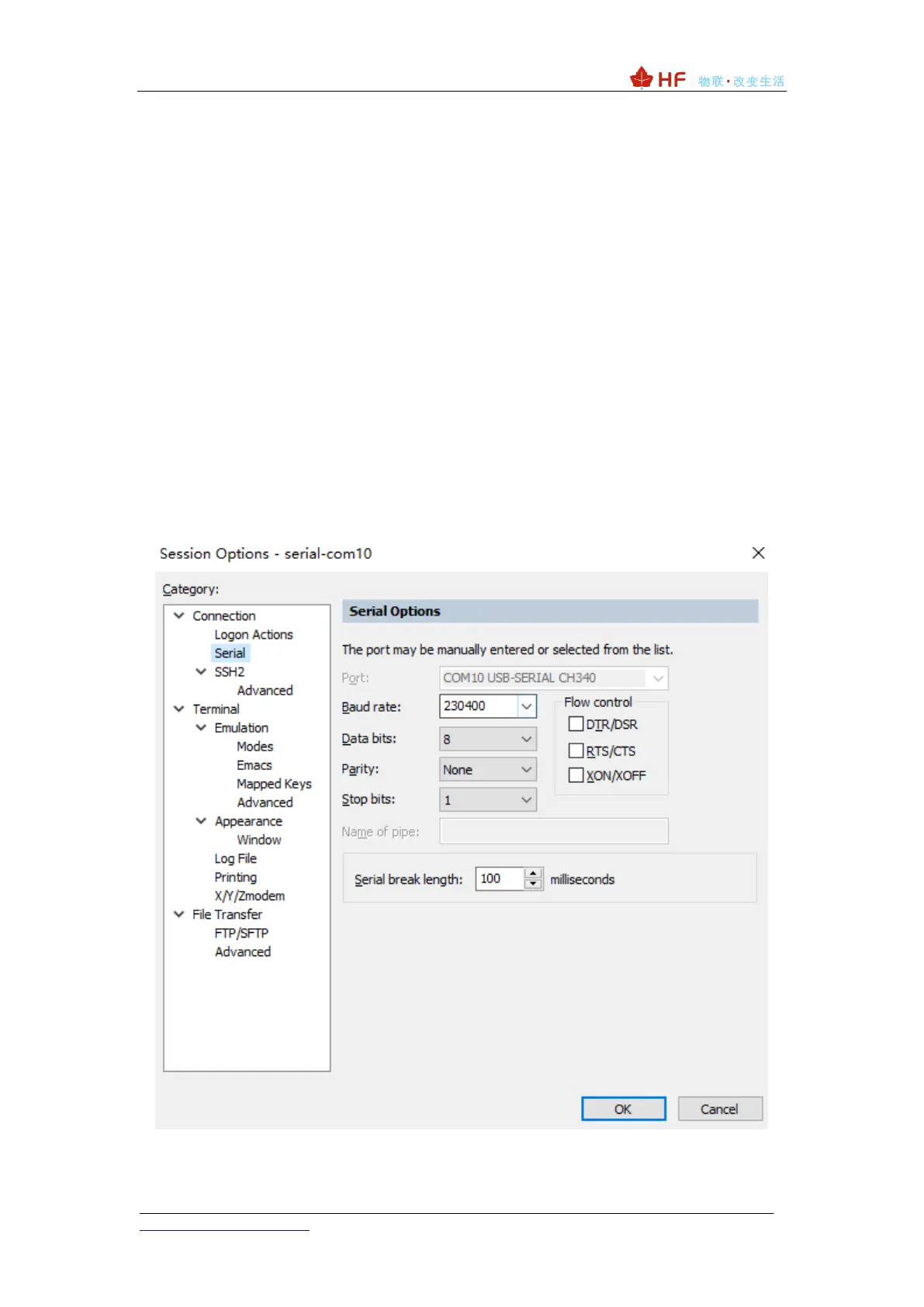4. FIRMWARE UPGRADE
Wi-Fi firmware supports serial and wireless upgrades, including the following.
1、 Use the communication serial port 0 to upgrade the application
2、 Use the web page to upgrade the application
3、 Upgrade the application using the HFUpdate production tool
4、 AT+UPURL command remote upgrade
Notes: The upgrade file of the serial port mode is different from the web page and the
upgrade file of the HFUpdate mass production tool. The file name is UPGRADE for
webpage and mass production tool upgrade, and UPGRADE is used for serial port
upgrade. For example:
HF-LPT230_HFV4.10.03 : Used only for serial port upgrade
HF-LPT230_UPGRADE_HFV4.10.03: It is used for mass production tool mode,
webpage mode or OTA wireless upgrade. It has more CRC check than serial port upgrade
file, which is convenient for legal verification of files during remote upgrade.
4.1. Serial Port Firmware Upgrade
Modify the SecureCRT serial port baud rate to 230400, the bootloader uses this baud
rate.
Press and hold the Reload button, press the Reset button and then press the
keyboard space button to enter the serial port bootloader interface. At this time, you can
release the Reload button. If you cannot enter, you can repeat the above actions.