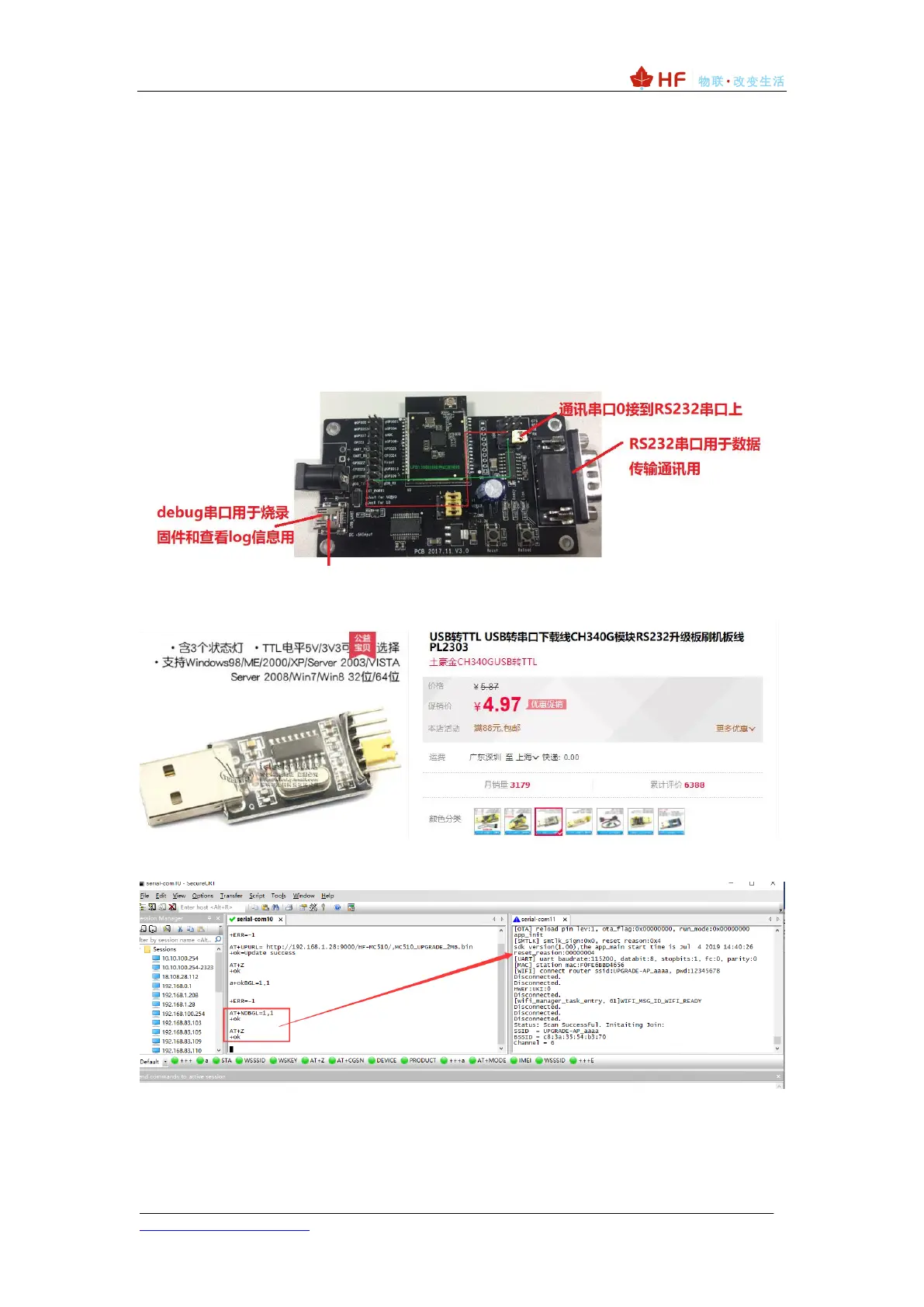5. DEBUG INFORMATION FUNCTION
If the test encounters a problem (data communication, distribution network failure,
etc.), you need to send the serial port log information to us for analysis. Please enable the
module to run the log information as described below.
6.1. Serial Port Log Information Output Enable
Open SecureCRT (the baud rate defaults to 115200). See the previous command to
enter the AT command mode.
The communication serial port input AT+NDBGL=1, 1 enables debugging serial port
output log information, AT+NDBGL=0 can turn off log information output function. The
development board is connected as shown below. Use the DuPont line to connect the
jump pins between the red and green lines to bring up the two serial ports.
Can also purchase USB to TTL serial port, and debug the serial port UART1 to the
USB serial port. Need to connect GND, UART1_TX and UART1_RX (see the module
manual for the specific debugging serial port pin).
This dual serial port can be used at the same time, the communication serial port is
used for functional testing, and the debugging serial port is used for printing logs.
Set the logging function of the SecureCRT software as shown below.
D:\session_log\%H\%Y-%M-%D_%h%m%s.log
[%Y%M%D_%h%m%s]
[%h:%m:%s:%t]