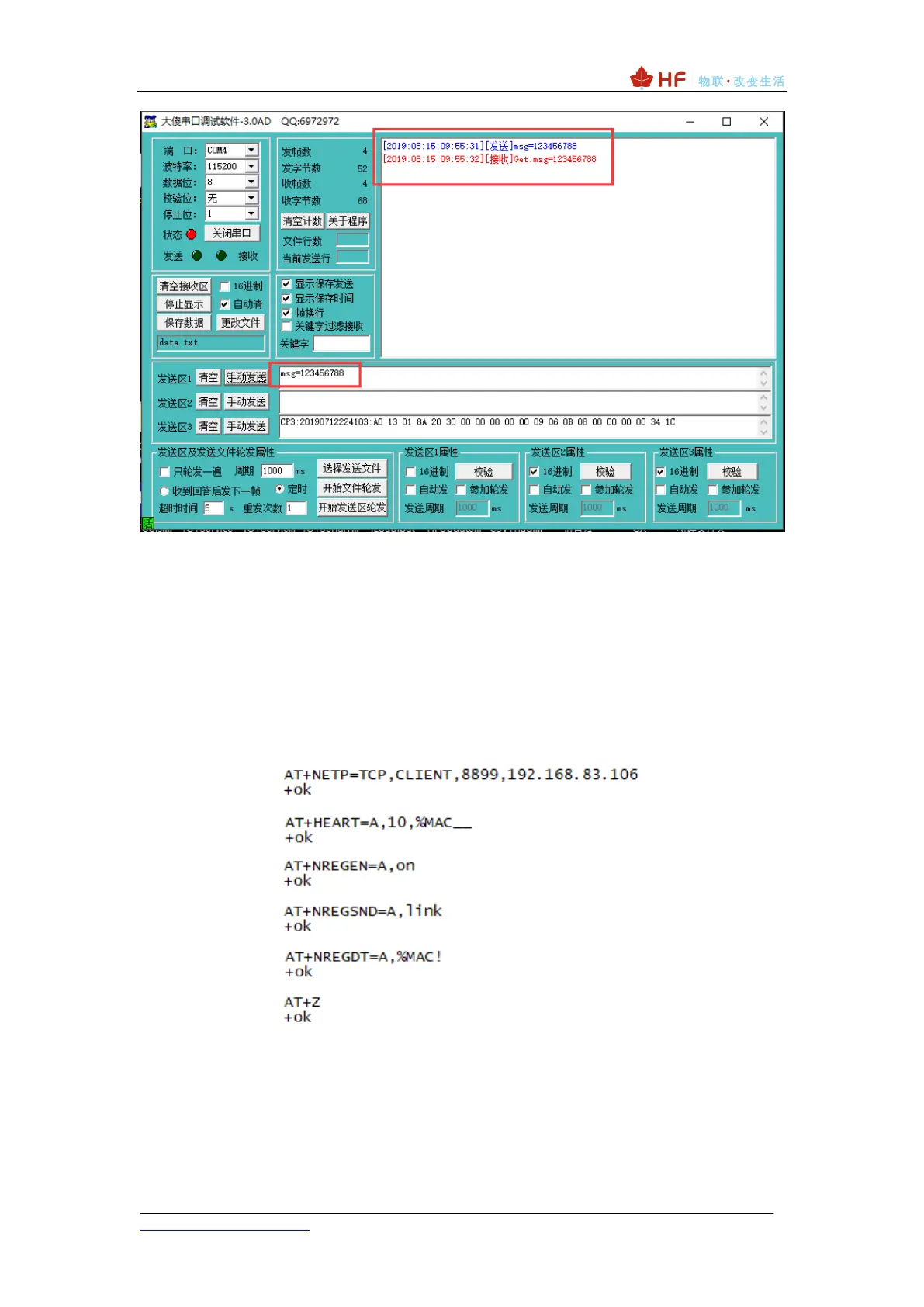3.5. Heartbeat Package, Registration Package
Configure the enable heartbeat packet and the registration packet function as shown
below (for details of the heartbeat packet and registration package, see the product function
documentation). The corresponding configuration AT command is as follows.
AT+HEART=A,10,%MAC__ // Enable the heartbeat packet function and report the
module's actual IMEI code once every 10 seconds
AT+NREGEN=A,on // Enable the registration package function
AT+NREGSND=A,link // Send the registration package only when connected
AT+NREGDT=A,%MAC! // Registration package content is the version number
of the product
After setting up according to the above figure, restart and test to establish a TCP client.
After the data is connected to the TCP server, the following data is sent.