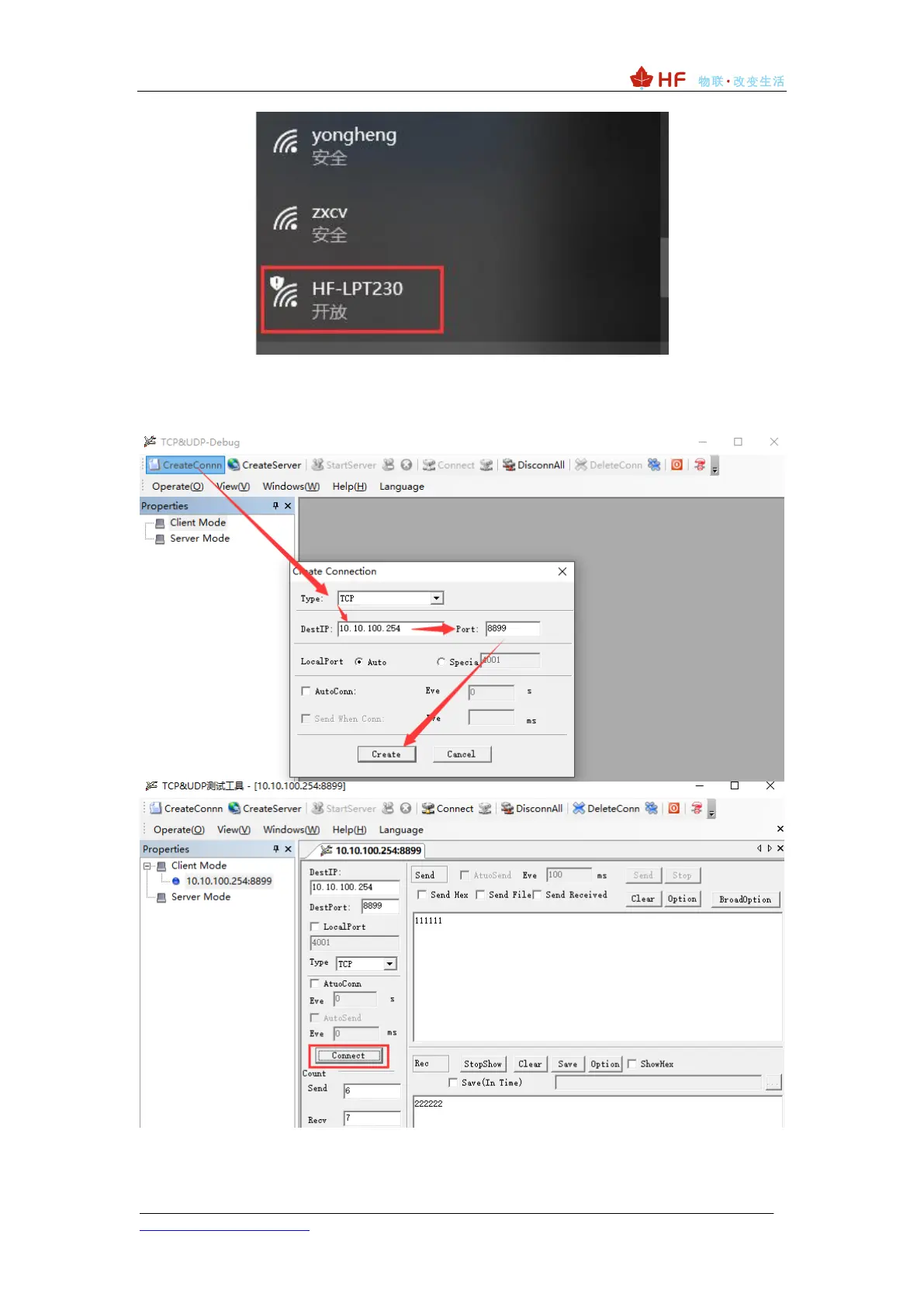Open the TCP & UDP Debug software, create a TCP client, fill in the module's IP address
and TCP information (default AP IP: 10.10.100.254, TCP Server, 8899 port, available
AT+LANN, AT+NETP command to modify the default information), click 【Connect】establish
connection.
The two-way transmission and reception of data is completed as shown below.