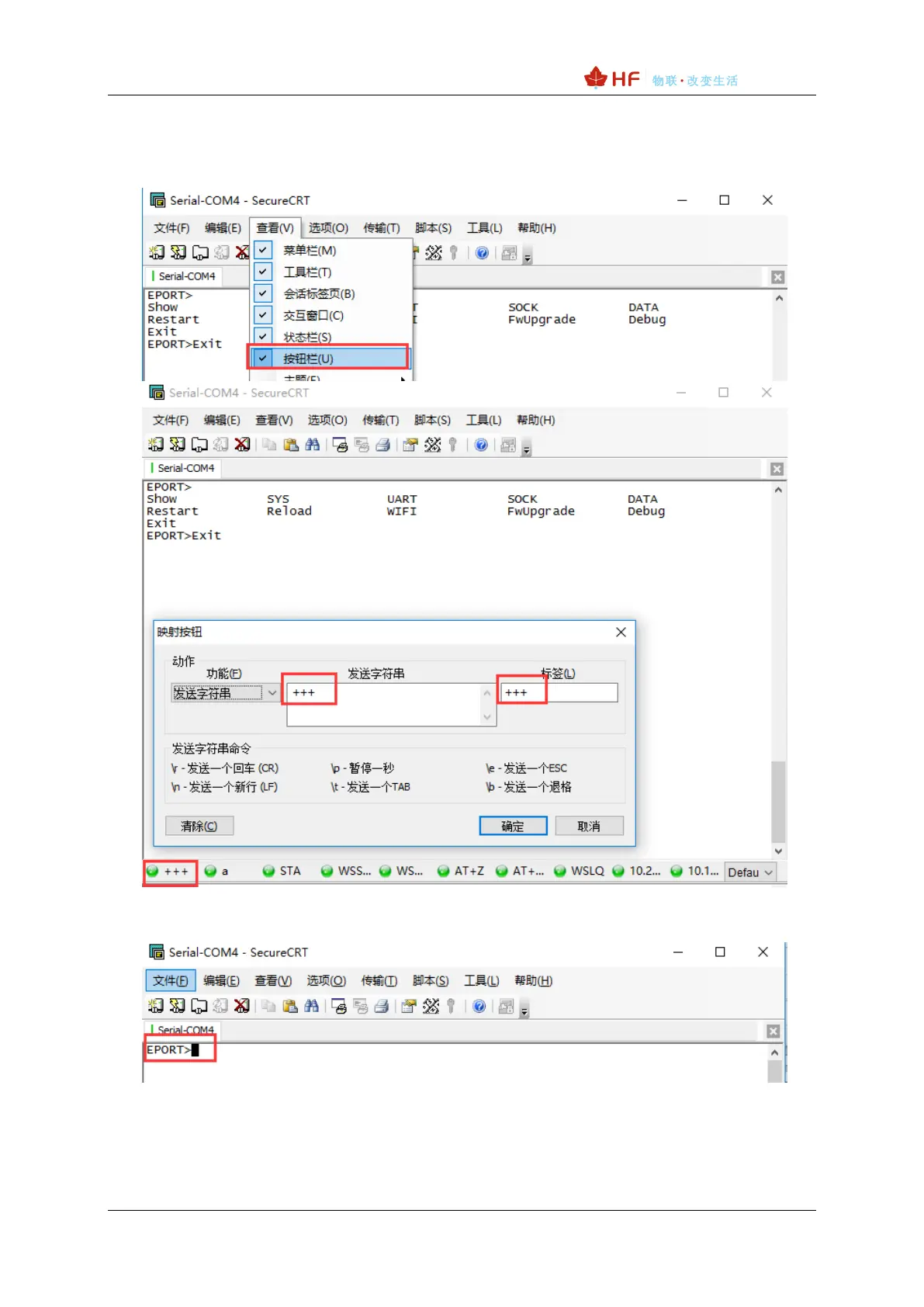HF2211S_EW1X_PW1X Operation Guide
http://www.hi-flying.com/ - 17 -
⚫ Serial port mode.
Set the parameters of the SecureCRT serial port software according to the above.
Add "+++" button command to the button bar.
Click the button to send the corresponding data. When the interface displays "EPORT>",
you have entered the CLI command mode.
Note:
Any serial tool can do this. Sending "+++" must be a continuous package of data, and
there can be no other data before and after (such as carriage return and line feed).
⚫ Telnet mode.