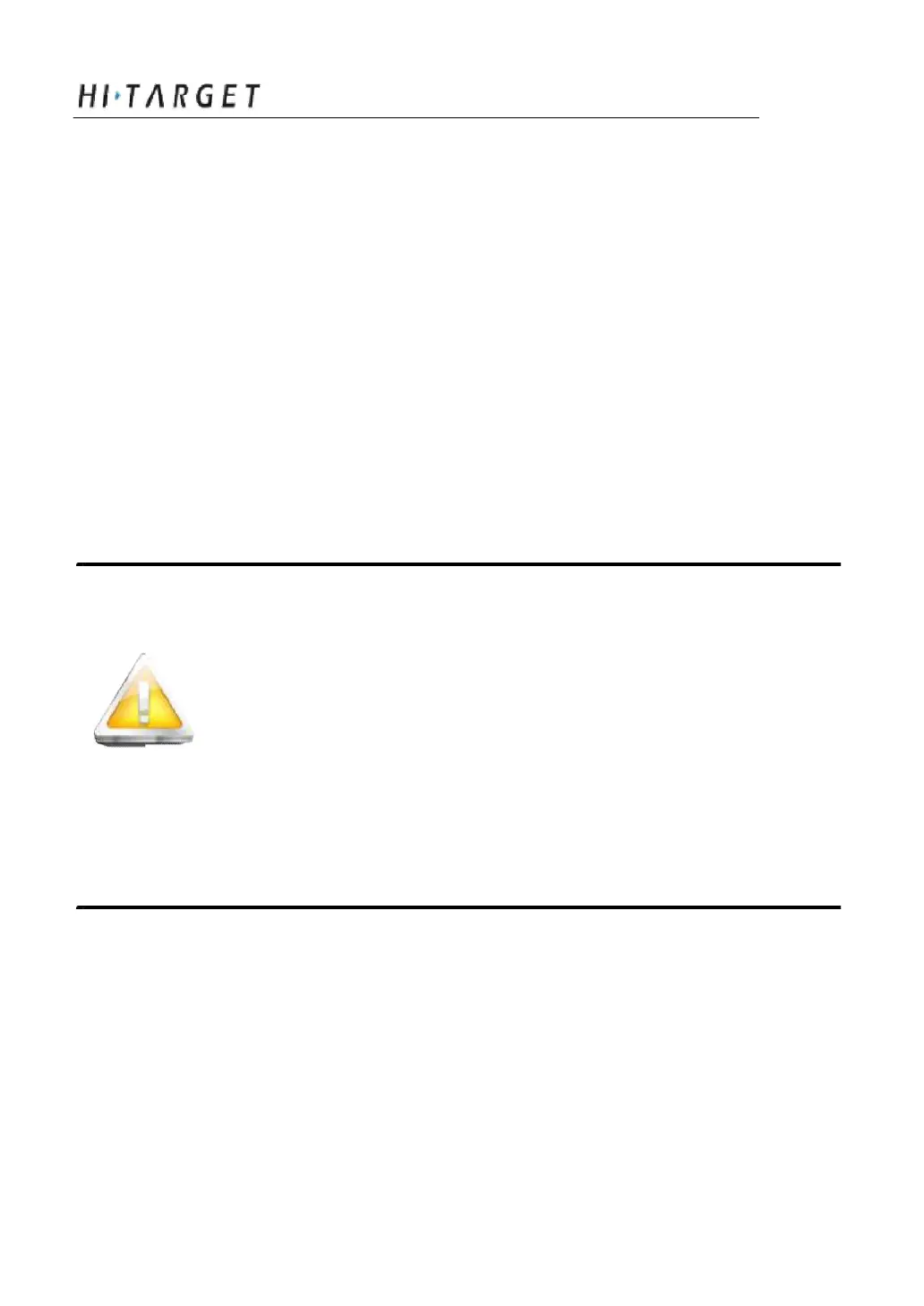Receiver Introduction
Battery Groove: install 4400m Ah lithium battery
Five-pin port: connect mainfra me with external data link or
with external power supply
Eight-pin Port: connect A8 receiver with computer, or controller for
data download and delete
Protection Plug: anti-dust and waterproof for socket
SIM card slot: when choose G SM communication, install SIM card.
Joint Nut: fix instrument with tribrach and centering pole.
Loudspeaker: voice broadcast for real-time operation and status.
Tips: 1. if no need to use five-pin port, eight-pin port
and differential antenna port, please affix
rubber plugs to achieve waterproof and
dustproof.
2. when water comes in loudspeaker, maybe it
becomes silent or sound hoarse. But it will
be back to normal after drying.
Communication Module
As figure 3-5 of the appearance of communication module,
according to different re quirements.
13