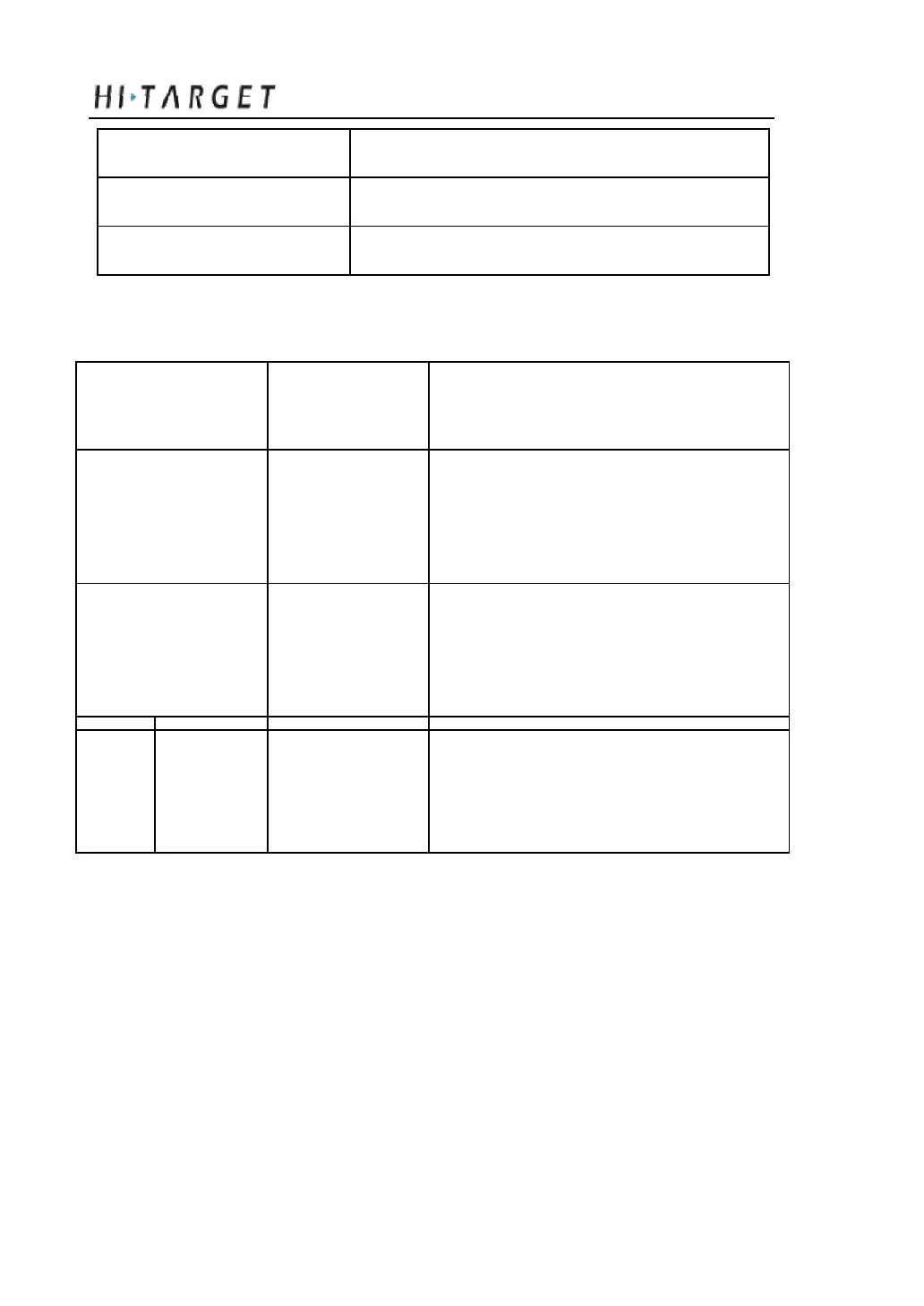General Operations
Super long pressing Pressing button more than 6 second
Slow flash of led Flashing interval more than 0.5 second
Fast flash of led Flashing interval less than 0.3 second
Button functions
Factions
Button
Introduction
operations
Th en single click F1 to choose the
Work mode
Double click F1 receiver work mode among “base”,
“rover”, “static”
Th en single click F2 to choose the
Data link
Double click F2 data link among
“External”
Static
Elevation Long pressing Single press F1 to set elevation angle
angle F1
to be 5 degrees,10 degrees, or 15
de grees
18