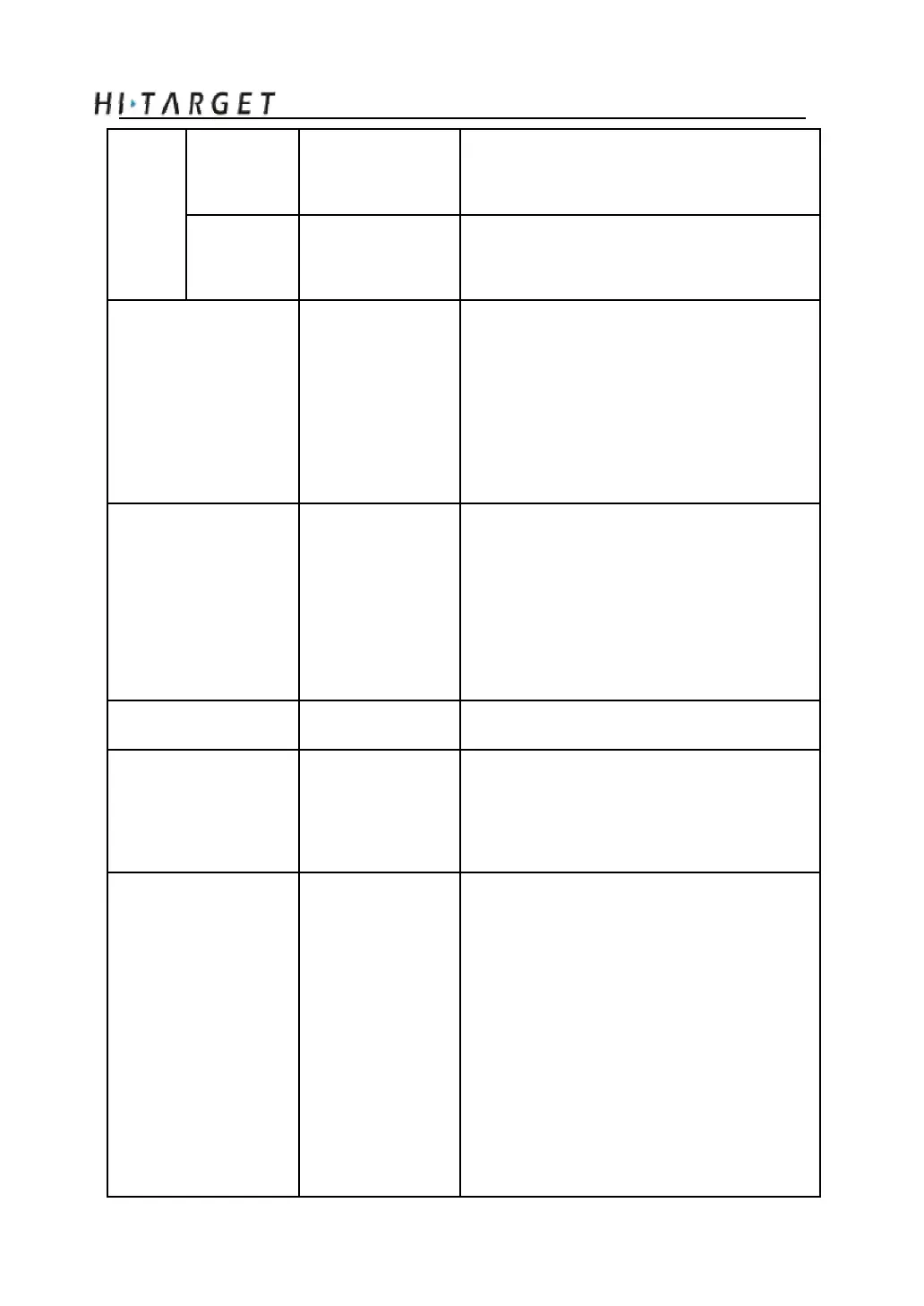A8 GNSS RTK System Operation Manual
Collection Long
pressing
Single press F2 to set collectioninterval
interval F2 to be 1s,5s,10s
Static data Double click F2 Double click F2 to start collecting
collection static data
Th en the receiver will speak out its
Single press
cu rrent work
mode,
data
link, radio
Confirm setting
tr ansmit power, channel; meanwhile
power button
the power led will flash to hints its
po wer status
Press F1 while than press power
F1+Power bu ttonat the same time to turn on the
Auto-set base
button to turn receiver until hearing “Dingdong”.
receiver
T hen
the receiver speak out its
cu rrent status.
Reset receiver
Long press F1 Re set the mother board
Back receiver to
Th en it will
rectify,
Long press F2
correct
and
reset to
the original
original settings
settings.
For
static
mode : receiver
speaks
out“static”, collection
interval,
Single click any elevation angel; at the same time the
Check
currect
button in
po wer
led flashing
times
hints the
work status
non-settings
po wer
status
and
the satellites led
status flas hing times hints tracked satellites
nu mber
For
base
in
external mode: receiver
19