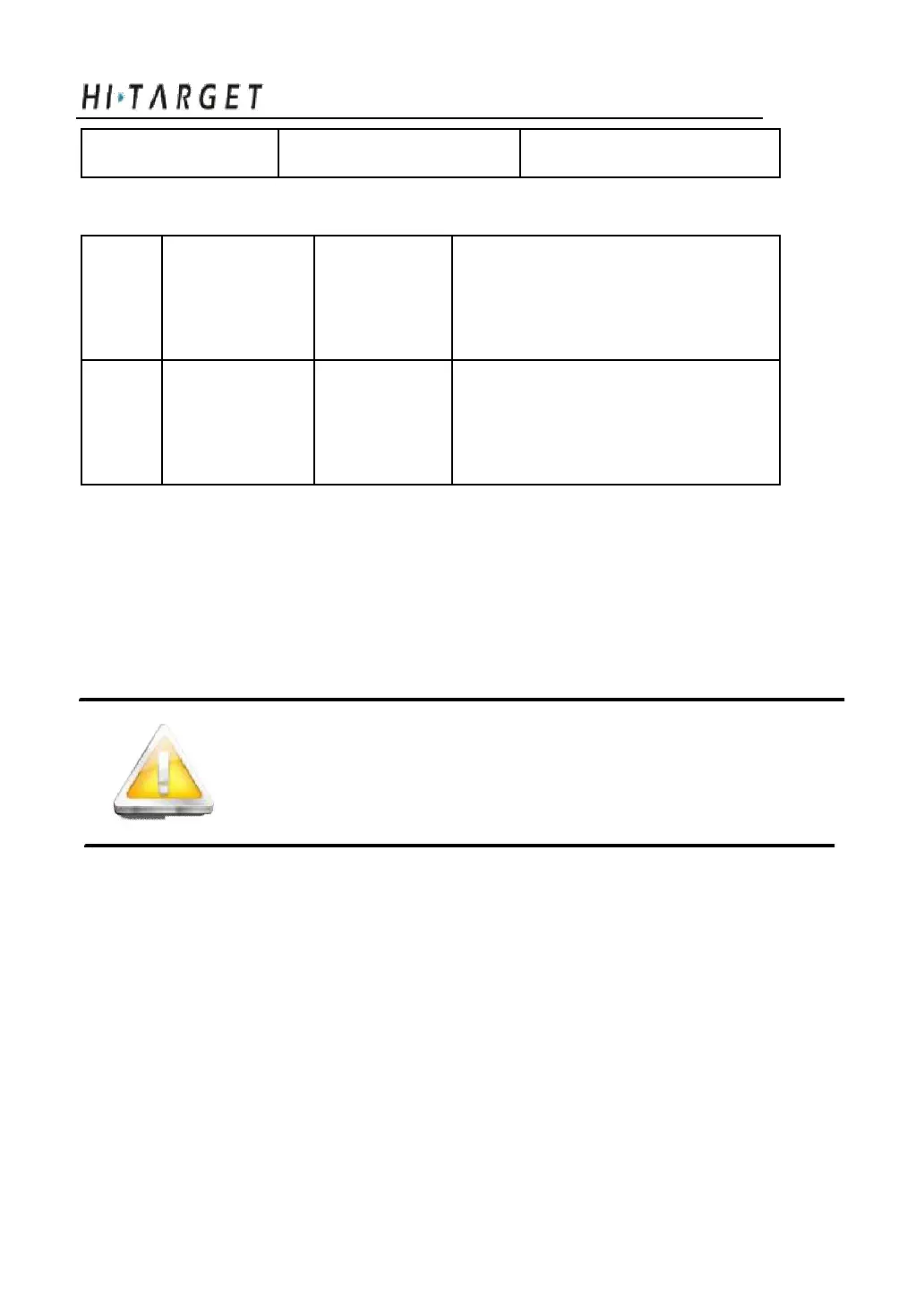A8 GNSS RTK System Operation Manual
10
●
●
Turn On/Off Receiver
Press power for
With turning on music, receiver
Turn on All leds on speeaks out the last settings of work 1 second
mode, data link etc.
Long
press
Turn off
All leds on With turning on music
3 seconds
Static Data Storage
The GNSS static data collected by A8 receiver will be stored in
its memory, in *.GNS format.
You can connect the A8 receiver with PC by USB port of Y
cable and then just copy the static data into your PC.
Note: in case of no more memory, the data led (the
middle led) will be fast flashing while stop
ping the current static data collection.
RTK Data Storage
The controller can be connected with the receiver via Bluetooth
or cable, the data will be stored in the memory of the controller.
After fieldwork finished, youu can connect the controller with
PC by the data cable, and th en download the RTK data from the
controller to PC by copying.
27