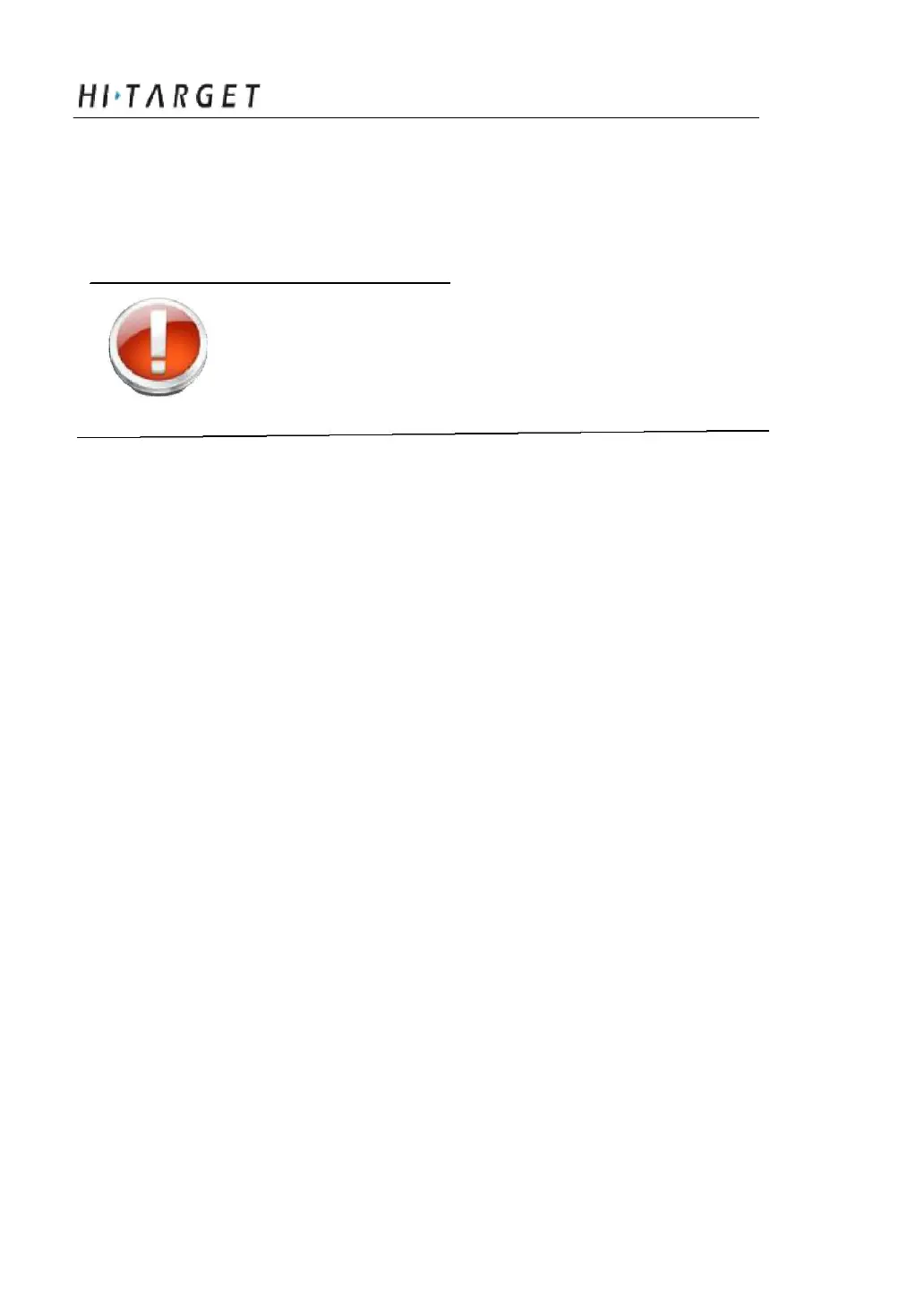General Operations
Reset Receiver
Long press F1 button for more than 6 seconds to reset the mother
board.
Warning: reset re ceiver will make the next
tracking satellite time longer while needs
users to set receiver work mode again.
Module checking
Long press F2 for more than 6 seconds to check the module in
current work mode.
Format Receiver
Format A8 receiver by Hi-Target A8 Receiver Management
Software:
Connect A8 with PC by serial p ort of Y data cable
Turn on A8 receiver
Choose right serial port and open port
After connecting successfully as figure 4-2: the S/N will be showed
in the below
Click “Format/Delete All” to complete format receiver. After this
operation, all current data will be deleted forever.
28