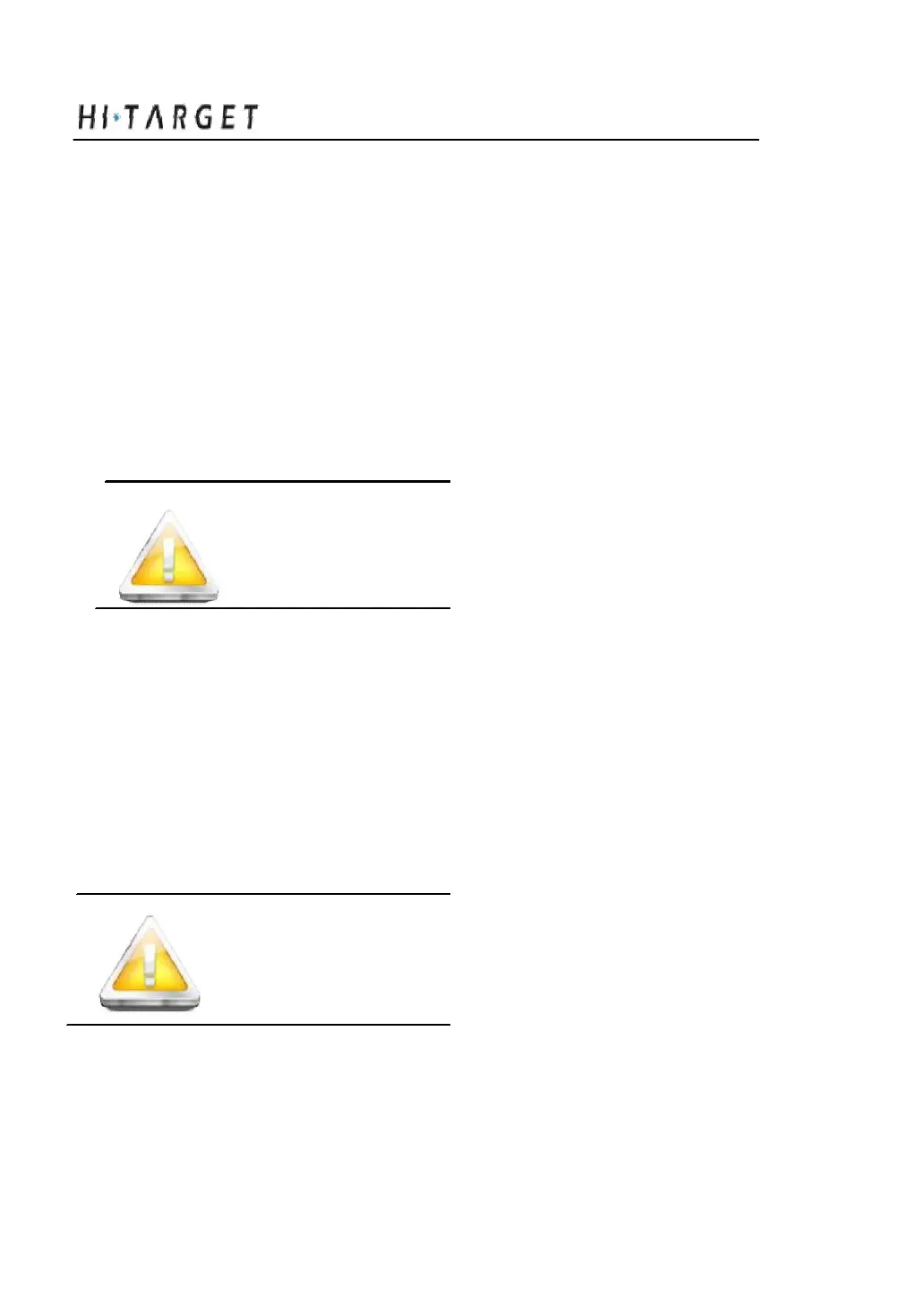Static Collecting
The satellite led flashing means th e instrument is tracking the satellites.
The satellites are locked once the satellite led turns into constant on.
Status led flashes due to your collection interval. If setting the interval
to 1 second the led will flash once a second.
5. Turn off the instrument after the static survey is finished and record
the turn-off time.
Download and post-process t he data
Note: Don’t move or change the collecting setting
while the instrument is collecting data.
Download data with USB drive
The data of A8 receiver can be downloaded with USB drive, use
the Y type data cable, connect one side to USB port of PC and the other
side to the 8-pin jack of main frame. After connecting, you will see a
folder named GNSS in the PC, the static data are here, you can copy
the according files directly.
Note: The series port can not be used to download data, but
can delete static data.
Management software operation for static survey
54