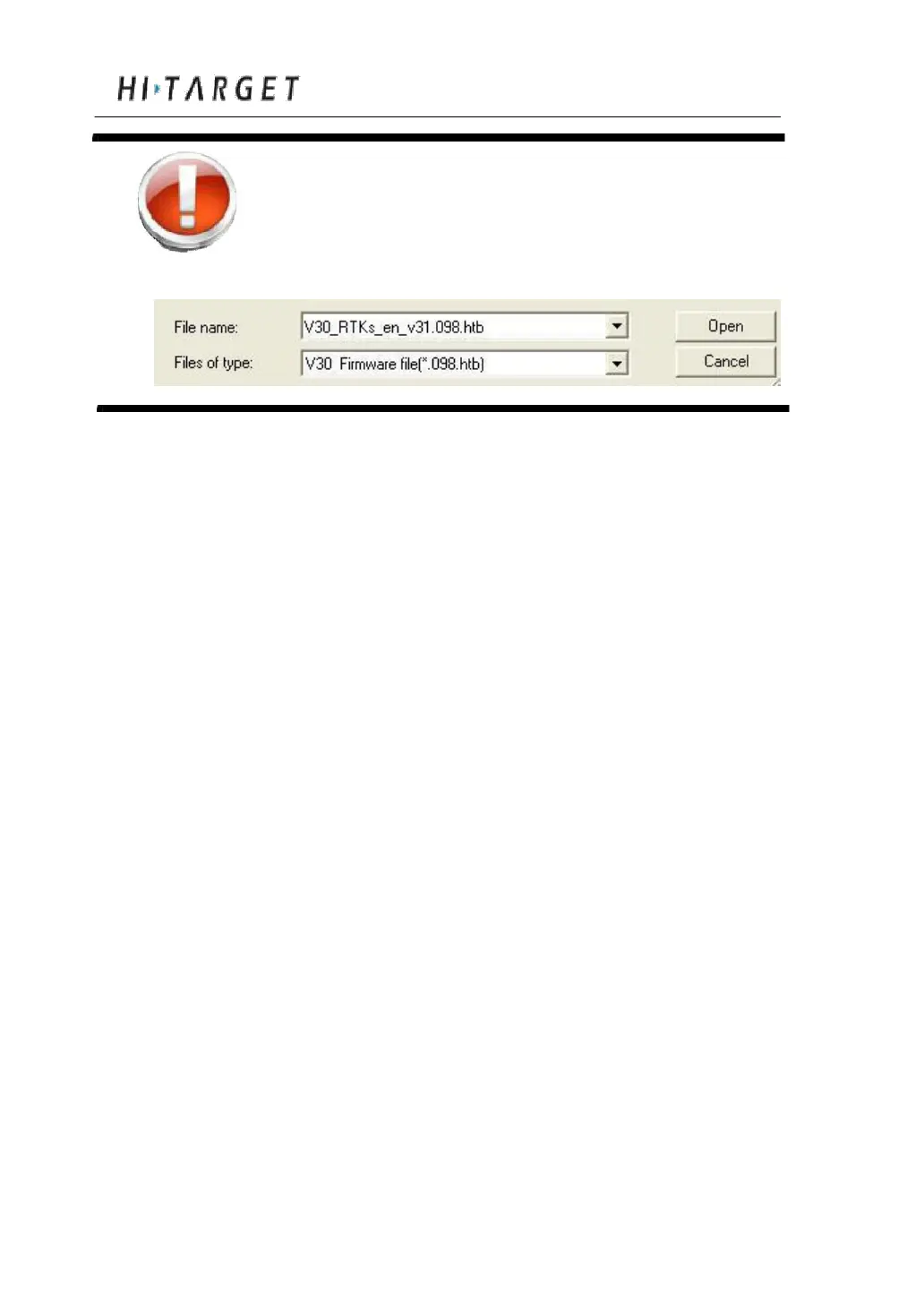General Operations
Warning: The firmware file must be with the
postfix as * .098.htb, or the upgrading
will be faile d.
6. Click “upgrade” and the n the receiver will be turned off
automatically, then start again and it will start upgrading.
7. You can see the three led s on the panel will flash in turn
while upgrading.
8. When the software pop u p information of upgrading
successfully, then restart your receiver.
42