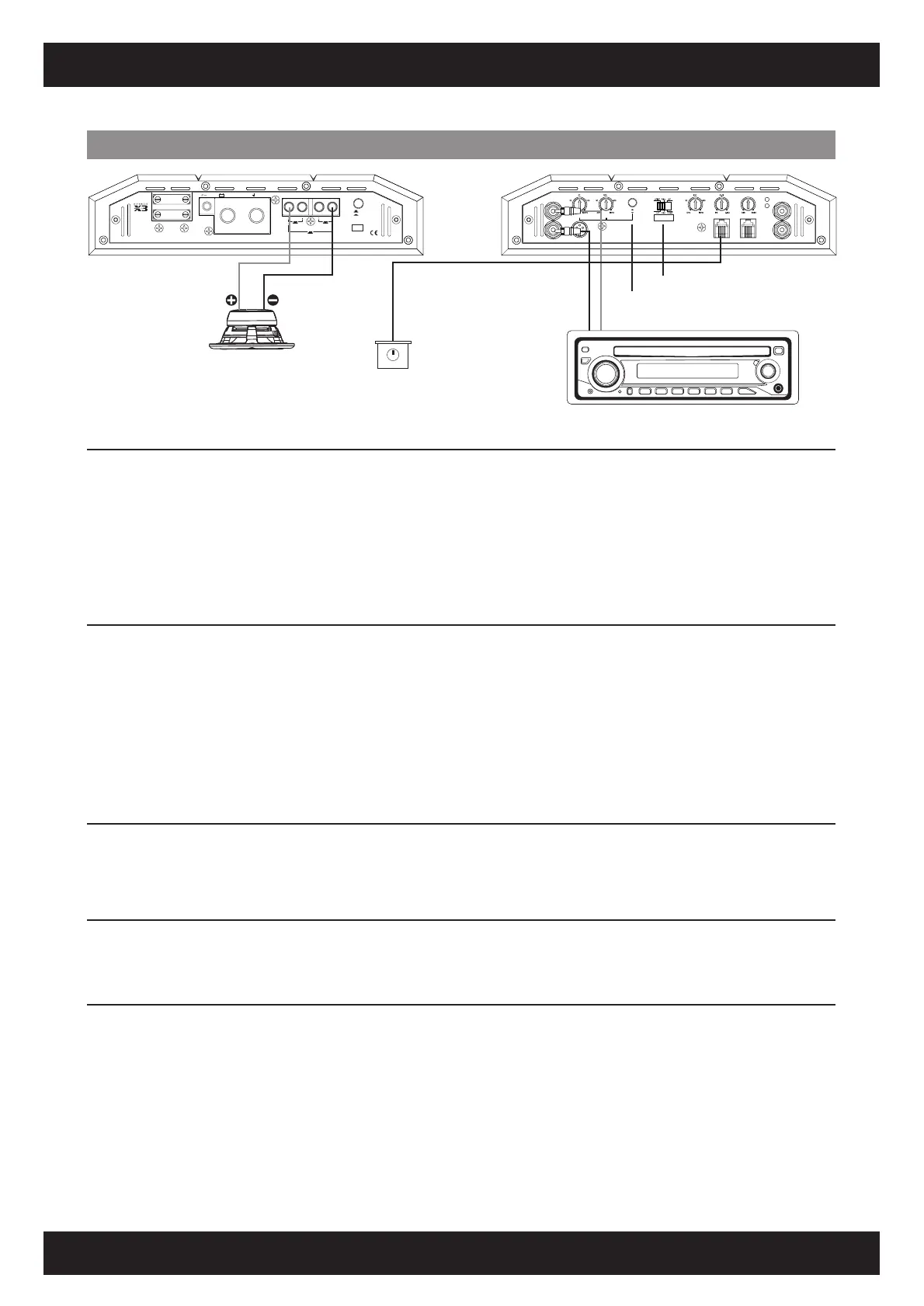INTERCONNECTION
• Connect the RCA lineouts of the headunit with the RCA jacks LINE INPUT of the amplifier with appropriate high-value RCA cables.
If your headunit is equipped with a additional subwoofer lineout (SUB OUT), it is recommended to use this lineout.
• Connect the subwoofer with the speaker outputs (SPEAKER OUTPUT + Mono bridged -) by using appropriate wires.
• Ensure by any means, that the total impedance load of the channel-pair is not lower than 2 ohms. Too low impedance cause high
temperature and will shut down the amplifier operation.
• Always ensure the correct polarity of the speakers. The interchange of plus and minus cause total loss of bass playback and could
damage the speakers.
CROSSOVER SETTINGS
• In the mono/subwoofer mode the X-OVER switch must set to the LP/BP position (Lowpass/Bandpass mode), thereby the higher
frequencies will be eliminated. The cut-off frequency ist adjustable with the LOW PASS controller and should be set between
60 to 100 Hz, depending on the size of the subwoofer.
• The HIGH PASS controller is in this interconnection example without function.
• The SUBSONIC controller eliminates the ultra-low, not hearable and harmful frequencies and generate a bandpass signal. The subsonic
frequency should be set between 15 to 50 Hz, depending on the size of the subwoofer.
NOTE: If this value is higher than the lowpass setting, no sound is hearable.
• Push the STEREO 12 dB / MONO 24 dB push button to position MONO 24 dB, thereby the slewrate of the lowpassfilter will be advanced
to 24db/octave.
LEVEL CONTROLLER
• Turn the LEVEL controller of the amplifier to the 9V position.
• Turn the volume controller of the headunit to 80 - 90% of its full setting.
• Turn the LEVEL controller clockwise until you hear some distortion.
• Then turn back the LEVEL controller slightly until you hear a cleaner sound.
BASS BOOST CONTROLLER
• The BASS BOOST controller adjusts the bass enhancement between 0db and +18dB.
• A too high bass boost may cause clipping/distortion and damage on the loudspeakers and also may harm your hearing abilities.
Use this controller carefully!
BASS REMOTE
• The enclosed BASS REMOTE Controller adjusts the bass-level e.g. from the driver’s seat.
Please use only this enclosed bass remote controller and cable.
• Der REMOTE OUT port is suitable to connect the bass remote cable of an additional amplifier of the HiFONICS X3 Series (only in LOW
PASS-Mode). Thus to this, you are able to control two or more amplifiers with only one bass remote controller.
2-CHANNEL AMPLIFIERS: X3-ZEUS / X3-COLOSSUS
23
INTERCONNECTION EXAMPLE: 1-Channel Mode 1x Mono Subwoofer bridged
LINE INPUT
REMOTE IN REMOTE OUTBALANCED INPUT
POWER
PROTECT
SUBSONIC LOW PASS
STEREO
MONO
12dB
24dB
LINE OUTPUT
L
R
HIGH PASS LEVEL BASS BOOST
X-OVER MODE
VICE VERSA
LINE OUTPUT SIGNAL
POWER INPUT
SPEAKER OUTPUT LOGO BADGE
FUSE
WHITE
BLUE
REM
BATT +12V
GND
e
13
021224
ZEUS
2 x 350 W/4Ω
2 x 600 W/2Ω
2 x 750 W/1Ω
LCH RCH
MONO BRIDGED
Connect the bass remote controller and the remote
terminal (REMOTE IN) on the amplifier with the enclosed cable.
Connect stereo RCA
output (R/L or SUB OUT)
of the headunit with LINE
INPUT R/L of the amplifier
Subwoofer
2 – 8 Ohm
R L
Switch position LP
Switch position MONO 24 dB