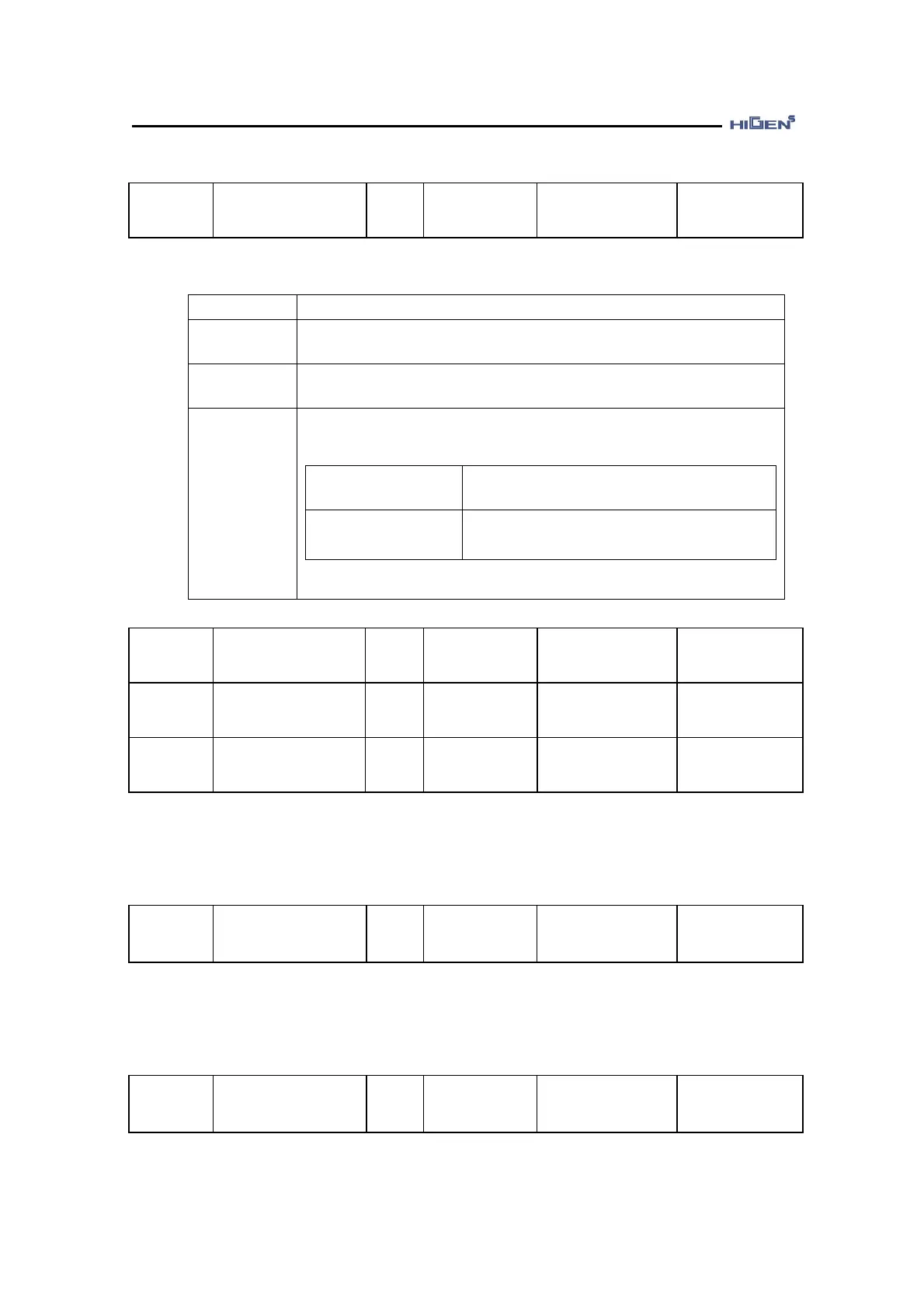3. Parameter setting
3-9
Speed/Torque/
Position control
Set this when using the I/O contact point by communication.
I / O contact using only CN1 connector
I / O contact using only communication (RS232C / 485)
Use I / O contact by using with CN1 connector communication
(RS232C / 485)
Use CW/CCWLIM, ESTOP, STOP Contact
Point
communication
(RS232C/RS485)
Use all I / O contacts except CW /
CCWLIM, ESTOP, STOP
Speed/Torque/
Position control
Speed/Torque/
Position control
Speed/Torque/
Position control
* When applying the 2048 or 17 bit absolute encoder, you can execute the encoder origin
point. If you enter “ON” for the parameter, it will change to “OFF” and reset the Multi-turn
data.
Speed/Torque/
Position control
When using 17-bit absolute encoder, set the absolute data transfer protocol using the port of
the divided output pulse.
* For more information, refer to "2.6.5 17bit absolute encoder data transmission".
Speed/Torque/
Position control
Set the serial communication protocol.